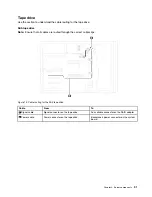Rear view of server models with a fixed power supply
Figure 7. Rear view of server models with a fixed power supply
Table 4. Components on the rear of server models with a fixed power supply
Callout
Callout
1
Fixed power supply
2
USB 2.0 connectors (2)
3
USB 3.0 connectors (2)
4
XClarity Controller network connector
5
USB 2.0 connectors (2)
6
Ethernet connectors (2)
7
VGA connector
8
NMI button
9
Serial-port-module slot
10
PCIe slot 1
11
PCIe slot 2
12
PCIe slot 3
13
PCIe slot 4
14
PCIe slot 5
15
PCIe slot 6
1
Fixed power supply
Used to connect the power cord.
2 3 5
USB connectors
Used to attach a device that requires a USB 2.0 or 3.0 connection, such as a keyboard, a mouse, or a USB
flash drive.
4
XClarity Controller network connector
Used to attach an Ethernet cable to manage the system using XClarity Controller.
6
Ethernet connectors
Used to attach an Ethernet cable for a LAN. Each Ethernet connector has two status LEDs to help you
identify the Ethernet connectivity and activity. For more information, see “Rear view LEDs” on page 21.
.
19
Содержание ThinkSystem ST550 7X09
Страница 1: ...ThinkSystem ST550 Maintenance Manual Machine Types 7X09 and 7X10 ...
Страница 8: ...vi ThinkSystem ST550 Maintenance Manual ...
Страница 36: ...28 ThinkSystem ST550 Maintenance Manual ...
Страница 188: ...180 ThinkSystem ST550 Maintenance Manual ...
Страница 206: ...198 ThinkSystem ST550 Maintenance Manual ...
Страница 210: ...202 ThinkSystem ST550 Maintenance Manual ...
Страница 219: ......
Страница 220: ......