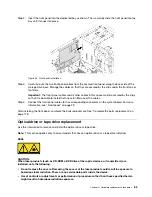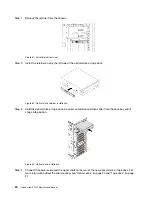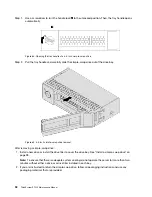Step 2. Grasp the tray handle and carefully slide the drive out of the drive bay.
Figure 69. Hot-swap drive removal
After removing a hot-swap drive:
1. Install a new drive or install the drive filler to cover the drive bay. See “Install a hot-swap drive” on page
Attention:
To ensure that there is adequate system cooling, do not operate the server for more than two
minutes without either a drive or a drive filler installed in each bay.
2. If you are instructed to return the old hot-swap drive, follow all packaging instructions and use any
packaging materials that are provided.
Install a hot-swap drive
Use this information to install a hot-swap drive.
Ground package before opening”
The following notes describe the type of drives that your server supports and other information that you must
consider when you install a drive.
• Depending on your server models, your server supports the following drive types:
– NVMe SSD
– SAS/SATA SSD
– SAS/SATA HDD
For a complete list of supported optional devices for the server, see:
http://www.lenovo.com/us/en/serverproven/
96
ThinkSystem ST550 Maintenance Manual
Содержание ThinkSystem ST550 7X09
Страница 1: ...ThinkSystem ST550 Maintenance Manual Machine Types 7X09 and 7X10 ...
Страница 8: ...vi ThinkSystem ST550 Maintenance Manual ...
Страница 36: ...28 ThinkSystem ST550 Maintenance Manual ...
Страница 188: ...180 ThinkSystem ST550 Maintenance Manual ...
Страница 206: ...198 ThinkSystem ST550 Maintenance Manual ...
Страница 210: ...202 ThinkSystem ST550 Maintenance Manual ...
Страница 219: ......
Страница 220: ......