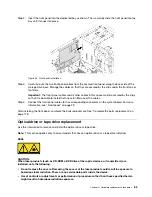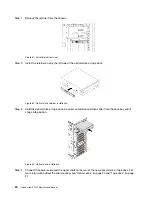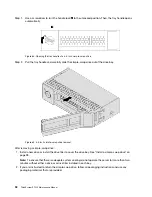Step 2. Press and hold the release tab and push the optical drive or the tape drive forward to remove it
from the chassis.
Figure 55. Optical drive removal
After removing an optical drive or a tape drive:
1. Install a new optical drive or tape drive, or install a filler to cover the drive bay. To install a new optical
drive or a tape drive, see “Install an optical drive or a tape drive” on page 88. To install a filler, complete
the following steps:
a. Insert the filler to the vacant drive bay.
Figure 56. Drive bay filler installation
.
Hardware replacement procedures
87
Содержание ThinkSystem ST550 7X09
Страница 1: ...ThinkSystem ST550 Maintenance Manual Machine Types 7X09 and 7X10 ...
Страница 8: ...vi ThinkSystem ST550 Maintenance Manual ...
Страница 36: ...28 ThinkSystem ST550 Maintenance Manual ...
Страница 188: ...180 ThinkSystem ST550 Maintenance Manual ...
Страница 206: ...198 ThinkSystem ST550 Maintenance Manual ...
Страница 210: ...202 ThinkSystem ST550 Maintenance Manual ...
Страница 219: ......
Страница 220: ......