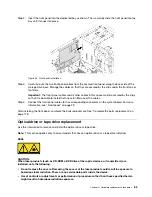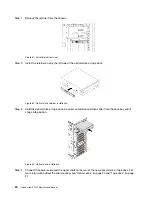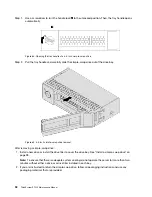Note:
This section applies only to server models that have simple-swap-drive backplates installed.
Remove a simple-swap-drive backplate
Use this information to remove a simple-swap-drive backplate.
Ground package before opening”
Before removing the simple-swap-drive backplate:
1. Remove the server cover. See “Remove the server cover” on page 68.
2. Remove the air baffle. See “Remove the air baffle” on page 72.
3. Remove the front fans. See “Remove a front fan” on page 75.
4. If the PCIe adapter holder impedes your access to the backplate, remove it. See “Remove the PCIe
5. Remove all the installed drives and fillers (if any) from the drive bays. See “Remove a simple-swap drive”
6. Record the cable connections on the backplate and then disconnect all cables from the system board.
For information about the backplate cable connection, see “Simple-swap-drive backplate” on page 36.
To remove the simple-swap-drive backplate, complete the following steps:
Figure 72. Simple-swap-drive backplate removal
Step 1. Lift the release tab to disengage the backplate.
Step 2. Rotate the top edge of the backplate away from the drive cage, and then remove the backplate.
If you are instructed to return the old simple-swap-drive backplate, follow all packaging instructions and use
any packaging materials that are provided.
Install a simple-swap-drive backplate
Use this information to install a simple-swap-drive backplate.
.
Hardware replacement procedures
99
Содержание ThinkSystem ST550 7X09
Страница 1: ...ThinkSystem ST550 Maintenance Manual Machine Types 7X09 and 7X10 ...
Страница 8: ...vi ThinkSystem ST550 Maintenance Manual ...
Страница 36: ...28 ThinkSystem ST550 Maintenance Manual ...
Страница 188: ...180 ThinkSystem ST550 Maintenance Manual ...
Страница 206: ...198 ThinkSystem ST550 Maintenance Manual ...
Страница 210: ...202 ThinkSystem ST550 Maintenance Manual ...
Страница 219: ......
Страница 220: ......