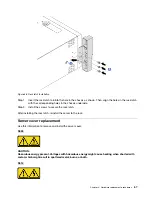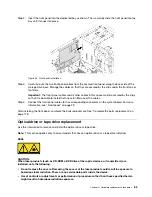If you are instructed to return the old RAID super capacitor module, follow all packaging instructions and use
any packaging materials that are provided.
Install a RAID super capacitor module
Use this information to install a RAID super capacitor module on the air baffle.
Ground package before opening”
To install a RAID super capacitor module, complete the following steps:
Watch the procedure
. A video of the installation process is available:
• Youtube:
https://www.youtube.com/playlist?list=PLYV5R7hVcs-Acsjj4tU79GzKnWG316BYn
• Youku:
http://list.youku.com/albumlist/show/id_50483452
Step 1. Touch the static-protective package that contains the new RAID super capacitor module to any
unpainted surface on the outside of the server. Then, take the new RAID super capacitor module
out of the package and place it on a static-protective surface.
Step 2. Insert one end of the RAID super capacitor module into the slot of the air baffle. Then, press down
the other end of the RAID super capacitor module until it snaps in place.
Figure 42. RAID super capacitor module installation
Step 3. Connect the RAID super capacitor module to the extension cable.
After installing the RAID super capacitor module, complete the parts replacement. See “Complete the parts
replacement” on page 178.
Air baffle replacement
Use this information to remove and install the air baffle.
S033
.
Hardware replacement procedures
71
Содержание ThinkSystem ST550 7X09
Страница 1: ...ThinkSystem ST550 Maintenance Manual Machine Types 7X09 and 7X10 ...
Страница 8: ...vi ThinkSystem ST550 Maintenance Manual ...
Страница 36: ...28 ThinkSystem ST550 Maintenance Manual ...
Страница 188: ...180 ThinkSystem ST550 Maintenance Manual ...
Страница 206: ...198 ThinkSystem ST550 Maintenance Manual ...
Страница 210: ...202 ThinkSystem ST550 Maintenance Manual ...
Страница 219: ......
Страница 220: ......