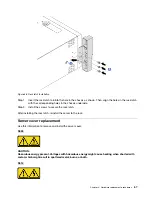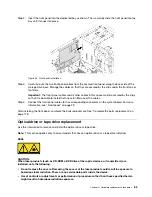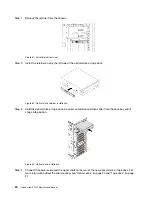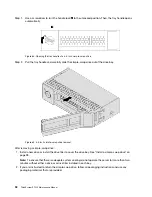To install the PCIe adapter holder, complete the following steps:
Figure 50. PCIe adapter holder installation
Step 1. Insert the PCIe-adapter-holder post into the corresponding recess in the chassis.
Step 2. Secure the three notches on the PCIe adapter holder with the three mounting studs on the chassis.
Step 3. Secure the PCIe-adapter-holder tab with the corresponding hole in the chassis.
After installing the PCIe adapter holder:
1. If you have removed a full-length PCIe adapter, reinstall it. See “Install a PCIe adapter” on page 119.
2. Complete the parts replacement. See “Complete the parts replacement” on page 178.
Front bezel replacement
Use this information to remove and install the front bezel.
Remove the front bezel
Use this information to remove the front bezel.
.
Hardware replacement procedures
81
Содержание ThinkSystem ST550 7X09
Страница 1: ...ThinkSystem ST550 Maintenance Manual Machine Types 7X09 and 7X10 ...
Страница 8: ...vi ThinkSystem ST550 Maintenance Manual ...
Страница 36: ...28 ThinkSystem ST550 Maintenance Manual ...
Страница 188: ...180 ThinkSystem ST550 Maintenance Manual ...
Страница 206: ...198 ThinkSystem ST550 Maintenance Manual ...
Страница 210: ...202 ThinkSystem ST550 Maintenance Manual ...
Страница 219: ......
Страница 220: ......