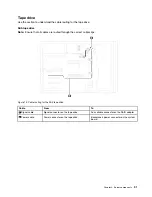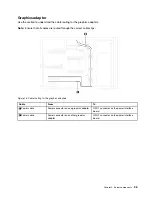Table 5. Components on the rear of server models with two hot-swap power supplies (continued)
Callout
Callout
13
PCIe slot 3
14
PCIe slot 4
15
PCIe slot 5
16
PCIe slot 6
1
Power supply 1
2
Power supply 2 (available on some models or available as an option)
The hot-swap redundant power supplies help you avoid significant interruption to the operation of the
system when a power supply fails. You can purchase a power supply option from Lenovo and install the
power supply to provide power redundancy without turning off the server.
On each power supply, there are three status LEDs near the power cord connector. For information about the
status LEDs, see “Rear view LEDs” on page 21.
3 4 6
USB connectors
Used to attach a device that requires a USB 2.0 or 3.0 connection, such as a keyboard, a mouse, or a USB
flash drive.
5
XClarity Controller network connector
Used to attach an Ethernet cable to manage the system using XClarity Controller.
7
Ethernet connectors
Used to attach an Ethernet cable for a LAN. Each Ethernet connector has two status LEDs to help you
identify the Ethernet connectivity and activity. For more information, see “Rear view LEDs” on page 21.
8
VGA connector
Used to attach a VGA-compatible video device, such as a VGA monitor.
9
NMI button
Press this button to force a nonmaskable interrupt (NMI) to the processor. By this way, you can blue screen
the server and take a memory dump. You might have to use a pen or the end of a straightened paper clip to
press the button.
10
Serial-port-module slot
Used to install a serial port module. The serial port module is available on some models. For instructions on
how to install the serial port module, see “Install the serial port module” on page 125.
11 12 13 14 15 16
PCIe slots
Your server has six PCIe slots on the system board for you to install appropriate PCIe adapters. For
information about the PCIe slots, see “Specifications” on page 3.
Rear view LEDs
The illustration in this section shows the LEDs on the rear the server.
.
21
Содержание ThinkSystem ST550 7X09
Страница 1: ...ThinkSystem ST550 Maintenance Manual Machine Types 7X09 and 7X10 ...
Страница 8: ...vi ThinkSystem ST550 Maintenance Manual ...
Страница 36: ...28 ThinkSystem ST550 Maintenance Manual ...
Страница 188: ...180 ThinkSystem ST550 Maintenance Manual ...
Страница 206: ...198 ThinkSystem ST550 Maintenance Manual ...
Страница 210: ...202 ThinkSystem ST550 Maintenance Manual ...
Страница 219: ......
Страница 220: ......