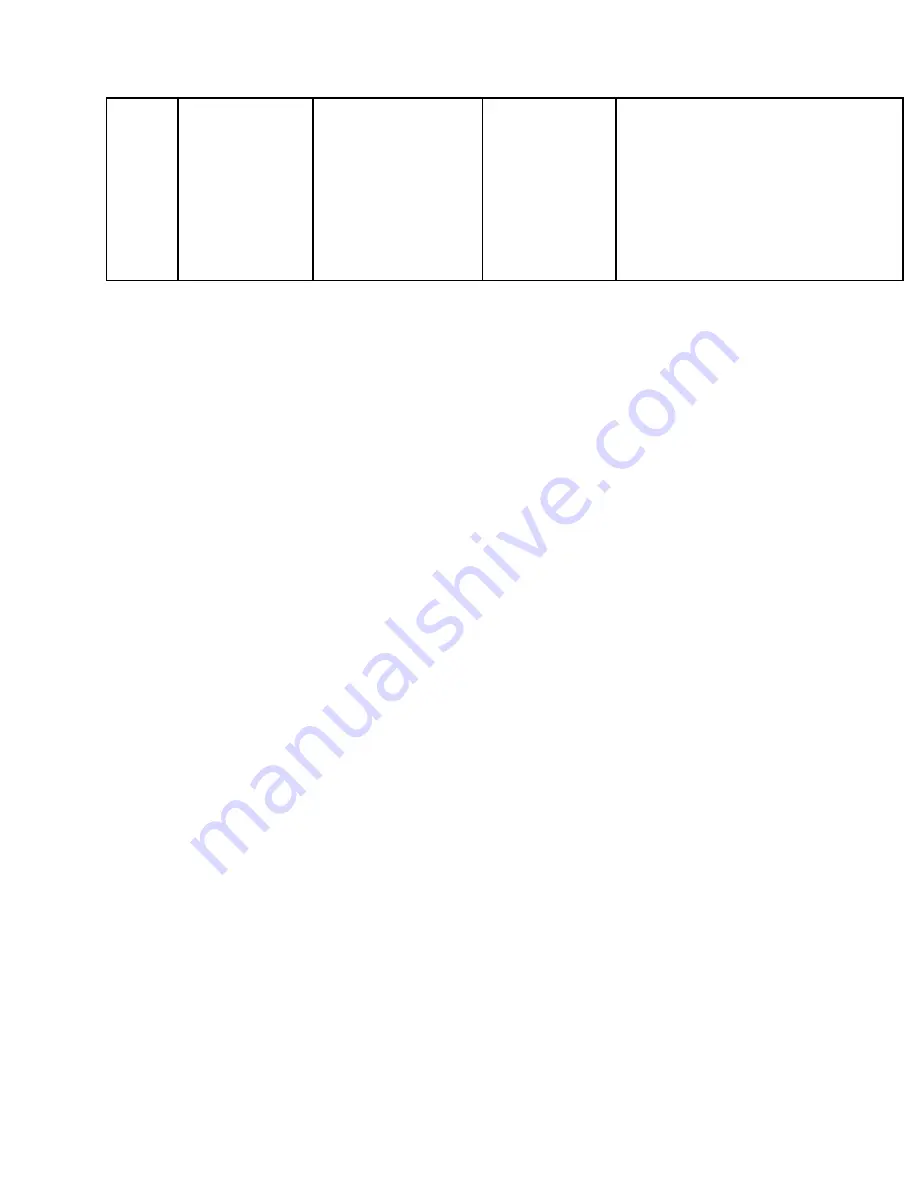
installed, moved, serviced or upgraded, a.
Reset adapter and any attached cables. b.
Reload Device Driver. c. If device is not
recognized, reconfiguring slot to Gen1 or
Gen2 may be required. Gen1/Gen2 settings
can be configured via F1 Setup -> System
Settings -> Devices and I/O Ports -> PCIe
Gen1/Gen2/Gen3 Speed Selection. 3. If
problem persists, then remove Adapter Card.
If system reboots successfully without the
adapter, replace that card.
Appendix A. TMM error messages
167
Содержание ThinkServer n400
Страница 5: ...Taiwan BSMI RoHS declaration 182 Index 183 Copyright Lenovo iii ...
Страница 184: ...168 Lenovo ThinkServer sd350 Server Type 5493 Lenovo ThinkServer n400 Enclosure Type 5495Installation and Service Guide ...
Страница 186: ...170 Lenovo ThinkServer sd350 Server Type 5493 Lenovo ThinkServer n400 Enclosure Type 5495Installation and Service Guide ...
Страница 190: ...174 Lenovo ThinkServer sd350 Server Type 5493 Lenovo ThinkServer n400 Enclosure Type 5495Installation and Service Guide ...
Страница 205: ......
Страница 206: ...Part Number 00MV565 Printed in China 1P P N 00MV565 1P00MV565 ...
















































