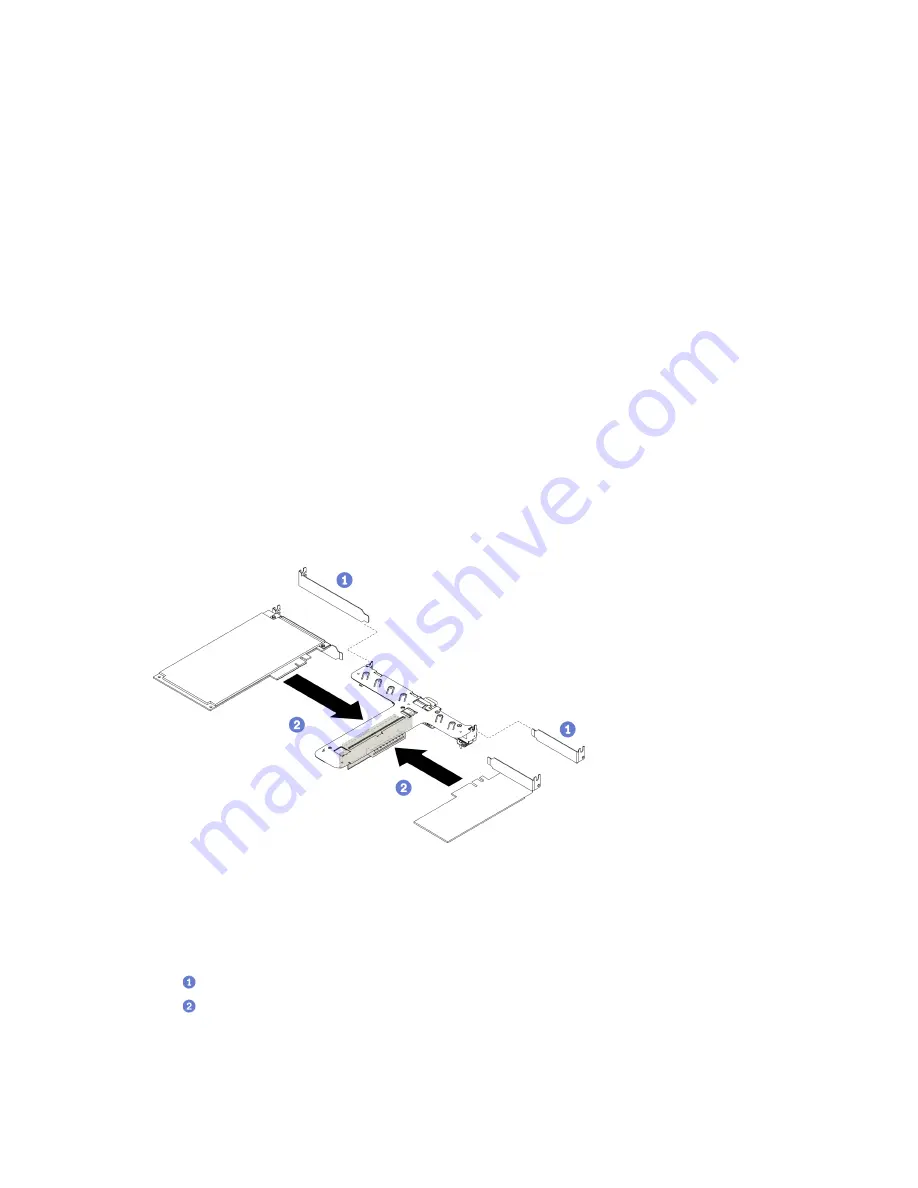
Notes:
• GPU adapters are only supported on servers with redundant power supply.
• When a ThinkSystem Intel E810-DA2 Ethernet Adapter is installed, the following adapters are not
supported:
– Other ThinkSystem Intel Ethernet Adapters
– ThinkSystem RAID 9350-16i 4GB Flash PCIe 12Gb Adapter
– ThinkSystem RAID 9350-8i 2GB Flash PCIe 12Gb Adapter
– ThinkSystem RAID 5350-8i PCIe 12Gb Adapter
– ThinkSystem 4350-8i SAS/SATA 12Gb HBA
Watch the procedure
A video of this procedure is available at YouTube:
https://www.youtube.com/playlist?list=PLYV5R7hVcs-
Procedure
Step 1. Connect all cables to the adapter.
Step 2. Install the bracket to the PCIe adapter.
Step 3. Install the PCIe adapter.
Note:
Ensure that you observe the installation rules and sequence in “Technical rules for PCIe
adapters” in the
ThinkSystem SR250 V2 Setup Guide
.
Figure 84. PCIe adapter installation
Notes:
• For the detail connectors on the PCIe riser card, see
“PCIe riser assembly” on page 24
.
• Install one adapter at a time, do not insert two adapters to the riser card at the same time.
a.
If fillers are installed on the rear side of the riser cage, remove them.
b.
Align and insert the PCIe adapter assembly into the slot on the PCIe riser. Make sure you
install the PCIe adapter into the correct slot.
After you finish
96
ThinkSystem SR250 V2 Maintenance Manual
Содержание 7D7Q
Страница 1: ...ThinkSystem SR250 V2 Maintenance Manual Machine Types 7D7Q and 7D7R ...
Страница 8: ...vi ThinkSystem SR250 V2 Maintenance Manual ...
Страница 20: ...12 ThinkSystem SR250 V2 Maintenance Manual ...
Страница 35: ...2 5 inch drive model Figure 26 Server components 2 5 inch drive model Chapter 2 Server components 27 ...
Страница 42: ...34 ThinkSystem SR250 V2 Maintenance Manual ...
Страница 176: ...168 ThinkSystem SR250 V2 Maintenance Manual ...
Страница 180: ...172 ThinkSystem SR250 V2 Maintenance Manual ...
Страница 183: ......
Страница 184: ......
















































