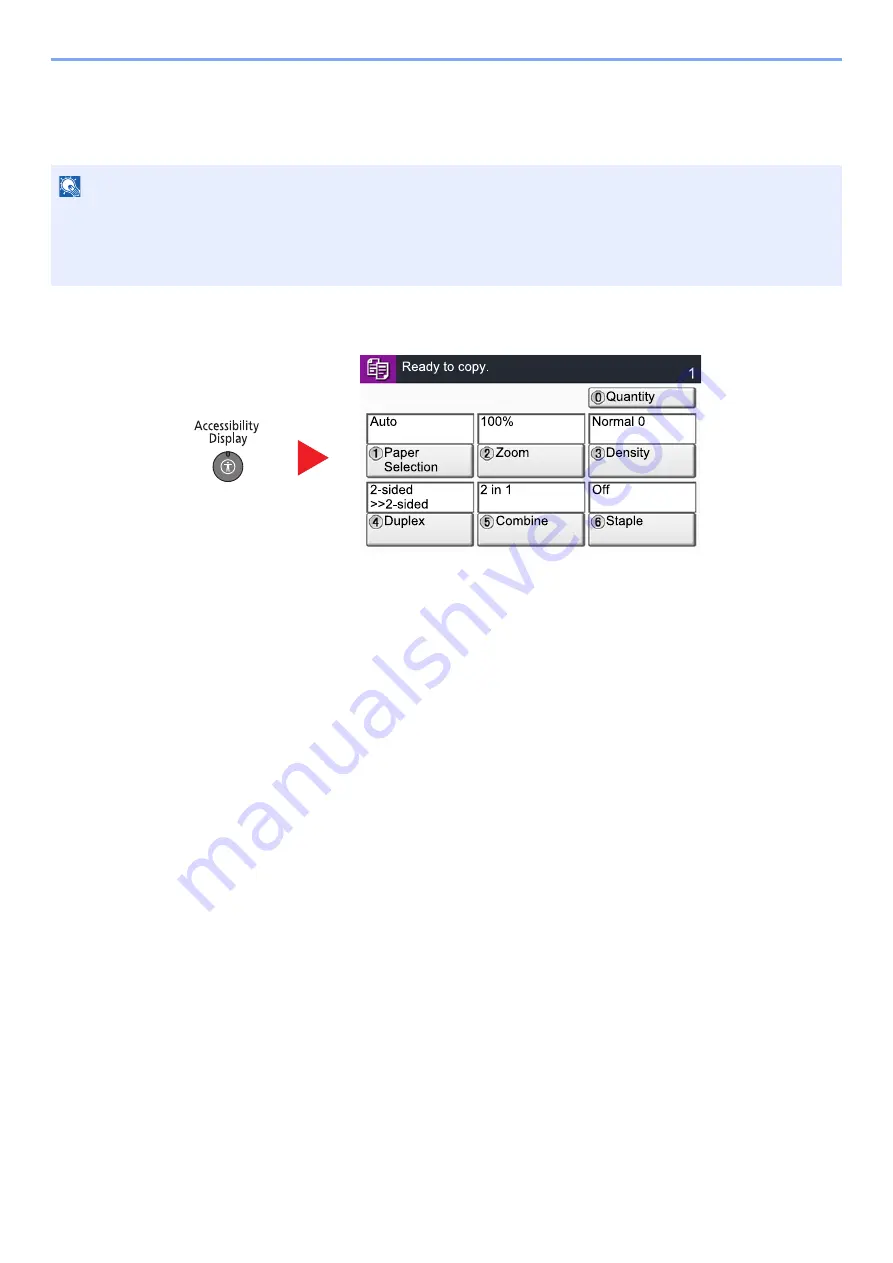
2-26
Installing and Setting up the Machine > Touch Panel
Accessibility Functions (Magnifying the View)
You can magnify the text and keys displayed on the touch panel. You can also select items and move to the next screen
using the numeric keys.
While using the Copy or Send functions, select the [
Accessibility Display
] key.
Large keys and text appear on the touch panel.
You can also control the screen using the numeric key corresponding to the number in circle. (Example: Press the [2]
key on the numeric key pad to zoom.)
Control the functions according to the display on the screen.
NOTE
• This function can be used on the Home screen and on the functions that were registered via Copy/Send Quick
Setup.
• To configure any functions that are not displayed on the Accessibility screen, you need to return to the original view.
Select the [
Accessibility Display
] key again.
Status
Copies
uc0102
Содержание TASKalfa 3212i
Страница 1: ...PRINT COPY SCAN FAX 3212i 4012i OPERATION GUIDE ...
Страница 612: ...Index 10 Index Z Zoom 6 33 Default 8 19 ...
Страница 613: ......
Страница 616: ...First edition 2017 11 2V6KDEN200 ...
















































