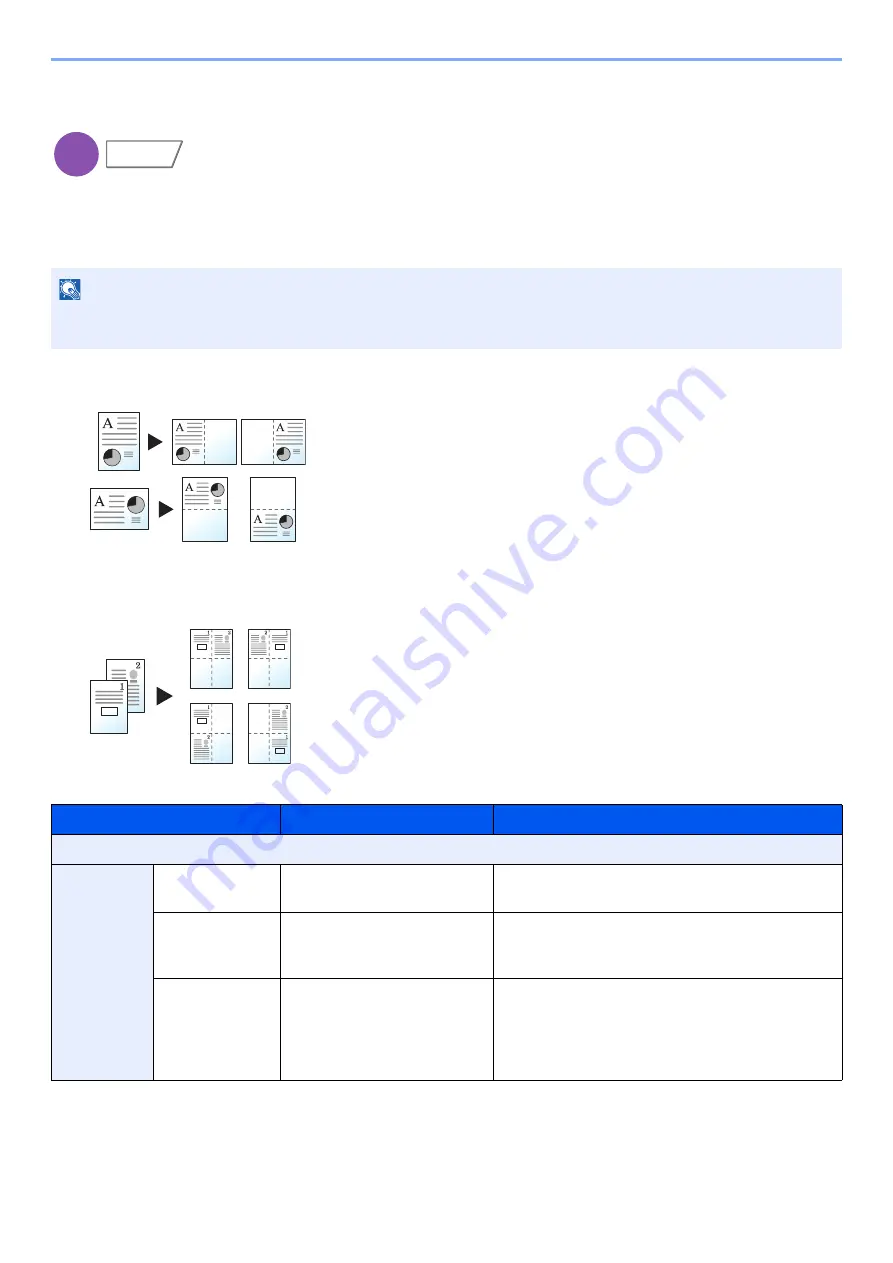
6-52
Using Various Functions > Functions
Memo Page
Delivers copies with a space for adding notes.
You can also print two originals onto the same sheet with a space or add lines to indicate page boundaries.
Select [
Layout A
] or [
Layout B
] and select the page layout from "Layout".
Layout A
Layout B
NOTE
The paper sizes supported in Memo mode: A3, A4-R, A4, A5-R, B4, B5-R, B5, 216×340 mm, Ledger, Letter-R, Letter,
Legal, Statement-R, Oficio II, Folio, 8K, 16K-R and 16K
Reduces images of each original page for printing onto half of a page,
leaving the other half blank for notes.
Reduces images of two original pages for printing onto half of a page,
leaving the other half blank for notes.
Item
Value
Description
Off
Layout A
Layout
Left/Top, Right/Bottom
Select how to lay out the pages of scanned
original.
Border Line
None, Solid Line, Dotted Line,
Positioning Mark
Select the boundary line type. Select [
Border
Line
] to select the page boundary line, and select
[
OK
].
Original
Orientation
Top Edge on Top,
Top Edge on Left, Auto
*1
Select the orientation of the original document top
edge to scan correct direction. Select [
Original
Orientation
] to choose orientation of the originals,
either [
Top Edge on Top
] or [
Top Edge on Left
].
Then select [
OK
].
Copy
Layout/Edit
Original
Copy
Original
Copy
Содержание TASKalfa 3212i
Страница 1: ...PRINT COPY SCAN FAX 3212i 4012i OPERATION GUIDE ...
Страница 612: ...Index 10 Index Z Zoom 6 33 Default 8 19 ...
Страница 613: ......
Страница 616: ...First edition 2017 11 2V6KDEN200 ...
















































