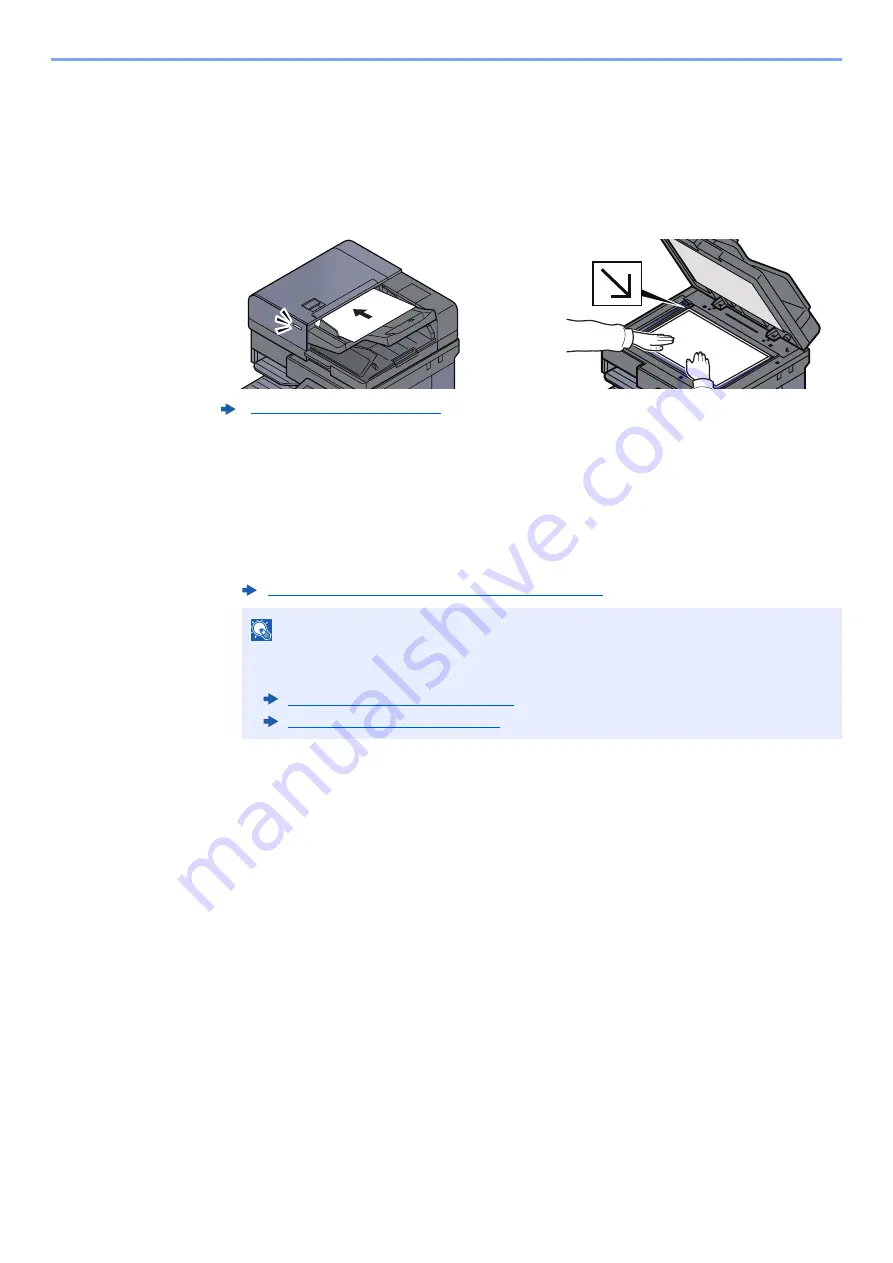
5-56
Operation on the Machine > Using Document Boxes
Saving Scanned Documents to a Custom Box
1
Display the screen.
[
Home
] key > [
Custom Box
]
2
Place the originals.
3
Store the document.
1
Select the box > [
Store File
]
2
Select the functions.
To configure the settings for functions, select the function key. By selecting [
tabs
], other
selectable functions will be shown as a list.
3
Press the [
Start
] key.
The original is scanned and the data is stored in the specified Custom Box.
Custom Box (Store File, Printing, Send) (page 6-8)
NOTE
• Enter up to 32 characters as the file name.
• Select the [
Program
] tab when registering or recalling programs.
Registering Programs (page 5-10)
Recalling Programs (page 5-10)
Содержание TASKalfa 3212i
Страница 1: ...PRINT COPY SCAN FAX 3212i 4012i OPERATION GUIDE ...
Страница 612: ...Index 10 Index Z Zoom 6 33 Default 8 19 ...
Страница 613: ......
Страница 616: ...First edition 2017 11 2V6KDEN200 ...






























