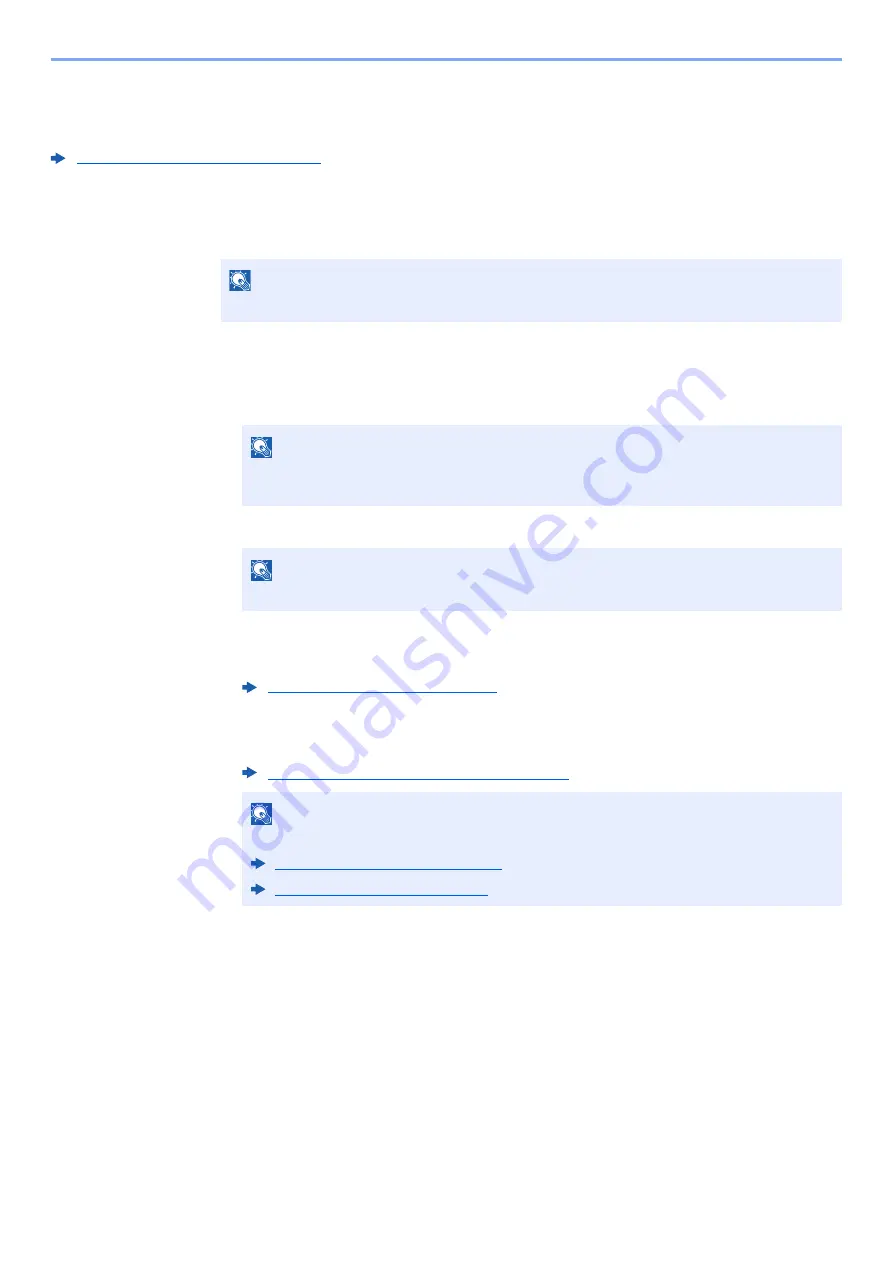
5-57
Operation on the Machine > Using Document Boxes
Sending Documents in Custom Box
When transmitting using wireless LAN, select the interface dedicated to the send function in advance.
Primary Network (Client) (page 8-61)
1
Display the screen.
[
Home
] key > [
Custom Box
] > Select the box > [
Open
]
2
Send the document.
1
Select the document you wish to send by checking the checkbox.
The document is marked with a checkmark.
2
Select [
Send
].
3
Set the destination.
For more information on selecting destinations, refer to the following:
4
Set the sending size, original image, etc., as desired.
For the features that can be set, refer to the following:
5
Press the [
Start
] key.
Sending of the selected document begins.
NOTE
If a custom box is protected by a password, enter the correct password.
NOTE
You cannot select and send multiple documents.
To deselect, press the checkbox again and remove the checkmark.
NOTE
Depending on the settings, the address book screen may appear.
Specifying Destination (page 5-40)
Custom Box (Store File, Printing, Send) (page 6-8)
NOTE
Select the [
Program
] tab when registering or recalling programs.
Содержание TASKalfa 3212i
Страница 1: ...PRINT COPY SCAN FAX 3212i 4012i OPERATION GUIDE ...
Страница 612: ...Index 10 Index Z Zoom 6 33 Default 8 19 ...
Страница 613: ......
Страница 616: ...First edition 2017 11 2V6KDEN200 ...






























