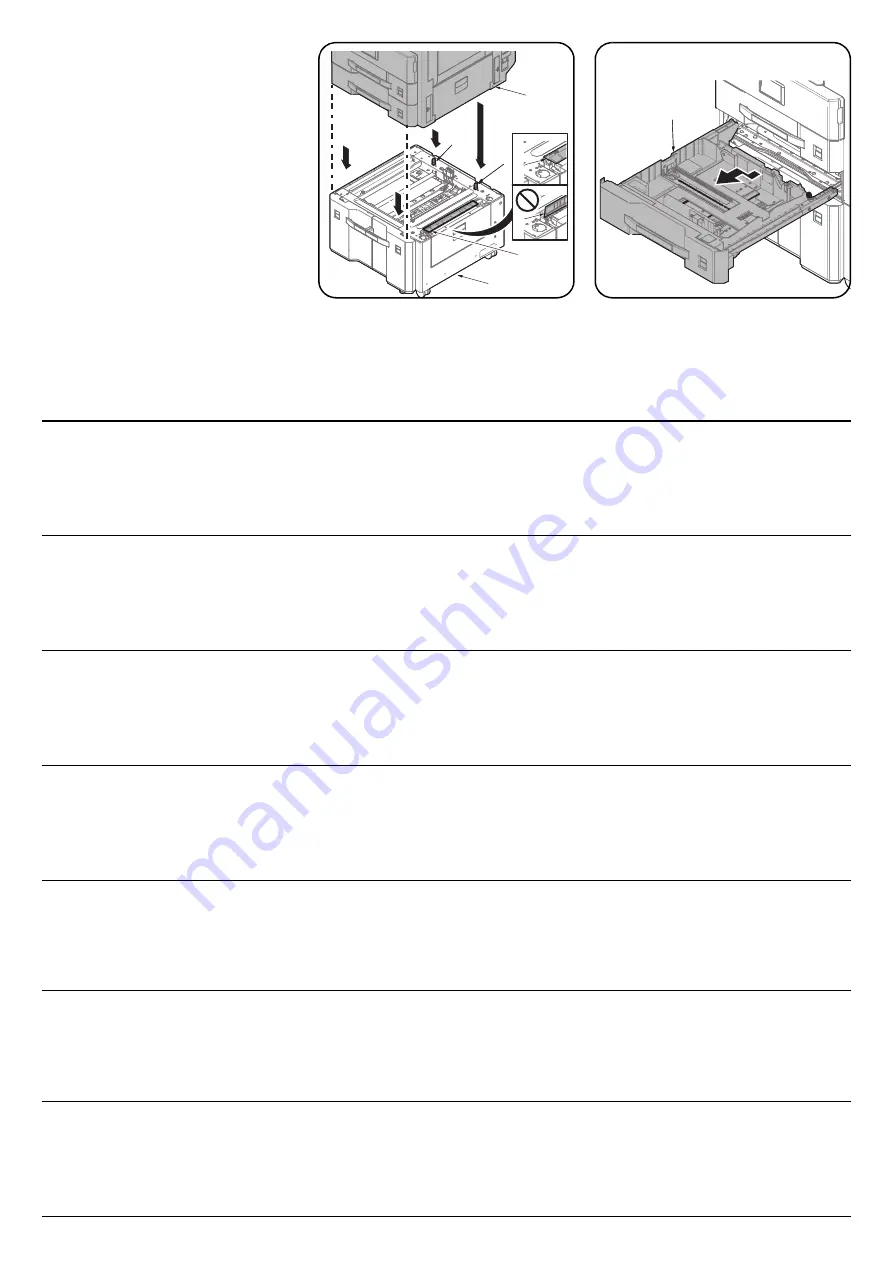
2
4
2
A
1
1
3
3
3
Procedure
Before starting installation, be sure to turn the
main power switch of the machine off, and
unplug the power plug from the wall outlet.
1.
Place the machine (2) on the paper feeder (A)
so that the pins (1) at the rear left and rear right
of the paper feeder (A) are aligned with the
holes in the base of the machine.
*Before placing the machine (2), be sure to
check that the guide (3) of paper feeder (A) is in
the horizontal position.
2.
Remove the lower paper cassette (4) from
the machine.
Procédure
Avant de commencer l'installation, s'assurer de
mettre la machine hors tension et de
débrancher la fiche d'alimentation de la prise
murale.
1.
Montez la machine (2) sur le chargeur de papier
(A) de sorte que les broches (1) à l'arrière
gauche et à l'arrière droit du chargeur de papier
(A) soient alignés avec les trous dans la base du
machine.
*Avant de placer la machine (2), assurez-vous
de vérifier que le guide (3) du chargeur de papier
(A) est en position horizontale.
2.
Retirer le magasin de papier inférieur (4) de
la machine.
Procedimiento
Antes de iniciar la instalación, asegúrese de
apagar el interruptor de encendido de la
máquina y desenchufar el cable de alimentación
de la toma de pared.
1.
Coloque la máquina (2) sobre el depósito de
papel (A) de forma que las clavijas (1) en los
lados posteriores izquierdo y derecho del
depósito de papel (A) estén alineadas con los
orificios de la base de la máquina.
*Antes de colocar la máquina (2), asegúrese de
comprobar que la guía (3) del depósito de papel
(A) está en posición horizontal.
2.
Quite la bandeja de papel inferior (4) de la
máquina.
Vorgehensweise
Bevor Sie mit der Installation beginnen überzeu-
gen Sie sich, dass der Netzschalter des Geräts
ausgeschaltet und das Stromkabel aus der
Steckdose gezogen ist.
1.
Setzen Sie das Gerät (2) so auf den Papiere-
inzug (A), dass die Stifte (1) hinten links und
hinten rechts am Papiereinzug (A) auf die Öff-
nungen im Boden des Geräts ausgerichtet sind.
*Bevor Sie das Gerät (2) absetzen, überprüfen
Sie, ob die Führung (3) des Papiereinzugs (A)
sich in horizontaler Position befindet.
2.
Entfernen Sie die untere Papierkassette (4)
aus dem Gerät.
Procedura
Prima di iniziare l'installazione, spegnere la
macchina e scollegare la spina dalla presa di
corrente.
1.
Posizionare la macchina (2) sull'alimentatore
carta (A) in modo che i perni (1) sul lato sinistro
posteriore e sul lato destro posteriore dell'ali-
mentatore carta (A) siano allineati con i fori pre-
senti sulla base della macchina.
*Prima di installare la macchina (2), assicurarsi
che la guida (3) dell'alimentatore carta (A) sia in
posizione orizzontale.
2.
Rimuovere il cassetto carta inferiore (4) dalla
macchina.
取付手順
必ず機械本体の主電源スイッチを OFF にし、
機
械本体の電源プラグを抜いてから作業するこ
と。
1.
ペーパーフィーダー(A) の左右後方の各ピ
ン(1)
と機械本体のベースの穴が合うよう
に、ペーパーフィーダー(A) に機械本体 (2)
を載せる。
* ぺーバーフィーダー(A) のガイド (3) が倒
れた状態で機械本体
(2)を載せること。
2.
機械本体の下段カセット (4) を引き出す。
安装步骤
安装前务必关闭机器的主电源开关,并从墙壁插
座拔下电源插头。
1.
供纸盒 (A) 的左右后面的各插销 (1) 分别对
准机器 主机底面的孔后,将机器主机 (2) 放
在供纸盒 (A) 上。
* 在放下供纸盒(A)的导板(3)的状态下,将
机器主机(2)放在供纸盒上。
2.
取出机器的下部纸盒 (4)。
설치순서
설치를 시작하기 전에 반드시 본체의 주 전원 스
위치를 끄고 벽 콘센트에서 전원 플러그를 분리
하십시오 .
1.
용지 급지대 (A) 의 후면 좌측과 후면 우측에 있
는 핀 (1) 이 본체의 바닥면에 있는 구멍에 맞도
록 본체 (2) 를 용지 급지대 (A) 위에 놓습니다 .
* 본체 (2) 를 배치하기 전에 용지 급지대 (A) 의
가이드 (3) 가 수평 위치인지 확인하십시오 .
2.
하단 용지 카세트 (4) 를 본체에서 꺼냅니다 .
Содержание Copystar CS 3011i
Страница 1: ...SERVICE MANUAL Published in September 2016 2RHSM 1 Rev 1 6 3011i 6 3511i ...
Страница 4: ...This page is intentionally left blank ...
Страница 10: ...This page is intentionally left blank ...
Страница 78: ...2RG 2RH 1 2 51 B B A A B B A A B B A A Tray lower cover Pin Pin ...
Страница 79: ...2RG 2RH 1 2 52 11 Attach the tray lower cover 12 Fix the tray lower cover by using two pins Figure 1 2 77 ...
Страница 83: ...2RG 2RH 1 2 56 This page is intentionally left blank ...
Страница 496: ...2RG 2RH 2 1 18 Figure 2 1 23 Duplex conveying section block diagram EPWB DU_SENS DU_CL_REM YC13 A5 YC15 1 DUCL DUS ...
Страница 504: ...2RG 2RH 2 2 8 This page is intentionally left blank ...
Страница 568: ...Installation Guide DP 7100 Document processor Installation Guide ...
Страница 572: ...2 1mm 0mm ն ո պ ջ չ շ A D C B B A ...
Страница 573: ...3 ռ ս վ ր ւ ց տ E A ...
Страница 574: ...4 ք द I M3x8 փ F G M4x10 K J H A ...
Страница 575: ...5 ON ध A ...
Страница 577: ...7 շ յ ն ո D E B ...
Страница 578: ...8 չ պ F G M4x10 H I M3x8 K J ջ B ...
Страница 579: ...9 ռ B ...
Страница 589: ...19 ո ն շ պ ջ չ 8 6 7 10 11 9 A B ...
Страница 599: ...DP 7110 Document processor Installation Guide ...
Страница 603: ...2 շ շ 2 շ 2 շ C M4x14 E ߑ ߒ ߓ ߔ ո շ 2 ߑ ն A ...
Страница 604: ...3 ߘ ո ߕ ߗ ո չ պ ջ ߖ F G H M3x8 BLACK A ...
Страница 605: ...4 ռ վ ր ւ ց ࠉտ ս I A ...
Страница 606: ...5 J L փ ք द K M3x8 K M3x8 K M3x8 ध A ...
Страница 607: ...6 ऩ प भ फ ब न म O N A ...
Страница 608: ...7 ON य A ...
Страница 610: ...9 շ ո շ 2 շ 2 շ 2 ߑ ն շ ߑ ߒ ߓ ߔ C M4x14 E B ...
Страница 611: ...10 ߖ ߕ ߘ ߎ չ պ ջ ߗ F G ո H M3x8 BLACK B ...
Страница 612: ...11 ռ ս տ ր ց վ I B ...
Страница 613: ...12 ւ ք द ध न փ J L P K M3x8 K M3x8 B ...
Страница 614: ...13 ऩ प फ O N B ...
Страница 634: ...DP 7120 Document processor Installation Guide ...
Страница 638: ...2 1mm 0mm ն շ ո չ ջ պ B B A D C A ...
Страница 639: ...3 ռ ս վ տ ց ր E A ...
Страница 640: ...4 G ւ F F ք փ H ON 10 mm 10 mm A ...
Страница 642: ...6 շ ո յ ն D B ...
Страница 643: ...7 չ E B ...
Страница 644: ...8 F ON G պ F ջ ռ H 10 mm 10 mm B ...
Страница 653: ...17 ղ ն շ ճ մ յ 2 6 7 3 4 5 A B ...
Страница 655: ...19 չ ջ պ ս վ ռ 9 11 10 13 14 12 10 mm A B ...
Страница 665: ...PF 791 500 x 2 Paper feeder Installation Guide ...
Страница 673: ...PF 810 3000 sheet deck Installation Guide ...
Страница 686: ...DF 791 3000 sheet finisher Installation Guide ...
Страница 701: ...DF 7120 1000 sheet finisher Installation Guide ...
Страница 705: ...2 մ յ ն 7 7 15 a b a a b b b a A ...
Страница 706: ...3 ո շ չ պ A ...
Страница 707: ...4 ջ ռ ս c d 14 c d c d 12 c d ջ ռ ս c d 14 c d c d 12 c d A ...
Страница 708: ...5 վ ր D ց ON տ A ...
Страница 710: ...7 L յ մ ն շ B ...
Страница 712: ...9 ս ռ վ տ G B ...
Страница 713: ...10 ր ց ւ b a 17 17 25 a b a a b b B ...
Страница 714: ...11 ք փ द c d 24 c d c d 22 c d B ...
Страница 715: ...12 न ध ऩ प B ...
Страница 716: ...13 ब फ ON D B ...
Страница 719: ...AK 740 Bridge unit Installation Guide ...
Страница 721: ...MT 730 Mailbox Installation Guide ...
Страница 736: ...PH 7A C D Punch unit Installation Guide ...
Страница 757: ...DT 730 B Document tray Installation Guide ...
Страница 759: ...5 2013 5 302LC56750 01 H F G D D 6 4 3 7 E C D D M4 8 M4 8 M4 8 M4 8 ...
Страница 760: ...FAX System 12 Installation Guide ...
















































