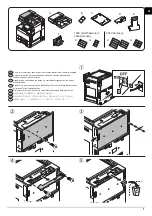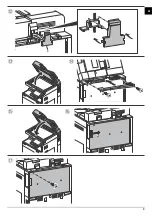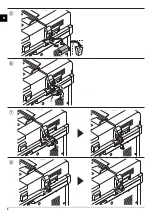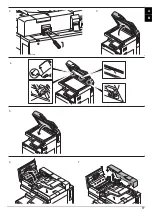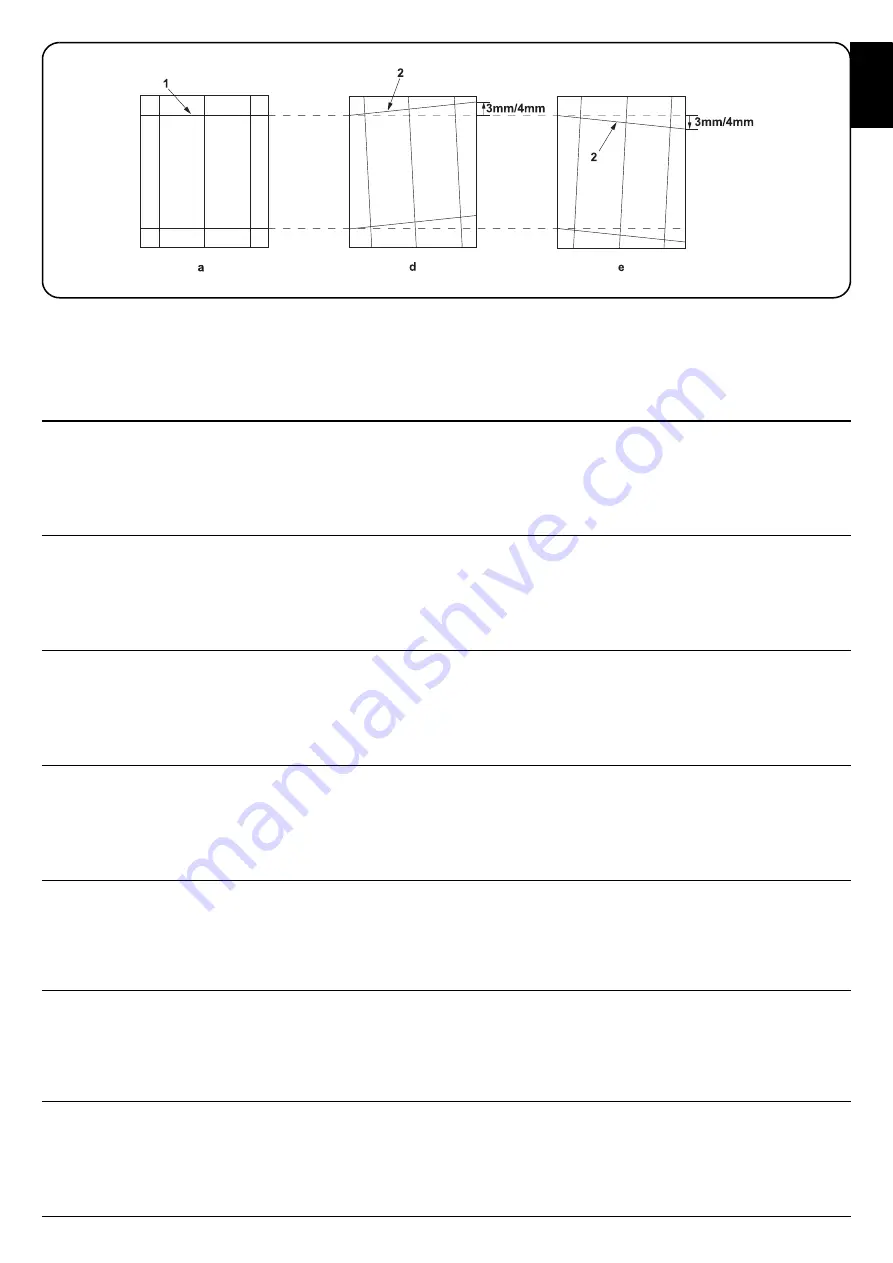
13
[Checking the angle of leading edge]
1.
Check the horizontal gap between line (1) of original (a) and line (2) of copy example positions. If the gap exceeds the reference value, adjust the gap
according to the following procedure.
<Reference value> For single copying: The horizontal gap of line (2) should be within ±3.0 mm.
For duplex copying: The horizontal gap of line (2) should be within ±4.0 mm.
[Vérification de l’angle du bord avant]
1.
Vérifier l’écart horizontal entre la position de la ligne (1) de l’original (a) et celle de la ligne (2) de l’exemple de copie. Si l’écart excède la valeur de
référence, le régler selon la procédure suivante.
<Valeur de référence> Pour la copie recto : l’écart horizontal de la ligne (2) doit être de ±3,0 mm.
Pour la copie recto-verso : l’écart horizontal de la ligne (2) doit être de ±4,0 mm.
[Verificación del ángulo del borde superior]
1.
Compruebe la separación horizontal entre la línea (1) del original (a) y la línea (2) de las posiciones del ejemplo de copia. Si la separación supera el
valor de referencia, ajústela siguiendo este procedimiento.
<Valor de referencia> Para el copiado por una cara: la separación horizontal de la línea (2) debe estar dentro de ±3,0 mm.
Para el copiado dúplex: la separación horizontal de la línea (2) debe estar dentro de ±4,0 mm.
[Überprüfen des Winkels der Vorderkante]
1.
Den horizontalen Abstand zwischen der Linie (1) des Originals (a) und der Linie (2) der Kopierbeispielspositionen prüfen. Wenn der Abstand größer
als der Bezugswert ist, den Abstand mit dem folgenden Verfahren einstellen.
<Bezugswert> Einzelkopie: Der horizontale Abstand der Linie (2) sollte innerhalb von ±3,0 mm liegen.
Duplexkopie: Der horizontale Abstand der Linie (2) sollte innerhalb von ±4,0 mm liegen.
[Controllo dell’angolo del bordo principale]
1.
Verificare lo scostamento orizzontale fra la linea (1) dell’originale (a) e la linea (2) delle posizioni dell’esempio di copia. Se lo scostamento supera il
valore di riferimento, regolare lo scostamento stesso seguendo questa procedura.
<Valore di riferimento> Per la copia singola: lo scostamento orizzontale della linea (2) deve limitarsi a ± 3,0 mm.
Per la copia duplex: lo scostamento orizzontale della linea (2) deve limitarsi a ±4,0 mm.
[ 先端斜め確認 ]
1.
原稿 (a) の線 (1) とコピーサンプルの線 (2) の左右のずれを確認する。ずれが基準値外の場合、次の手順で調整を行う。
<基準値>片面の場合、線 (2) の左右ずれ:±3.0mm 以内
両面の場合、線 (2) の左右ずれ:±4.0mm 以内
[ 确认前端倾斜度 ]
1.
确认原稿(a)上的线(1)和复印样本上的线(2)的左右偏移值。如果偏移值超过标准值,则按照下列步骤进行调整
< 标准值 > 单面复印时,线(2)的左右偏移值 :±3.0mm 以内。
双面复印时,线(2)的左右偏移值 :±4.0mm 以内。
[ 선단 경사확인 ]
1.
원고 (a) 의 선 (1) 과 벨크로의 선 (2) 의 좌우 차이를 확인합니다 . 차이가 기준치 외의 경우 다음의 순서대로 조정을 합니다 .
<기준체>단면의 경우 선 (2) 의 좌우차이:±3.0mm 이내
양면의 경우 선 (2) 의 좌우차이:±4.0mm 이내
A
B
Содержание Copystar CS 3011i
Страница 1: ...SERVICE MANUAL Published in September 2016 2RHSM 1 Rev 1 6 3011i 6 3511i ...
Страница 4: ...This page is intentionally left blank ...
Страница 10: ...This page is intentionally left blank ...
Страница 78: ...2RG 2RH 1 2 51 B B A A B B A A B B A A Tray lower cover Pin Pin ...
Страница 79: ...2RG 2RH 1 2 52 11 Attach the tray lower cover 12 Fix the tray lower cover by using two pins Figure 1 2 77 ...
Страница 83: ...2RG 2RH 1 2 56 This page is intentionally left blank ...
Страница 496: ...2RG 2RH 2 1 18 Figure 2 1 23 Duplex conveying section block diagram EPWB DU_SENS DU_CL_REM YC13 A5 YC15 1 DUCL DUS ...
Страница 504: ...2RG 2RH 2 2 8 This page is intentionally left blank ...
Страница 568: ...Installation Guide DP 7100 Document processor Installation Guide ...
Страница 572: ...2 1mm 0mm ն ո պ ջ չ շ A D C B B A ...
Страница 573: ...3 ռ ս վ ր ւ ց տ E A ...
Страница 574: ...4 ք द I M3x8 փ F G M4x10 K J H A ...
Страница 575: ...5 ON ध A ...
Страница 577: ...7 շ յ ն ո D E B ...
Страница 578: ...8 չ պ F G M4x10 H I M3x8 K J ջ B ...
Страница 579: ...9 ռ B ...
Страница 589: ...19 ո ն շ պ ջ չ 8 6 7 10 11 9 A B ...
Страница 599: ...DP 7110 Document processor Installation Guide ...
Страница 603: ...2 շ շ 2 շ 2 շ C M4x14 E ߑ ߒ ߓ ߔ ո շ 2 ߑ ն A ...
Страница 604: ...3 ߘ ո ߕ ߗ ո չ պ ջ ߖ F G H M3x8 BLACK A ...
Страница 605: ...4 ռ վ ր ւ ց ࠉտ ս I A ...
Страница 606: ...5 J L փ ք द K M3x8 K M3x8 K M3x8 ध A ...
Страница 607: ...6 ऩ प भ फ ब न म O N A ...
Страница 608: ...7 ON य A ...
Страница 610: ...9 շ ո շ 2 շ 2 շ 2 ߑ ն շ ߑ ߒ ߓ ߔ C M4x14 E B ...
Страница 611: ...10 ߖ ߕ ߘ ߎ չ պ ջ ߗ F G ո H M3x8 BLACK B ...
Страница 612: ...11 ռ ս տ ր ց վ I B ...
Страница 613: ...12 ւ ք द ध न փ J L P K M3x8 K M3x8 B ...
Страница 614: ...13 ऩ प फ O N B ...
Страница 634: ...DP 7120 Document processor Installation Guide ...
Страница 638: ...2 1mm 0mm ն շ ո չ ջ պ B B A D C A ...
Страница 639: ...3 ռ ս վ տ ց ր E A ...
Страница 640: ...4 G ւ F F ք փ H ON 10 mm 10 mm A ...
Страница 642: ...6 շ ո յ ն D B ...
Страница 643: ...7 չ E B ...
Страница 644: ...8 F ON G պ F ջ ռ H 10 mm 10 mm B ...
Страница 653: ...17 ղ ն շ ճ մ յ 2 6 7 3 4 5 A B ...
Страница 655: ...19 չ ջ պ ս վ ռ 9 11 10 13 14 12 10 mm A B ...
Страница 665: ...PF 791 500 x 2 Paper feeder Installation Guide ...
Страница 673: ...PF 810 3000 sheet deck Installation Guide ...
Страница 686: ...DF 791 3000 sheet finisher Installation Guide ...
Страница 701: ...DF 7120 1000 sheet finisher Installation Guide ...
Страница 705: ...2 մ յ ն 7 7 15 a b a a b b b a A ...
Страница 706: ...3 ո շ չ պ A ...
Страница 707: ...4 ջ ռ ս c d 14 c d c d 12 c d ջ ռ ս c d 14 c d c d 12 c d A ...
Страница 708: ...5 վ ր D ց ON տ A ...
Страница 710: ...7 L յ մ ն շ B ...
Страница 712: ...9 ս ռ վ տ G B ...
Страница 713: ...10 ր ց ւ b a 17 17 25 a b a a b b B ...
Страница 714: ...11 ք փ द c d 24 c d c d 22 c d B ...
Страница 715: ...12 न ध ऩ प B ...
Страница 716: ...13 ब फ ON D B ...
Страница 719: ...AK 740 Bridge unit Installation Guide ...
Страница 721: ...MT 730 Mailbox Installation Guide ...
Страница 736: ...PH 7A C D Punch unit Installation Guide ...
Страница 757: ...DT 730 B Document tray Installation Guide ...
Страница 759: ...5 2013 5 302LC56750 01 H F G D D 6 4 3 7 E C D D M4 8 M4 8 M4 8 M4 8 ...
Страница 760: ...FAX System 12 Installation Guide ...