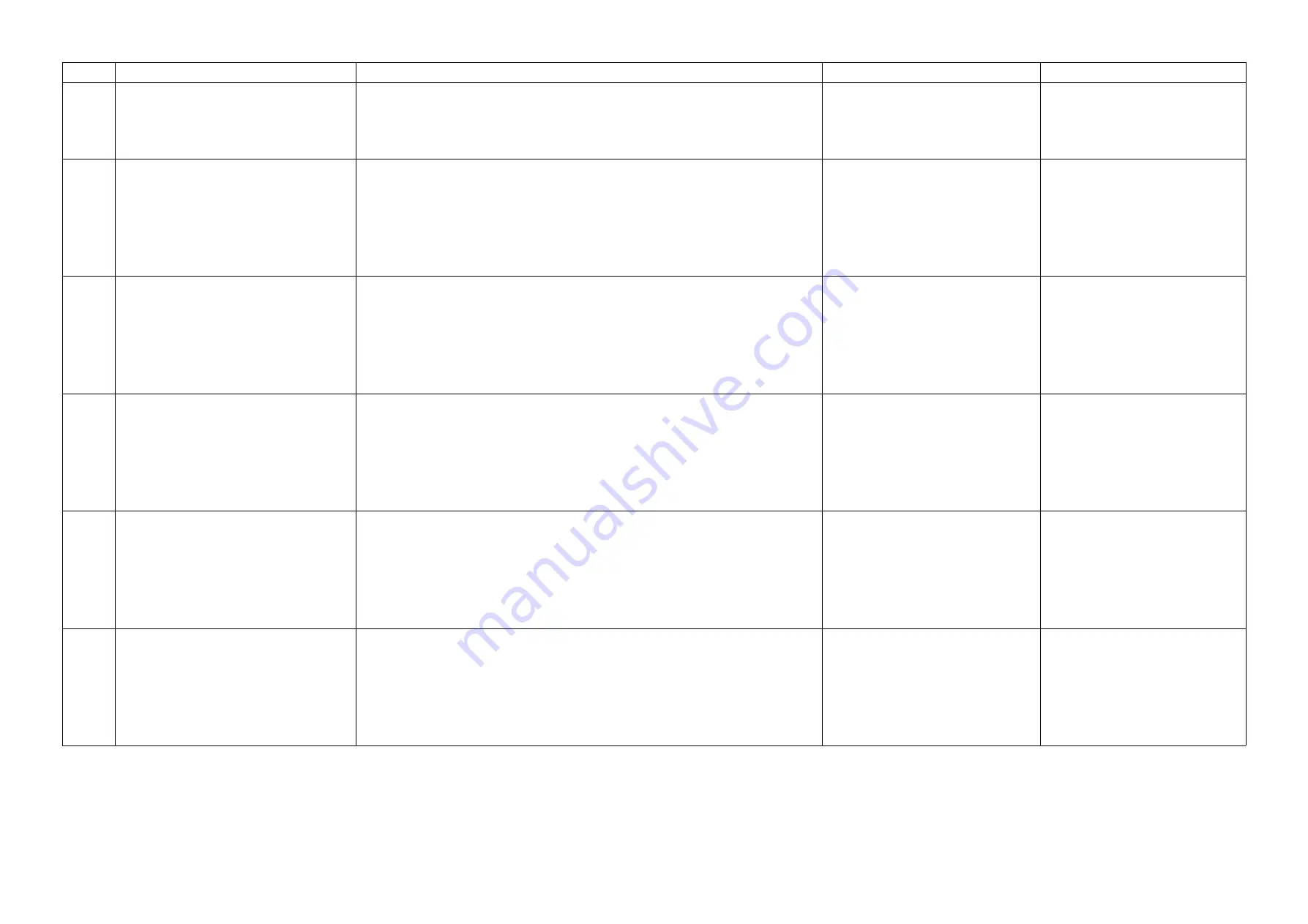
2RG/2RH
2-4-22
F46X
Abnormality detecting of a printer rendering part
1. Exchange boards and perform an operation check.
2. the acquisition wish of USBLOG -- carry out
(Depending on the (2) case, it is print capture data acquisition)
* Only HDD standard model
* F46F is the abnormalities of a printer pro-
cess.
In recurring by specific printer data, please
give me cooperation at acquisition of cap-
ture data and USBLOG.
F47X
F48X
F49X
Abnormality detecting of an image editing pro-
cessing part
1. Initialize HDD and perform an operation check.
(FULL of U024) *
2. Carry out U021 Main backup initialization and perform an operation check.
3. Exchange a Main board and perform an operation check.
4. Exchange HDD and perform an operation check.
*
5. Get USBLOG and contact service headquarters.
* Only HDD standard model
F4AX
F4CX
Abnormality detecting of a printer rendering part
1. Initialize HDD and perform an operation check.
(FULL of U024) *
2. Carry out U021 Main backup initialization and perform an operation check.
3. Exchange a Main board and perform an operation check.
4. Exchange HDD and perform an operation check.
*
5. Get USBLOG and contact service headquarters.
* Only HDD standard model
F4DX
Abnormality detecting in the Entity Manage-
ment Department
1. Initialize HDD and perform an operation check.
(FULL of U024) *
2. Carry out U021 Main backup initialization and perform an operation check.
3. Exchange a Main board and perform an operation check.
4. Exchange HDD and perform an operation check.
*
5. Get USBLOG and contact service headquarters.
* Only HDD standard model
F4FX
Abnormality detecting in the JOB Management
Department
1. Initialize HDD and perform an operation check.
(FULL of U024) *
2. Carry out U021 Main backup initialization and perform an operation check.
3. Exchange a Main board and perform an operation check.
4. Exchange HDD and perform an operation check.
*
5. Get USBLOG and contact service headquarters.
* Only HDD standard model
Since the USB log immediately after occur-
rence is needed for analysis, please give
me cooperation of acquisition.
F50X
Abnormality detecting in the FAX Management
Department
1. Initialize HDD and perform an operation check.
(FULL of U024) *
2. Carry out U021 Main backup initialization and perform an operation check.
3. Exchange a Main board and perform an operation check.
4. Exchange HDD and perform an operation check.
*
5. Get USBLOG and contact service headquarters.
* Only HDD standard model
Since the USB log immediately after occur-
rence is needed for analysis, please give
me cooperation of acquisition.
No Flash for FAX data
When OFF of the security kit that
replaced the HDD to the SSD.
Number
Contents
Verification procedure & check point
Remarks
Content
Содержание Copystar CS 3011i
Страница 1: ...SERVICE MANUAL Published in September 2016 2RHSM 1 Rev 1 6 3011i 6 3511i ...
Страница 4: ...This page is intentionally left blank ...
Страница 10: ...This page is intentionally left blank ...
Страница 78: ...2RG 2RH 1 2 51 B B A A B B A A B B A A Tray lower cover Pin Pin ...
Страница 79: ...2RG 2RH 1 2 52 11 Attach the tray lower cover 12 Fix the tray lower cover by using two pins Figure 1 2 77 ...
Страница 83: ...2RG 2RH 1 2 56 This page is intentionally left blank ...
Страница 496: ...2RG 2RH 2 1 18 Figure 2 1 23 Duplex conveying section block diagram EPWB DU_SENS DU_CL_REM YC13 A5 YC15 1 DUCL DUS ...
Страница 504: ...2RG 2RH 2 2 8 This page is intentionally left blank ...
Страница 568: ...Installation Guide DP 7100 Document processor Installation Guide ...
Страница 572: ...2 1mm 0mm ն ո պ ջ չ շ A D C B B A ...
Страница 573: ...3 ռ ս վ ր ւ ց տ E A ...
Страница 574: ...4 ք द I M3x8 փ F G M4x10 K J H A ...
Страница 575: ...5 ON ध A ...
Страница 577: ...7 շ յ ն ո D E B ...
Страница 578: ...8 չ պ F G M4x10 H I M3x8 K J ջ B ...
Страница 579: ...9 ռ B ...
Страница 589: ...19 ո ն շ պ ջ չ 8 6 7 10 11 9 A B ...
Страница 599: ...DP 7110 Document processor Installation Guide ...
Страница 603: ...2 շ շ 2 շ 2 շ C M4x14 E ߑ ߒ ߓ ߔ ո շ 2 ߑ ն A ...
Страница 604: ...3 ߘ ո ߕ ߗ ո չ պ ջ ߖ F G H M3x8 BLACK A ...
Страница 605: ...4 ռ վ ր ւ ց ࠉտ ս I A ...
Страница 606: ...5 J L փ ք द K M3x8 K M3x8 K M3x8 ध A ...
Страница 607: ...6 ऩ प भ फ ब न म O N A ...
Страница 608: ...7 ON य A ...
Страница 610: ...9 շ ո շ 2 շ 2 շ 2 ߑ ն շ ߑ ߒ ߓ ߔ C M4x14 E B ...
Страница 611: ...10 ߖ ߕ ߘ ߎ չ պ ջ ߗ F G ո H M3x8 BLACK B ...
Страница 612: ...11 ռ ս տ ր ց վ I B ...
Страница 613: ...12 ւ ք द ध न փ J L P K M3x8 K M3x8 B ...
Страница 614: ...13 ऩ प फ O N B ...
Страница 634: ...DP 7120 Document processor Installation Guide ...
Страница 638: ...2 1mm 0mm ն շ ո չ ջ պ B B A D C A ...
Страница 639: ...3 ռ ս վ տ ց ր E A ...
Страница 640: ...4 G ւ F F ք փ H ON 10 mm 10 mm A ...
Страница 642: ...6 շ ո յ ն D B ...
Страница 643: ...7 չ E B ...
Страница 644: ...8 F ON G պ F ջ ռ H 10 mm 10 mm B ...
Страница 653: ...17 ղ ն շ ճ մ յ 2 6 7 3 4 5 A B ...
Страница 655: ...19 չ ջ պ ս վ ռ 9 11 10 13 14 12 10 mm A B ...
Страница 665: ...PF 791 500 x 2 Paper feeder Installation Guide ...
Страница 673: ...PF 810 3000 sheet deck Installation Guide ...
Страница 686: ...DF 791 3000 sheet finisher Installation Guide ...
Страница 701: ...DF 7120 1000 sheet finisher Installation Guide ...
Страница 705: ...2 մ յ ն 7 7 15 a b a a b b b a A ...
Страница 706: ...3 ո շ չ պ A ...
Страница 707: ...4 ջ ռ ս c d 14 c d c d 12 c d ջ ռ ս c d 14 c d c d 12 c d A ...
Страница 708: ...5 վ ր D ց ON տ A ...
Страница 710: ...7 L յ մ ն շ B ...
Страница 712: ...9 ս ռ վ տ G B ...
Страница 713: ...10 ր ց ւ b a 17 17 25 a b a a b b B ...
Страница 714: ...11 ք փ द c d 24 c d c d 22 c d B ...
Страница 715: ...12 न ध ऩ प B ...
Страница 716: ...13 ब फ ON D B ...
Страница 719: ...AK 740 Bridge unit Installation Guide ...
Страница 721: ...MT 730 Mailbox Installation Guide ...
Страница 736: ...PH 7A C D Punch unit Installation Guide ...
Страница 757: ...DT 730 B Document tray Installation Guide ...
Страница 759: ...5 2013 5 302LC56750 01 H F G D D 6 4 3 7 E C D D M4 8 M4 8 M4 8 M4 8 ...
Страница 760: ...FAX System 12 Installation Guide ...
















































