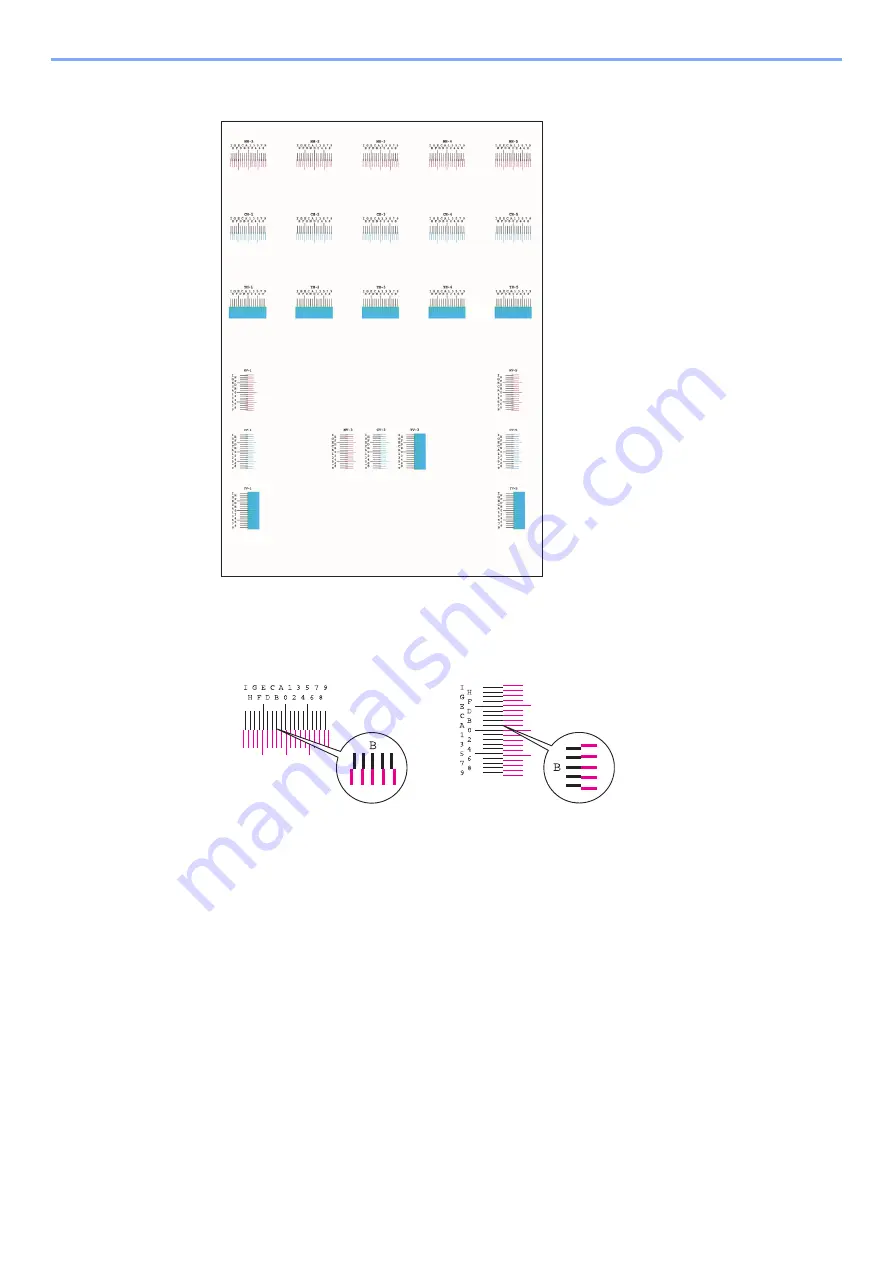
10-33
Troubleshooting > Adjustment/Maintenance
Chart Example
4
Enter the appropriate value.
1
Find the location on each chart where 2 lines most closely match. If this is the 0 position,
registration for that color is not required. For the illustration, B is the appropriate value.
From charts H-1 to H-5, read the values from H-1 to H-5.
From charts V-1 to V-5, read only the values from V-3 (center).
2
[
Detail
] > [
Registration
]
3
Select the chart to be corrected.
4
Select [
+
] or [
-
] to enter the values read from the chart.
Select [
+
] to increase the value from 0 to 9. To decrease, select [
-
].
By selecting [
-
], the value changes from 0 to alphabetic letters, going from A to I. To move in the
reverse direction, select [
+
].
You cannot use the numeric keys to enter these values.
5
Repeat steps 3 and 4 to enter the registration values for each chart.
6
Select [
Start
] after all values have been entered. Color registration begins.
7
Select [
OK
] after color registration is complete.
Содержание 1102R73AS0
Страница 1: ...PRINT COPY SCAN FAX ECOSYS M5526cdn ECOSYS M5526cdw OPERATION GUIDE...
Страница 24: ...xxiii Menu Map Job Box Private Print Stored Job page 4 12 Quick Copy Proof and Hold page 4 14 Job Box...
Страница 382: ...10 41 Troubleshooting Clearing Paper Jams 8 Push Cassette 1 back in 9 Open the multi purpose tray 10Reload the paper...
Страница 385: ...10 44 Troubleshooting Clearing Paper Jams 8 Remove any jammed paper 9 Push Rear Cover 1...
Страница 387: ...10 46 Troubleshooting Clearing Paper Jams 4 Push the cover...
Страница 422: ...Index 7 WSD Scan 5 27 Protocol Settings 8 31 X XPS Fit to Page 6 34 Default 8 17 Z Zoom 6 10 Default 8 16...
Страница 423: ......
Страница 426: ...First edition 2016 4 2R7KDEN000...






























