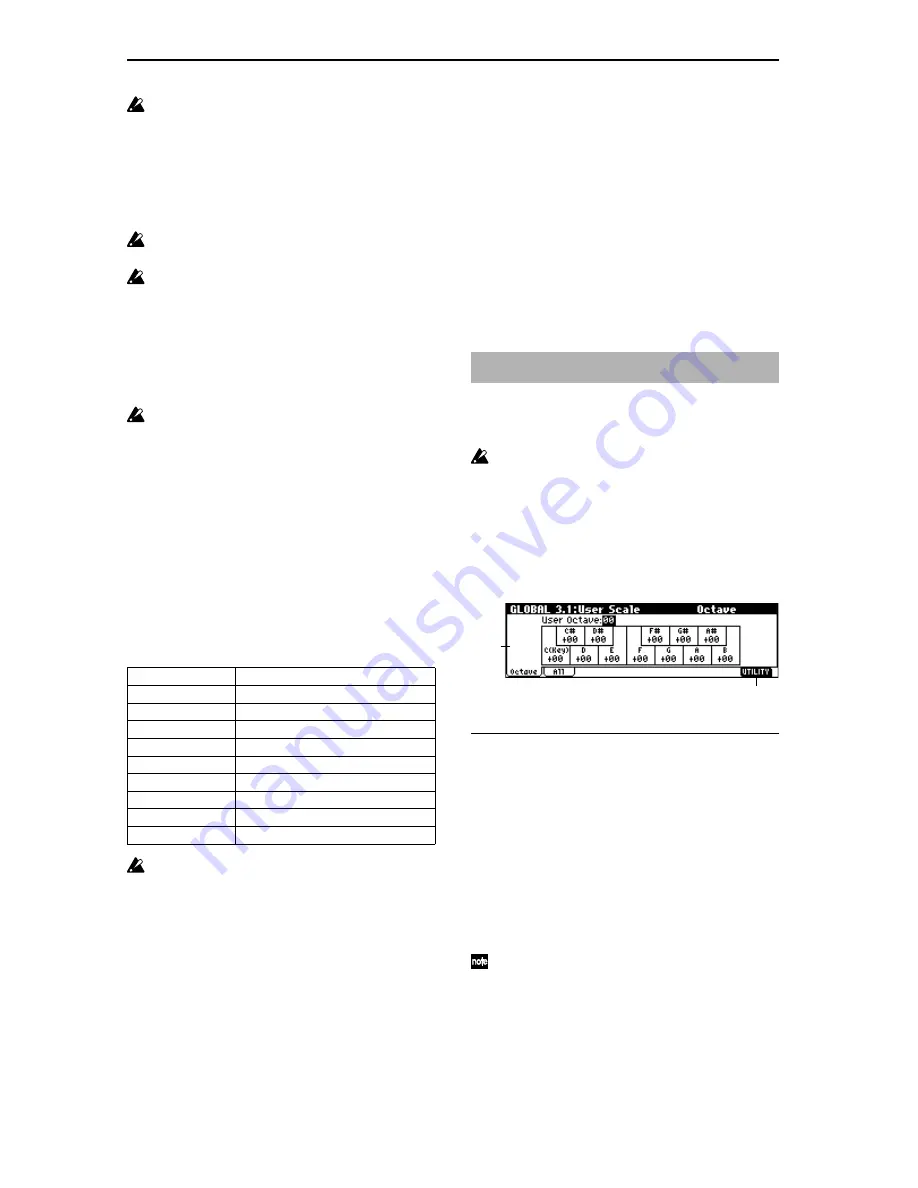
130
When you save data dumps from this instrument to a
MIDI data filer, do not save multiple data dumps
together. If this data is saved together, there will be
insufficient time for this instrument to write each
received portion into memory before the next portion of
data arrives, so that it will be impossible to receive all of
the data correctly.
Reception
Do not touch this instrument’s switches or turn off the
power while data is being received.
Before receiving data, we recommend that you close the
various dialog boxes, page menus, or utility commands
(with the exception of the “Receive and Save MIDI
Exclusive Data” dialog box (MEDIA 1.1–2a: Save Exclu-
sive). It is not possible to receive dump data in the
Sequencer mode SEQ 2.1: CUE List page when you
have pressed the [F7] (“EDIT”) key and are editing the
cue list. In this case, you must press the [F7] (“DONE”)
key and exit cue list editing if you need to receive data.
After a data dump is received, this instrument will
require up to 20 seconds to process the data and write it
into memory. During this time, the display will indicate
“Now writing into internal memory.” While this dis-
play is shown, you must under no circumstances turn
off the power of this instrument. If the power is turned
off during this time, this instrument may fail to operate
correctly when the power is turned on again. If this
occurs, hold down the [MENU] key and the [9] key
while you turn on the power. However when this is
done, the contents of memory will be initialized.
Transmission and reception of MIDI data is also impos-
sible during this time. When receiving multiple data
dumps in succession, you must allow an interval
between the transmission of each data dump. (
☞
refer to
the table below)
Processing time for writing into memory
While this instrument is writing the data into memory,
transmission of Active Sensing (FEh) messages from the
MIDI OUT connector will stop.
Data dump reception procedure
1
Connect this instrument and the device that will receive
the data dump.
If you are using a computer that is able to transmit MIDI
exclusive data, connect the computer’s MIDI interface
(connected to the computer) to the MIDI IN connector of
this instrument. (
☞
p.229)
If you are using a MIDI data filer, connect the MIDI OUT
connector of the data filer to the MIDI IN connector of
this instrument.
2
Set the MIDI channel of the MIDI device to match the
global MIDI channel “MIDI Channel” (2.1–1a) of this
instrument. If data that was previously transmitted to the
MIDI device is now going to be received again by this
instrument, set the global MIDI channel of this instru-
ment to the same global MIDI channel setting that was
used when transmitting the data.
To set the MIDI channel of the transmitting device, refer
to the owner’s manual for that device.
3
Turn check the “Exclusive” setting (2.1–1b).
4
Transmit the data from the other device. For the proce-
dure, refer to the owner’s manual for the device you are
using. While the data is being received, the display will
indicate “Now received MIDI data.”
Here you can create sixteen User Octave Scales and one User
All Notes Scale. The user scales you create here can be
selected in the PROG 2.1–1, COMBI 3.2–1, SEQ 3.2–1(2).
If you wish to keep an edited user scale after the power
is turned off, be sure to write (save) your settings.
This data is written by the Utility “Write Global Set-
ting.” Alternatively, you can press the [REC/WRITE]
key to access the Write Global Setting dialog box, and
press the [F8] (“OK”) key to write the edited data.
3.1–1: Octave
3.1–1a: User Octave Scale
User Octave
[00...15]
Select the user octave scale that you wish to edit.
Tune
[–99…+99]
Specifies the scale for one octave of notes.
When you adjust the pitch of each note in the octave (C–B)
in one-cent steps, your settings will be applied to all octaves.
This adjustment is relative to equal temperament.
A setting of –99 lowers the pitch approximately a semitone
below normal pitch.
A setting of +99 raises the pitch approximately a semitone
above normal pitch.
The note can also be selected by holding down the
[ENTER] key and playing a note on the keyboard.
Type of data dumped
Processing time for writing into memory
All
Approximately 20 seconds
All Programs
Approximately 8 seconds
One Program Bank
Approximately 2 seconds
All Combinations
Approximately 3 seconds
One Combination Bank Approximately 2 seconds
All Drum Kits
Approximately 3 seconds
All Arpeggio Patterns
Approximately 2 seconds
Global Setting
Approximately 1 seconds
Sequencer
Approximately 1 second
GLOBAL 3.1: User Scale
3.1–1a
3.1–1b
Содержание TRITON Le
Страница 1: ...2 E ...
Страница 37: ...30 ...
Страница 127: ...120 ...
Страница 161: ...154 ...
Страница 217: ...210 ...
Страница 233: ...226 ...
Страница 259: ...252 ...






























