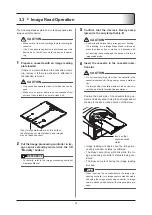1 .2 Safety Precautions
18
1 .2 .5 Cautions to Be Observed
During Usage
WARNING
•
Do not use this device when lightning may strike .
Doing so may cause fire or electric shock.
Make sure to unplug the power supply as well . If
thunder is heard while the power cable is still con-
nected, do not touch either the unit itself or any of
the cables .
•
Do not use this device if damaged . Doing so may
cause fire or electric shock.
Should repairs become necessary, contact Konica
Minolta technical representatives .
CAUTION
•
Do not sit or climb on the device . There is risk of
injury due to the fall or damage to the device.
• Do not place objects on top of this device. There
is a risk of any objects placed on top of the device
toppling and causing damage .
• When using this device, make sure to fulfill the “En
-
vironment” covered in “Specifications.”
Also, make sure the device is not installed in an
area under one or more of the following conditions .
Doing so may interfere with device functionality or
cause a fire.
-Dusty
-Direct sunlight
-Unstable
-Unlevel
-Vibration
-Poor ventilation
-Oily smoke or steam
-
Extreme light/dark contrast
• Make sure not to pinch your fingers while inserting
the cassette .
•
Do not use the device on its back, tilted or upside
down .
•
Note the following instructions during device opera-
tion .
-Do not open the device door or cover .
-Do not turn OFF the power supply circuit breaker .
-Do not unplug the power cable from the device
or outlet .
If any of the actions above are performed, the ma-
chine will stop operating . Also, if performed during
image reading, images may be lost from the plate .
CAUTION
•
Make sure the device is not set to a mode in which
image deletion occurs during image reading .
•
To prevent image errors during image reading, en-
sure the device is not shaken or moved in any way .
• If an X-ray generating device is positioned near this
device, do not emit X-rays while this device is oper
-
ating . Doing so may cause an image error .
•
Use of radio communication devices near the de-
vice can cause errors in operation due to electro-
magnetic wave interference: such devices should
be switched off in the vicinity of the device .
Devices which generate electromagnetic waves,
such as microwave therapy equipment, also may
cause errors in operation of the device or in images
the device produces .
Contact Konica Minolta technical representatives .
•
Do not drop anything other than cassettes insertion
and ejection slot.
•
Do not use the device with the air intake and vents
blocked or covers in place . Heat may accumulate
inside the device, which could cause damage to the
device .
Make sure to allow space as shown below when
using the device .
0 mm or higher *
Distance from the device's protruding portion.
Value within () is the distance needed when
opening a door for maintenance or troubleshooting.
*
486 mm or
higher
310 mm or higher
0 mm or higher *
(130 mm or higher)
0 mm or higher *
(130 mm or higher)
•
If an error occurs for a read image, do not resume
reading with this device or exposure with the image-
reading plate until measures have been taken from
this manual to solve the problem .
• When dealing with a plate jam (when the plate is
stuck inside), follow the process as outlined in this
manual to remove the plate . Ignoring the process
described in this manual and trying to remove the
plate forcefully may damage the plate or guide .
•
Do not touch the yellow
filter inside of this device.
• This is not an explosion-proof device, so do not use
it near flammable or explosive gases. Doing so may
result in fire.
Содержание REGIUS SIGMA2
Страница 1: ...EN 05 0197 Operation Manual DIRECT DIGITIZER REGIUS SIGMA2...
Страница 2: ......
Страница 5: ...5 Introduction...
Страница 10: ...10...
Страница 21: ...21 Chapter 2 Product Outline An explanation of the device s features and functions...
Страница 27: ...27 Chapter 3 Reader Operation An explanation on how to operate this device...
Страница 35: ...35 Chapter 4 Cassette Plate Operation An explanation on cassette and plate handling...
Страница 45: ...45 Chapter 5 Troubleshooting An explanation on how to deal with errors when they occur...
Страница 62: ...62...
Страница 63: ...63 Chapter 6 Maintenance An explanation of maintenance items that must be followed for safe device operation...
Страница 70: ...70...
Страница 71: ...71 Appendix A list of device specifications etc...
Страница 74: ...74...
Страница 75: ......
Страница 76: ...A5ERBA01EN05 2015 08 31 JD...