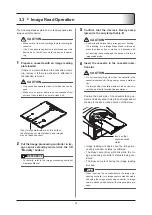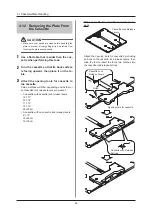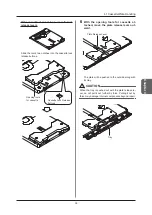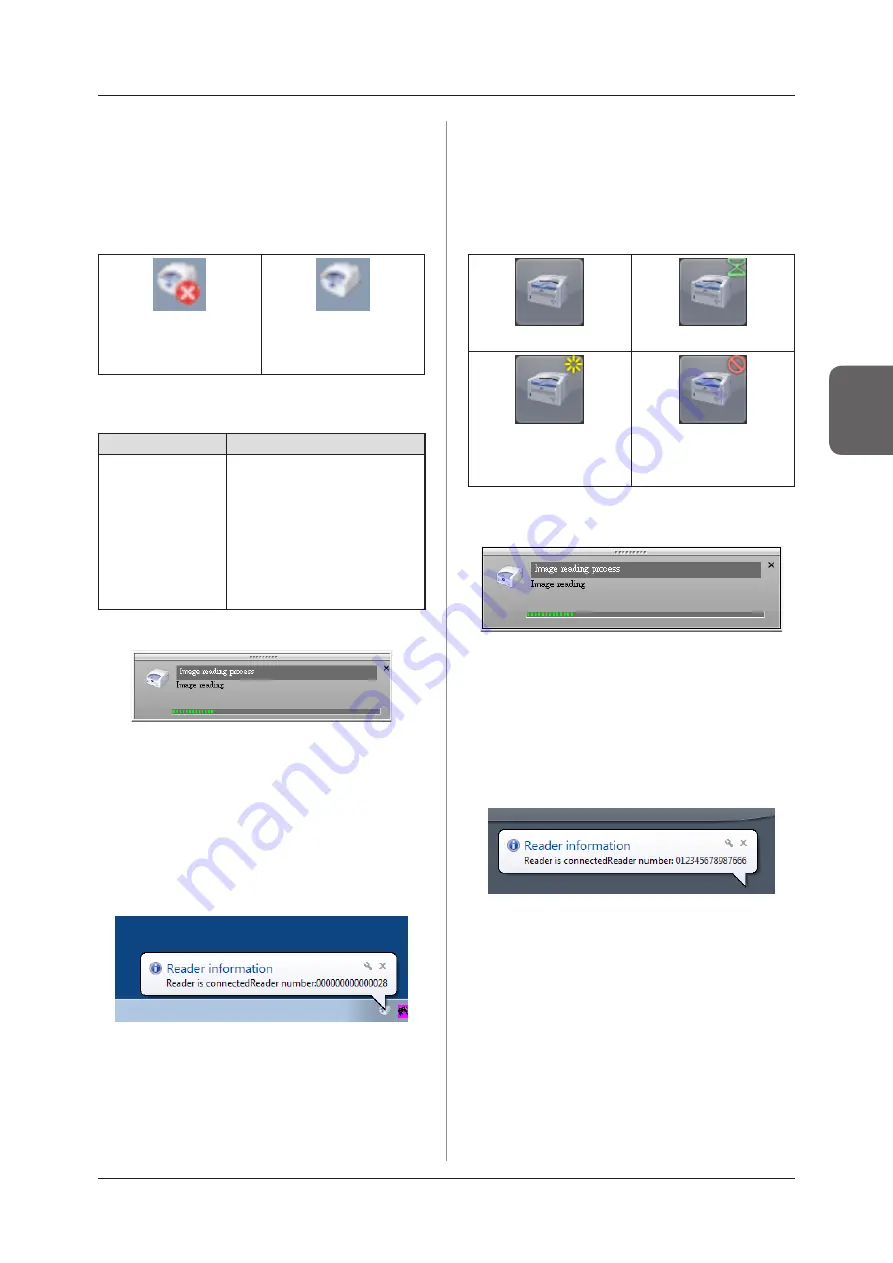
3.1 Power ON
29
Chapter 3
ImagePilot displays for this device
Icon & Progress Display
An icon for this device is located in the task tray of the
ImagePilot it is connected to.
The icon is displayed as shown below according to
connection status.
When disconnected, or
when the device has not
started up.
When connected normally.
Right clicking the icon will display a menu, and menu
item is explained as follows.
Menu items
Content
Display Progress
Toggle the progress display ON/
OFF. When a check mark is
displayed to the left of the item
name, it is ON.
When turned ON, progress status
will be displayed in a dialog box
above the task tray during device
operation.
Example: Progress dialog box
•
Click [X] to close the dialog box. If you want to display
the dialog again, turn “Progress display” OFF at the
menu, then back ON.
Message Display
If a connection between the device and ImagePilot is
established, or if a network error or communication er-
ror occurs, a message will be displayed in the dialog
box above the task tray.
Example:
•
For errors other than network errors or communication
errors, an error message will be displayed in the regular
ImagePilot dialog box.
CS-7 displays for this device
Icon & Progress Display
An icon for this device is located in the task tray of the
CS-7 it is connected to.
The icon is displayed as shown below according to
connection and reading status.
When connected normally.
This device is processing.
When disconnected, or
when the device has not
started up.
Error condition.
Further, when this device is processing, a progress
display dialog box is displayed on the screen.
•
You can move the progress display dialog box to
wherever you like on the screen by dragging it.
Message Display
If a connection between the device and CS-7 is
established, or if a network error or communication
error occurs, a message will be displayed in the dialog
box at the bottom of the screen.
Example:
•
For errors other than network errors or communication
errors, an error message will be displayed in the regular
CS-7 dialog box.
Содержание REGIUS SIGMA2
Страница 1: ...EN 05 0197 Operation Manual DIRECT DIGITIZER REGIUS SIGMA2...
Страница 2: ......
Страница 5: ...5 Introduction...
Страница 10: ...10...
Страница 21: ...21 Chapter 2 Product Outline An explanation of the device s features and functions...
Страница 27: ...27 Chapter 3 Reader Operation An explanation on how to operate this device...
Страница 35: ...35 Chapter 4 Cassette Plate Operation An explanation on cassette and plate handling...
Страница 45: ...45 Chapter 5 Troubleshooting An explanation on how to deal with errors when they occur...
Страница 62: ...62...
Страница 63: ...63 Chapter 6 Maintenance An explanation of maintenance items that must be followed for safe device operation...
Страница 70: ...70...
Страница 71: ...71 Appendix A list of device specifications etc...
Страница 74: ...74...
Страница 75: ......
Страница 76: ...A5ERBA01EN05 2015 08 31 JD...