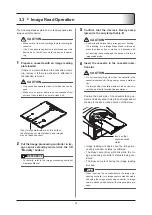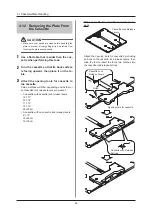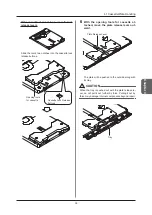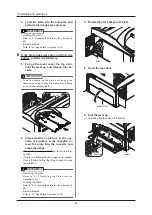4 .1 Cassette/Plate Handling
42
4
With the opening tools for cassette at
-
tached, move the plate release lever out
-
ward .
Plate Release Lever
The tray will be pushed out .
CAUTION
When the tray is pushed out with the plate release le-
ver, do not pull it out further by force . Pulling it out by
force may damage internal components beyond repair .
Tray
5
Remove the opening tools for cassette .
6
Hold the cassette so that the tray comes
down and shake it a bit .
This action is performed to make sure no foreign
matter is inside the cassette, and to remove any
dust or debris that may be inside .
7
Reposition the cassette so that its front
surface is facing upward, and the tray can
move past the outer edge of the table .
Front Surface
8
Put the plate inside of the cassette, and
secure it to the tray’s two notches .
CAUTION
•
Make sure the plate is facing in the same direction as
the cassette .
The plate’s white surface is considered the front .
•
Check the plate’s length and width and make sure it is
loaded in the correct direction .
Plate (white surface up)
Tray
Notches
Содержание REGIUS SIGMA2
Страница 1: ...EN 05 0197 Operation Manual DIRECT DIGITIZER REGIUS SIGMA2...
Страница 2: ......
Страница 5: ...5 Introduction...
Страница 10: ...10...
Страница 21: ...21 Chapter 2 Product Outline An explanation of the device s features and functions...
Страница 27: ...27 Chapter 3 Reader Operation An explanation on how to operate this device...
Страница 35: ...35 Chapter 4 Cassette Plate Operation An explanation on cassette and plate handling...
Страница 45: ...45 Chapter 5 Troubleshooting An explanation on how to deal with errors when they occur...
Страница 62: ...62...
Страница 63: ...63 Chapter 6 Maintenance An explanation of maintenance items that must be followed for safe device operation...
Страница 70: ...70...
Страница 71: ...71 Appendix A list of device specifications etc...
Страница 74: ...74...
Страница 75: ......
Страница 76: ...A5ERBA01EN05 2015 08 31 JD...