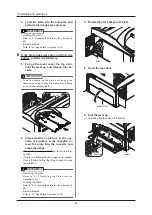6 .2 Reader maintenance
67
Chapter 6
Cleaning methods
1
Remove any dust from the entire cleaning
tool .
2
Wash the adhesive sheet with water .
To wash the adhesive sheet with water, rub it
clean with your fingers while running water over it.
Adhesive sheet
Wipe off dust
3
Dry the adhesive sheet for a while .
Dry the adhesive sheet naturally until no drops of
water are left on it .
CAUTION
•
Do not wipe the adhesive sheet with a cloth, paper, or
the like .
There is a risk that fibers or dust may adhere to the
adhesive sheet .
To dry the adhesive sheet, expose it to the air and dry
it naturally .
4
Turn OFF the power supply circuit breaker
of this device .
5
Use a dry, soft cloth to lightly wipe the
cassette insertion slot free of dust .
Wipe off dust
Power Supply
Circuit Breaker
6
Insert the cleaning tool into the cassette
insertion slot of this device .
•
Insert it to the back until you can no longer see
the arrow-type guide of the cleaning tool .
Insert it to here
Содержание REGIUS SIGMA2
Страница 1: ...EN 05 0197 Operation Manual DIRECT DIGITIZER REGIUS SIGMA2...
Страница 2: ......
Страница 5: ...5 Introduction...
Страница 10: ...10...
Страница 21: ...21 Chapter 2 Product Outline An explanation of the device s features and functions...
Страница 27: ...27 Chapter 3 Reader Operation An explanation on how to operate this device...
Страница 35: ...35 Chapter 4 Cassette Plate Operation An explanation on cassette and plate handling...
Страница 45: ...45 Chapter 5 Troubleshooting An explanation on how to deal with errors when they occur...
Страница 62: ...62...
Страница 63: ...63 Chapter 6 Maintenance An explanation of maintenance items that must be followed for safe device operation...
Страница 70: ...70...
Страница 71: ...71 Appendix A list of device specifications etc...
Страница 74: ...74...
Страница 75: ......
Страница 76: ...A5ERBA01EN05 2015 08 31 JD...