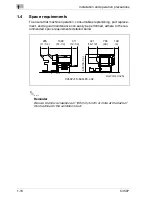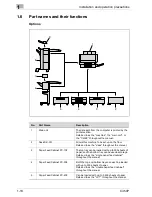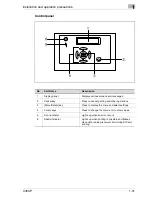Installation and operation precautions
1
C450P
1-19
* Parts marked with an asterisk (*) are internal options and therefore are not shown in the illustra-
tion.
6
Finisher FS-603
Feeds out printed pages. The “Offset” setting (sep-
arating), Staple settings (stapling), and “Fold & Sta-
ple” function (binding) are available.
• In order to install the finisher, the main unit must
be installed on the desk, on the LCT, on the sin-
gle paper feed cabinet, or on the double paper
feed cabinet.
7
Punch Kit PK-501
Allows hole punching to be used if installed onto
Finisher FS-603
Referred to as the “punch kit” throughout the man-
ual.
8
Finisher FS-507
Feeds out printed pages. The “Offset” setting (sep-
arating), Staple settings (stapling), and Punch set-
tings (hole punching) are available.
• In order to install the finisher, the main unit must
be installed on the desk, on the LCT, on the sin-
gle paper feed cabinet, or on the double paper
feed cabinet.
9
Job Separator JS-601
Print exit tray installed on Finisher FS-507
Referred to as the “job separator” throughout the
manual.
10
Mount Kit MK-703*
Required to mount the local interface kit
11
Local Interface Kit EK-702*
Used for making a local connection between this
machine and the computer
12
Dehumidifier Heater 1C*
Installed in the paper feed cabinet or desk to pre-
vent humidity from collecting in the paper
13
Mechanical Counter MC-501*
Shows the total number of black printouts made
14
Hard Disk Drive HD-501*
Operations using the “Secured Print” and “Save in
User Box” settings can be used if the hard disk
drive is installed.
No.
Part Name
Description
Содержание BIZHUB C450P
Страница 1: ...C450P User s Guide User s Guide 4037 7132 01 PANTONE 300C C M Y BK User Manual...
Страница 2: ......
Страница 3: ...x Introduction...
Страница 4: ......
Страница 20: ...x 18 C450P...
Страница 21: ...1 Installation and operation precautions...
Страница 22: ......
Страница 46: ...1 Installation and operation precautions 1 26 C450P Finisher FS 603 punch kit 11 10 9 8 4 6 5 2 1 3 13 12 7...
Страница 58: ...1 Installation and operation precautions 1 38 C450P...
Страница 59: ...2 Setting up the printer driver...
Страница 60: ......
Страница 118: ...2 Setting up the printer driver 2 60 C450P...
Страница 119: ...3 Specifying printer driver settings...
Страница 120: ......
Страница 142: ...3 Specifying printer driver settings 3 24 C450P Specifying the Overlay tab settings...
Страница 171: ...Specifying printer driver settings 3 C450P 3 53 Specifying the Layout tab settings...
Страница 176: ...3 Specifying printer driver settings 3 58 C450P Specifying the Per Page Setting tab settings...
Страница 180: ...3 Specifying printer driver settings 3 62 C450P 2 Note Only the administrator can select a setting under Sharing...
Страница 229: ...4 Control panel settings...
Страница 230: ......
Страница 239: ...Control panel settings 4 C450P 4 11 Job Operation menu...
Страница 241: ...Control panel settings 4 C450P 4 13 User Setting menu...
Страница 242: ...4 Control panel settings 4 14 C450P...
Страница 243: ...Control panel settings 4 C450P 4 15...
Страница 244: ...4 Control panel settings 4 16 C450P...
Страница 245: ...Control panel settings 4 C450P 4 17 Admin Setting menu...
Страница 246: ...4 Control panel settings 4 18 C450P...
Страница 247: ...Control panel settings 4 C450P 4 19...
Страница 248: ...4 Control panel settings 4 20 C450P...
Страница 249: ...Control panel settings 4 C450P 4 21 or...
Страница 250: ...4 Control panel settings 4 22 C450P...
Страница 262: ...4 Control panel settings 4 34 C450P...
Страница 263: ...5 Loading copy paper...
Страница 264: ......
Страница 288: ...5 Loading copy paper 5 26 C450P...
Страница 289: ...6 Replacing consumables...
Страница 290: ......
Страница 304: ...6 Replacing consumables 6 16 C450P...
Страница 305: ...7 Maintenance...
Страница 306: ......
Страница 313: ...8 Troubleshooting...
Страница 314: ......
Страница 356: ...8 Troubleshooting 8 44 C450P...
Страница 357: ...9 Additional settings...
Страница 358: ......
Страница 382: ...9 Additional settings 9 26 C450P...
Страница 383: ...10 Appendix...
Страница 384: ......
Страница 392: ...10 Appendix 10 10 C450P 10 2 Configuration page...
Страница 393: ...Appendix 10 C450P 10 11 10 3 Font list PCL font list...
Страница 394: ...10 Appendix 10 12 C450P PS font list...
Страница 395: ...Appendix 10 C450P 10 13 10 4 Test page...