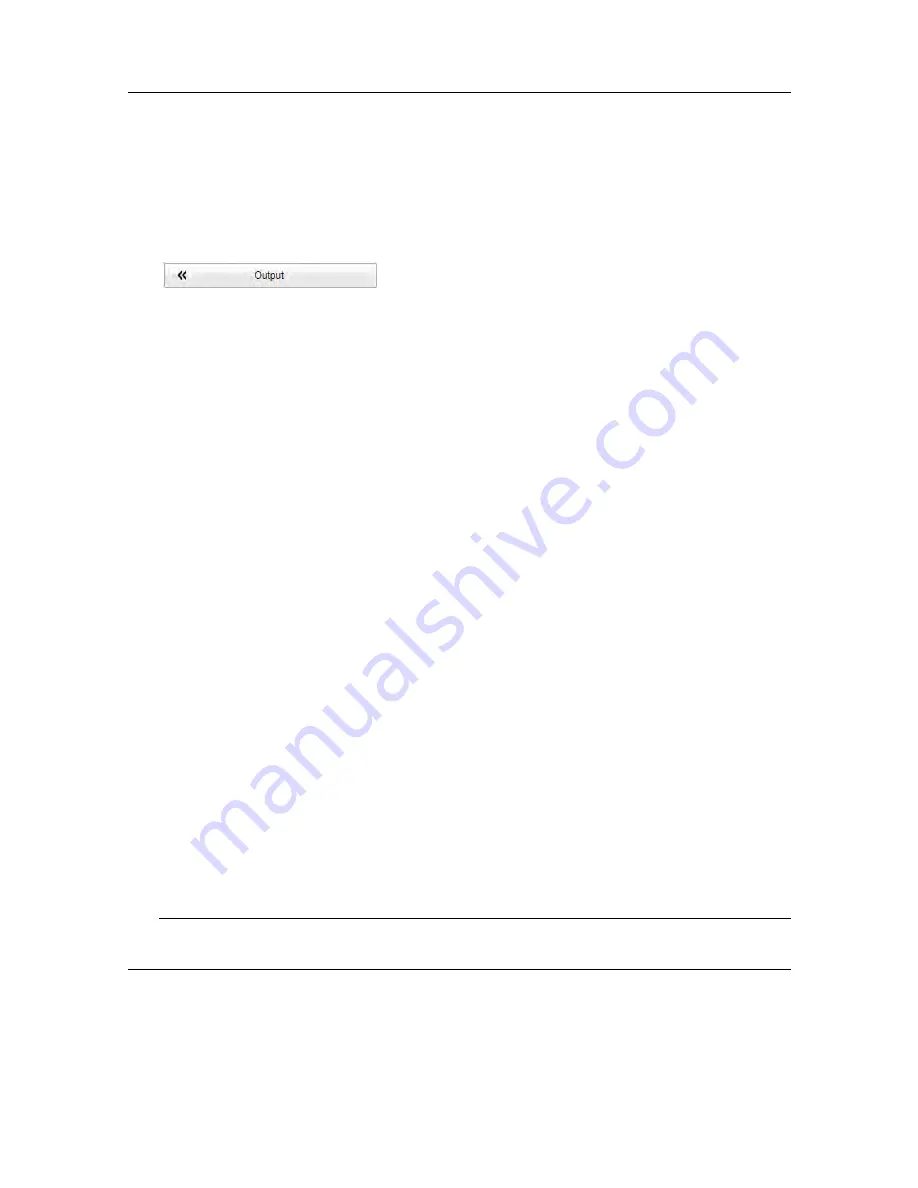
442700/A
127
Procedure
1
Open the
Operation
menu.
2
Select
Output
.
Observe that the
Output
dialog box opens. This dialog box contains a number of pages
selected from the menu on the left side.
3
Select
File Setup
to open the page.
a
Choose the required settings.
b
Select
Apply
to save your choice.
4
At the bottom of the
Output
dialog box, select
OK
to save the chosen parameters and
close it.
Related topics
Operating procedures, page 79
Recording and replaying echo data, page 126
Recording echo data, page 127
File Setup page, page 508
Recording echo data
Use the data recording functionality provided by the CS90 system to save echo data. The
data files can be copied or moved to an external storage device. You can keep the recorded
files for future reference, training purposes and calibration. The recording is controlled by
the
Record
function.
Prerequisites
Before you start data recording, make sure that you have defined where to store the files.
To define which disks and folders to use to save the data files, select
File Setup
. If you
wish to save your recorded data on an external hard disk, make sure that it is connected to
the computer.
Tip
You are permitted to define the maximum file size for each recorded file.
Context
Unless you really need to record data for playback and/or training purposes, you should use
this function with care. The data files will fill you hard disk very fast!
Содержание Simrad CS90
Страница 1: ...kongsberg com simrad Simrad CS90 REFERENCE MANUAL ...
Страница 2: ......
Страница 316: ...314 442700 A Related topics User interface page 303 Top bar page 306 Simrad CS90 Reference Manual ...
Страница 410: ...408 442700 A Related topics Menu system page 372 Display menu page 381 Simrad CS90 Reference Manual ...
Страница 627: ...442700 A 625 Related topics Concept descriptions page 622 Concept descriptions ...
Страница 683: ......
Страница 684: ... 2021 Kongsberg Maritime ISBN 978 82 8066 213 2 ...
Страница 685: ......
Страница 686: ...Reference Manual Simrad CS90 ...






























