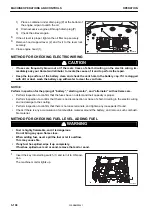While regeneration is being performed: Regeneration is disabled
1.
When aftertreatment devices regeneration pilot lamp (1) is
displayed on the standard screen
On the standard screen, if you press function switch “F4”,
“Aftertreatment Devices Regeneration” screen is dis-
played.
2.
Select “Regeneration Disable” on “Aftertreatment Devices
Regeneration” screen, and then press function switch “F4”.
“Regeneration Disable” confirmation screen is displayed.
3.
On “Regeneration Disable” confirmation screen, press
function switch “F4”.
REMARK
If you press function switch “F3”, regeneration is not disa-
bled and the screen returns to “Aftertreatment Devices Re-
generation” screen.
4.
The screen returns to “Aftertreatment Devices Regenera-
tion” screen, and regeneration is disabled.
REMARK
When the regeneration is disabled, aftertreatment devices re-
generation disable pilot lamp (5) is displayed with hatch on the
standard screen.
RKA83940
RKA83950
OPERATION
EXPLANATION OF COMPONENTS
3-95
WENAM00241
Содержание PC80MR-5E0
Страница 2: ......
Страница 12: ...Do not repeatedly handle and lift loads VIBRATION LEVELS FOREWORD 1 10 WENAM00241...
Страница 70: ...GENERAL VIEW MACHINE EQUIPMENT NAME RKA67920 GENERAL VIEW OPERATION 3 2 WENAM00241...
Страница 76: ...11 Fusible link 12 Ashtray if equipped 13 Tool boxes GENERAL VIEW OPERATION 3 8 WENAM00241...
Страница 267: ...MAINTENANCE Please read and make sure that you understand the SAFETY section before reading this section 4 1 WENAM00241...
Страница 343: ...SPECIFICATIONS 5 1 WENAM00241...
Страница 394: ...WENAM00241...
Страница 395: ...REPLACEMENT PARTS 7 1 WENAM00241...
Страница 411: ......
Страница 412: ......