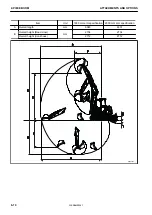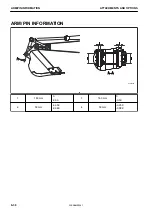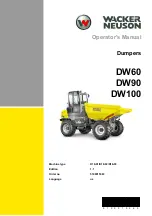3.
Press the breaker operation switch.
The breaker operates.
CHECK POINTS WHEN USING GENERAL ATTACHMENT SUCH AS CRUSHER
ETC
• Is selector valve in position (B) for general attachment
such as crusher, etc. (2 way)?
If it is not in the position (B) for general attachment such as
crusher, etc. (2 way), turn it to the position.
• When handling the general attachment such as crusher, etc., follow the instruction manual from the manu-
facturer and use the attachment correctly.
METHOD FOR OPERATING MACHINE WHEN WORKING MODE IS NOT IN ATT/P
OR ATT/E FOR ATTACHMENT
If the working mode display does not indicate the attachment mode, set it to attachment mode according to the
following procedure.
1.
Press function switch “F5” on the standard screen.
“Working Mode” screen is displayed.
RKA69320
ATTACHMENTS AND OPTIONS
HANDLE MACHINE READY FOR INSTALLATION OF ATTACHMENT
6-23
WENAM00241
Содержание PC80MR-5E0
Страница 2: ......
Страница 12: ...Do not repeatedly handle and lift loads VIBRATION LEVELS FOREWORD 1 10 WENAM00241...
Страница 70: ...GENERAL VIEW MACHINE EQUIPMENT NAME RKA67920 GENERAL VIEW OPERATION 3 2 WENAM00241...
Страница 76: ...11 Fusible link 12 Ashtray if equipped 13 Tool boxes GENERAL VIEW OPERATION 3 8 WENAM00241...
Страница 267: ...MAINTENANCE Please read and make sure that you understand the SAFETY section before reading this section 4 1 WENAM00241...
Страница 343: ...SPECIFICATIONS 5 1 WENAM00241...
Страница 394: ...WENAM00241...
Страница 395: ...REPLACEMENT PARTS 7 1 WENAM00241...
Страница 411: ......
Страница 412: ......