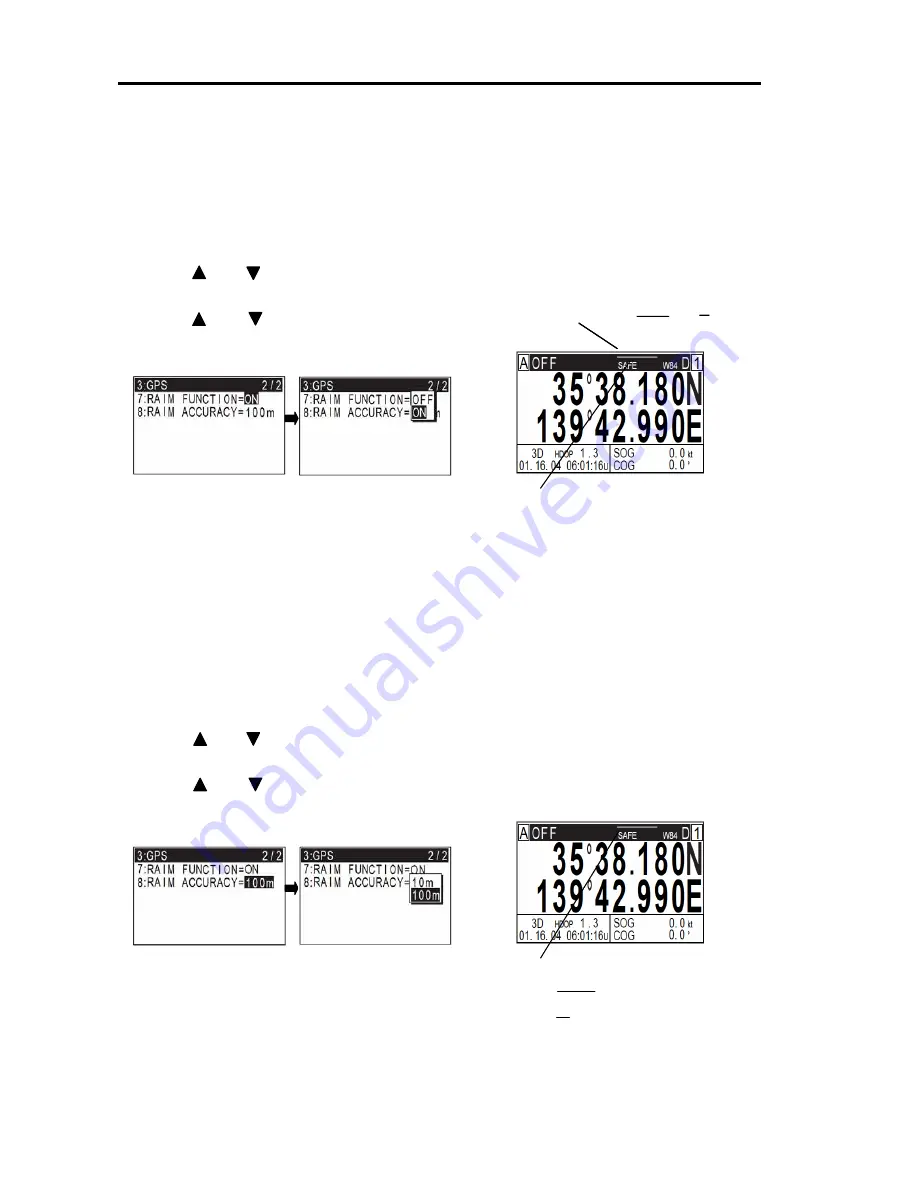
Chapter 8
KGP-920
Setup Procedure
8-4
93121662-00
8.2.7 Setting RAIM function
Initial setup: ON
RAIM (Receiver Autonomous Integrity Monitoring) is the function, which supervises whether GPS holds
the accuracy, which the user chose (100m or 10m). If this function is turned ON, the bar of RAIM
accuracy will be displayed. And the status is displayed after position fix is available.
(1) Press [
MENU
] key until Menu options 1 to 9 appears.
(2) Press [
3
] key to select “
3:GPS
”.
(3) Press [ ] or [ ] key to move cursor onto “
7:RAIM FUNCTION
”
(4) Press [
ENT
] key.
(5) Press [ ] or [ ] key to select desired RAIM function.
(6) Press [
ENT
] key.
8.2.8 Selecting RAIM accuracy
Initial setup: 100m
RAIM accuracy can be chosen from 100m and 10m.
(1) Press [
MENU
] key until Menu options 1 to 9 appears.
(2) Press [
3
] key to select “
3:GPS
”.
(3) Press [ ] or [ ] key to move cursor onto “
8:RAIM ACCURACY
”
(4) Press [
ENT
] key.
(5) Press [ ] or [ ] key to select desired RAIM accuracy (100m or 10m).
(6) Press [
ENT
] key.
Status
1.SAFE:
GPS signal is safe to use
2.CAUTION
Using a GPS signal, necessity or
a RAIM function does not have
enough cautions.
3.GPS signal is unsafe to use.
RAIM accuracy ( ) or ( )
RAIM accuracy
When 100m is chosen, it is a long
bar ( ) display.
When 10m is chosen, it is a short
bar ( ) display.
This bar is displayed when a RAIM
function is ON. It is not displayed
at the time of OFF.
Содержание KGP-920
Страница 1: ......
Страница 37: ...Chapter 5 KGP 920 Basic Operation 5 6 93121662 00 Page 4 Close up of PLOT screen...
Страница 128: ...KGP 920 Annex Annex Page No Local Geodetic Systems A 1 Decca zone A 3 93121662 00 Contents...
Страница 132: ......






























