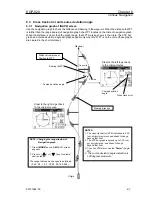KGP-920
Chapter 6
Various Navigation
93121662-00
Contents
Chapter 6 Various Navigation
Page No.
6.1 Storing
waypoint
(LAT/LONG) data ........................................................6-1
6.1.1
Storing a new position or updating an existing one .................................... 6-1
6.1.2
Writing comment ............................................................................................. 6-1
6.1.3
Copying a position .......................................................................................... 6-2
6.1.4
Changing comment I.D. .................................................................................. 6-3
6.1.5
Erasing a single waypoint .............................................................................. 6-3
6.2 Setup of waypoint navigation .................................................................6-4
6.2.1
Setting waypoint navigation........................................................................... 6-4
6.2.2
Quick waypoint setup ..................................................................................... 6-4
6.2.3
Reentering the starting point in waypoint navigation.................................. 6-5
6.2.4
Canceling waypoint navigation...................................................................... 6-5
6.2.5
B (NAV2) screen during waypoint navigation ............................................... 6-5
6.2.6
C (NAV3) screen during waypoint navigation ............................................... 6-6
6.2.7
D (PLOT) screen during waypoint navigation............................................... 6-6
6.3 Cross track error and course deviation angle.......................................6-7
6.3.1
Navigation graph of (NAV2) screen ............................................................... 6-7
6.3.2
Electronic fairway (NAV3) screen .................................................................. 6-8
6.4 Storing and erasing routes ...................................................................6-10
6.4.1
Storing your route ......................................................................................... 6-10
6.4.2
Automatic switching of waypoints .............................................................. 6-11
6.4.3
Erasing point data ......................................................................................... 6-11
6.4.4
Erasing a single route ................................................................................... 6-12
6.5 Route setup ............................................................................................6-13
6.5.1
Selecting route navigation............................................................................ 6-13
6.5.2
Reentering the origin of route navigation ................................................... 6-13
6.5.3
Checking a route point position................................................................... 6-14
6.5.4
Skipping a route point in route navigation ................................................. 6-14
6.5.5
Canceling route navigation .......................................................................... 6-14
6.5.6
Switching between distance and time to go ............................................... 6-15
6.5.7
B (NAV2) screen during route navigation ................................................... 6-16
6.5.8
C (NAV3) screen during route navigation ................................................... 6-16
Содержание KGP-920
Страница 1: ......
Страница 37: ...Chapter 5 KGP 920 Basic Operation 5 6 93121662 00 Page 4 Close up of PLOT screen...
Страница 128: ...KGP 920 Annex Annex Page No Local Geodetic Systems A 1 Decca zone A 3 93121662 00 Contents...
Страница 132: ......