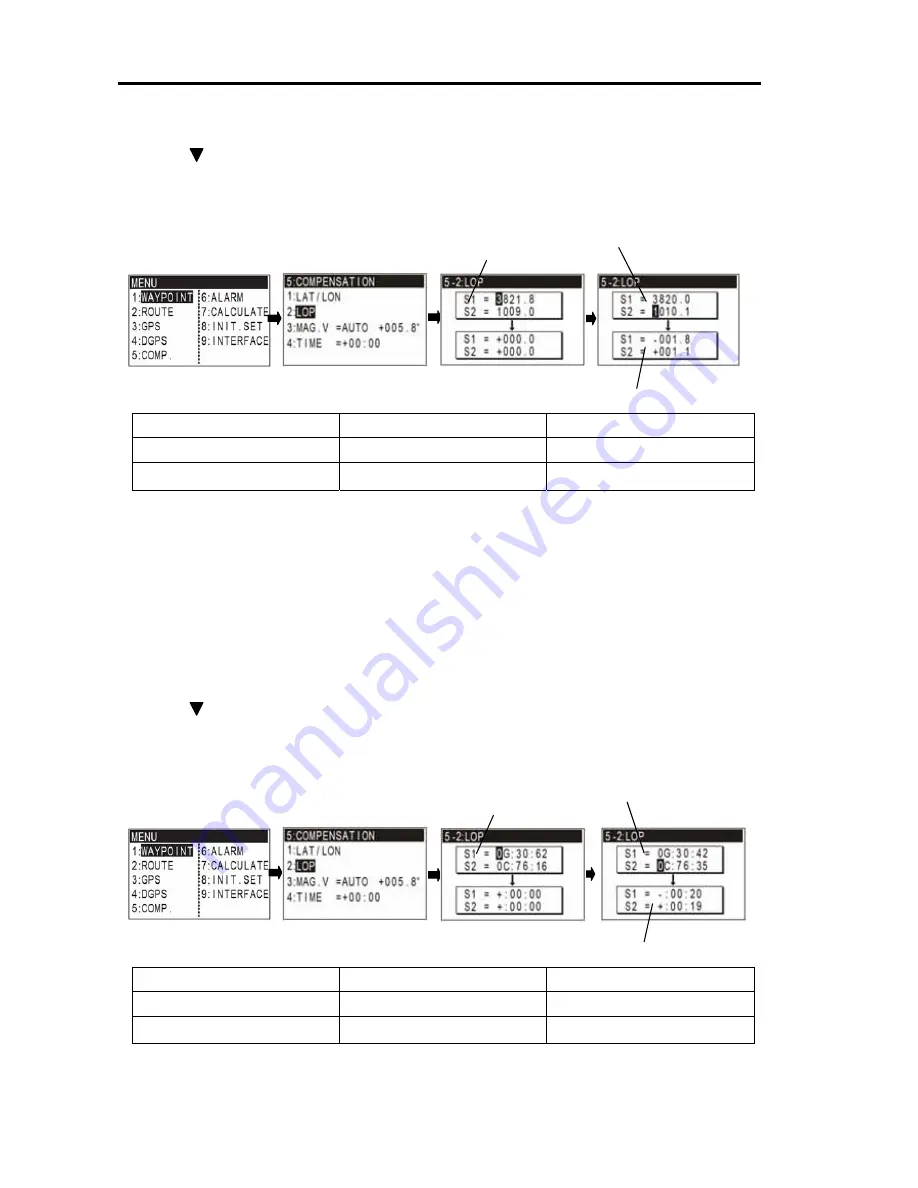
Chapter 9
KGP-920
How to use LOPs
(5) Press [
ENT
] key.
(6) Press [ ] key to move cursor to Loran A LOPs field of secondary station 2.
(7) Enter correct (5-digit) LOPs of secondary station 2 using numeric keys.
(8) Press [
ENT
] key.
Present position (GPS fix)
Actual position (to be entered)
Correction offset
Secondary st.1 3821.8 msec
Secondary st.1 3820.0 msec
Secondary st.1 –001.8 msec
Secondary st.2 1009.0 msec
Secondary st.2 1010.0 msec
Secondary st.2 +001.1 msec
(Correction by Decca LOPs data entry)
When your position is displayed in Decca LOPs mode, you can correct it by entering the Decca LOPs
correction offset.
(1) Press [
MENU
] key until Menu options 1 to 9 appears.
(2) Press [
5
] key to select “
5:COMP.
”.
(3) Press [
2
] key to select “
2:LOP
”.
(4) Enter correct Decca LOPs (lane and centilane) of secondary station 1 using numeric keys.
(5) Press [
ENT
] key.
(6) Press [ ] key to move cursor to Loran A LOPs field of secondary station 2.
(7) Enter correct Decca LOPs (lane and centilane) of secondary station 2 using numeric keys.
(8) Press [
ENT
] key.
Present position
Actual position (to be entered)
Correction position
Present position
Actual position (to be entered)
Correction position
Present position (GPS fix)
Actual position (to be entered)
Correction offset
Green st. 0G:30:62 usec
Secondary st.1 30:42
Secondary st.1 –00:20 usec
Purple st. 0C:76:16 usec
Secondary st.2 76:35
Secondary st.2 +00:19 usec
9-6
93121662-00
Содержание KGP-920
Страница 1: ......
Страница 37: ...Chapter 5 KGP 920 Basic Operation 5 6 93121662 00 Page 4 Close up of PLOT screen...
Страница 128: ...KGP 920 Annex Annex Page No Local Geodetic Systems A 1 Decca zone A 3 93121662 00 Contents...
Страница 132: ......






























