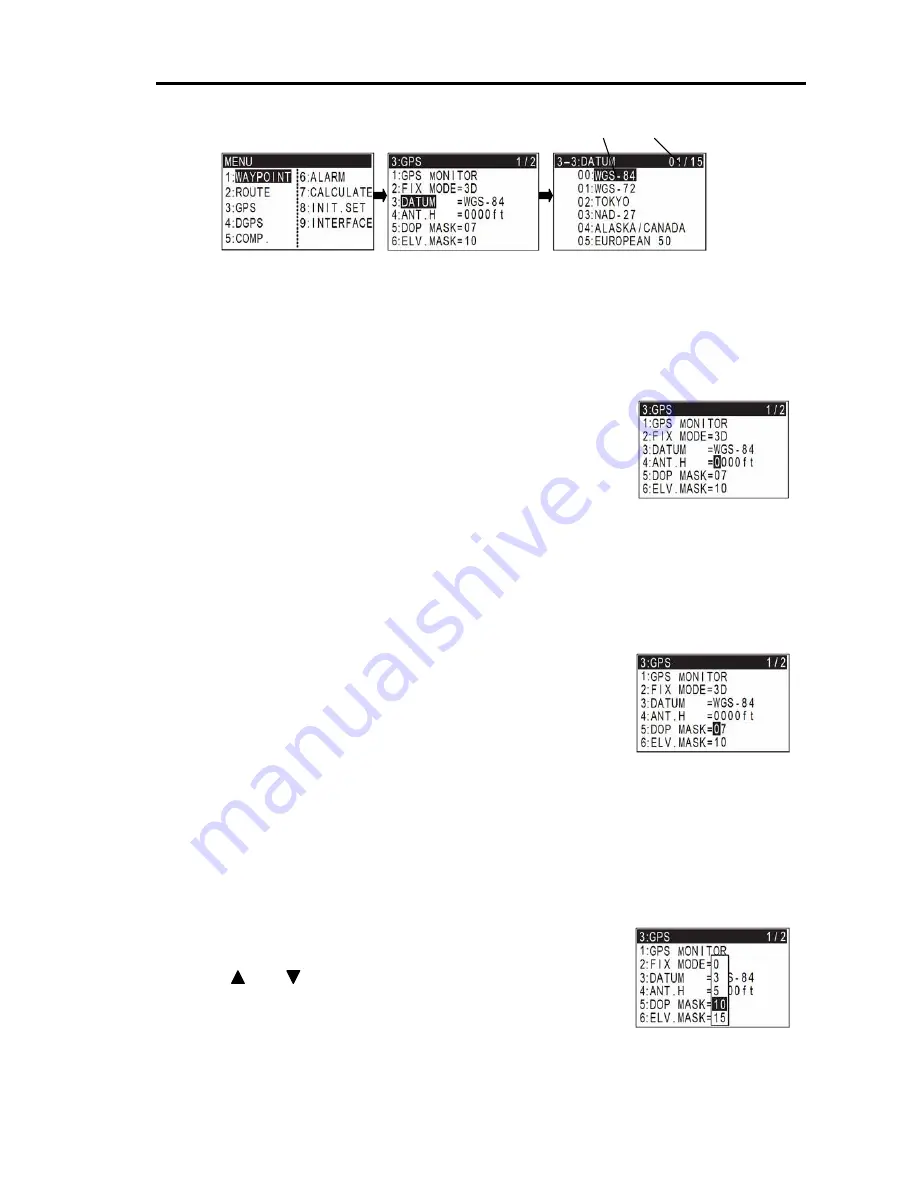
KGP-920
Chapter 8
Setup Procedure
93121662-00
8-3
8.2.4 Setting antenna height (above sea level)
Initial height: 0
In case of 2D mode, the antenna height from sea level must be entered within 5 meters or 16 3/8 feet in
accuracy. If failed, the positioning accuracy may be worsened. The data can be set in either metric or
imperial system. For detail, refer to the setting procedure “Menu 8, Changing the antenna height unit”,
on page 8-13 in this manual.
(1) Press [
MENU
] key until Menu options 1 to 9 appears.
(2) Press [
3
] key to select “
3:GPS
”.
(3) Press [
4
] key to select “
4:ANT.H
”.
(4) Enter a (4-digit) antenna height above sea level using numeric keys.
(5) Press [
ENT
] key.
8.2.5 Masking DOP
Initial setup: 07
You can set a DOP mask value in two-dimensional positioning to minimize the position fluctuation.
When the HDOP value exceeds this limit, positioning is stopped. During three-dimensional positioning,
you can set a PDOP mask value. When a satellite combination exceeds this limit, two-dimensional
positioning is selected automatically.
(1) Press [
MENU
] key until Menu options 1 to 9 appears.
(2) Press [
3
] key to select “
3:GPS
”.
(3) Press [
5
] key to select “
5:DOP MASK
”.
(4) Enter a DOP mask value (00 to 99) using numeric keys.
(5) Press [
ENT
] key.
8.2.6 Masking satellite elevation angle
Initial setup: 10degrees
When the satellite is below 5 degrees above the horizon, signal reflection and interference can cause
erroneous positioning. You can improve the positioning accuracy by masking the elevation angle.
However, a large mask value shortens the signal receive time and most satellite combinations are
rejected.
(1) Press [
MENU
] key until Menu options 1 to 9 appears.
(2) Press [
3
] key to select “
3:GPS
”.
(3) Press [
6
] key to select “
6:ELV MASK
”.
(4) Press [ ] or [ ] key to move cursor onto
elevation angle masking.
(5) Press [
ENT
] key.
Cursor
Содержание KGP-920
Страница 1: ......
Страница 37: ...Chapter 5 KGP 920 Basic Operation 5 6 93121662 00 Page 4 Close up of PLOT screen...
Страница 128: ...KGP 920 Annex Annex Page No Local Geodetic Systems A 1 Decca zone A 3 93121662 00 Contents...
Страница 132: ......






























