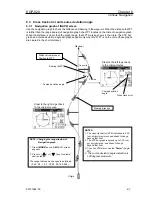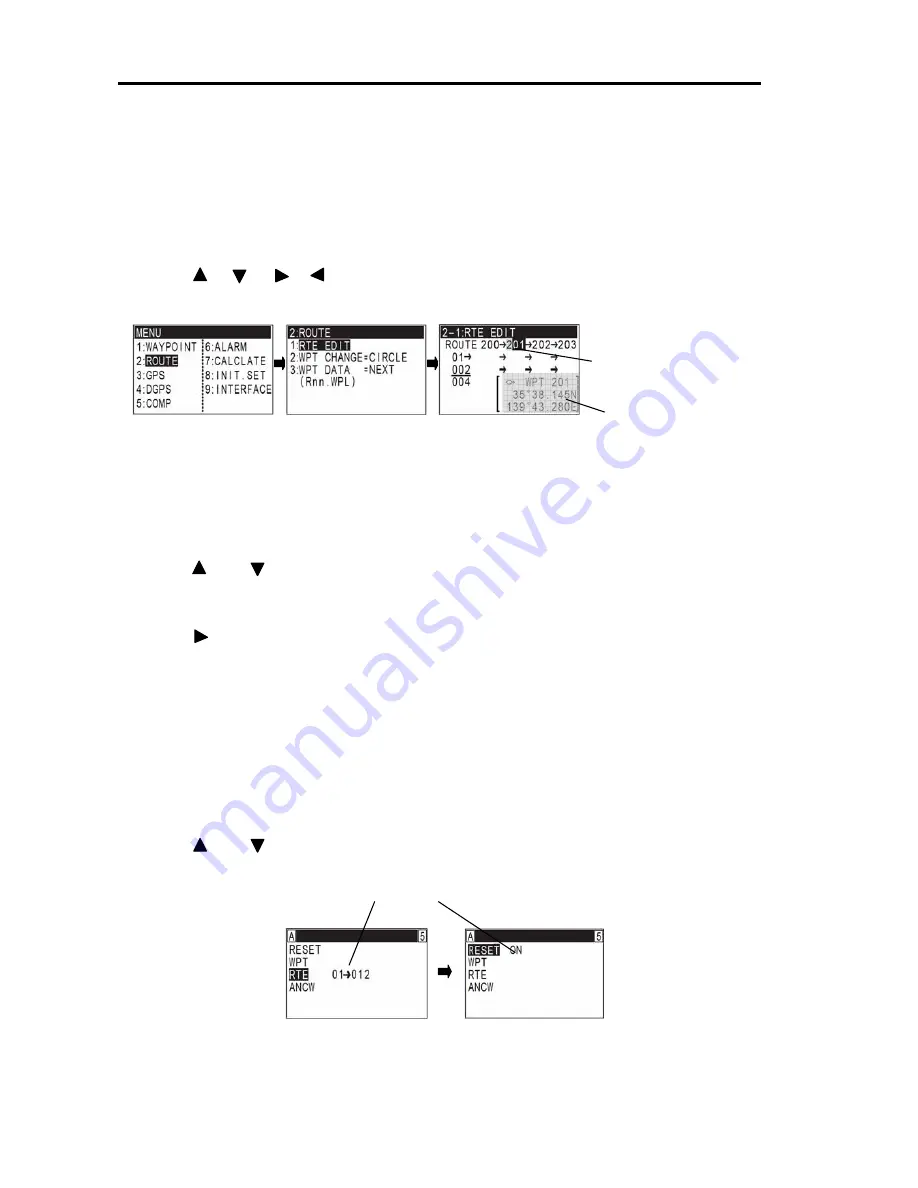
Chapter 6
KGP-920
Various Navigation
6-14
93121662-00
6.5.3 Checking a route point position
You can check the waypoints on a route from the Menu.
(1) Press [
MENU
] key until Menu options 1 to 9 appears.
(2) Press [
2
] key to select “
2:ROUTE
”.
(3) Press [
1
] key to select “
1: RTE EDIT
”. Route Input screen is displayed.
(4) Press [ ] [ ] [ ] [ ] key to move cursor onto the desired point number. Its data and
comment, if any, are displayed.
6.5.4 Skipping a route point in route navigation
You can skip the next route point and go to a new route point.
(1) Press [
MODE
] key until
A
(NAV1),
B
(NAV2),
C
(NAV3) or
D
(PLOT) screen appears.
(2) Press [
SEL
] key until page 5 screen appears.
(3) Press [ ] or [ ] key to move cursor to “
RTE
” letters.
(4) Press [
ENT
] key.
(5) Enter a route number (01 to 20) using numeric keys.
(6) Press [ ] key
(7) Enter the new route start point number using numeric keys.
(8) Press [
ENT
] key.
6.5.5 Canceling route navigation
To cancel waypoint navigation, turn RTE to OFF on A (NAV1), B (NAV2), C (NAV3) or D (PLOT)
screen.
(1) Press [
MODE
] key until
A
(NAV1),
B
(NAV2),
C
(NAV3) or
D
(PLOT) screen appears.
(2) Press [
SEL
] key until page 5 screen appears.
(3) Press [ ] or [ ] key to move cursor to “
RESET
” letters.
(4) Press [
ENT
] key.
Data of specified
Point number
Specified point number
“ON” letters are displayed, and numbers are cleared.
Содержание KGP-920
Страница 1: ......
Страница 37: ...Chapter 5 KGP 920 Basic Operation 5 6 93121662 00 Page 4 Close up of PLOT screen...
Страница 128: ...KGP 920 Annex Annex Page No Local Geodetic Systems A 1 Decca zone A 3 93121662 00 Contents...
Страница 132: ......