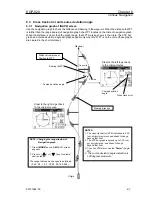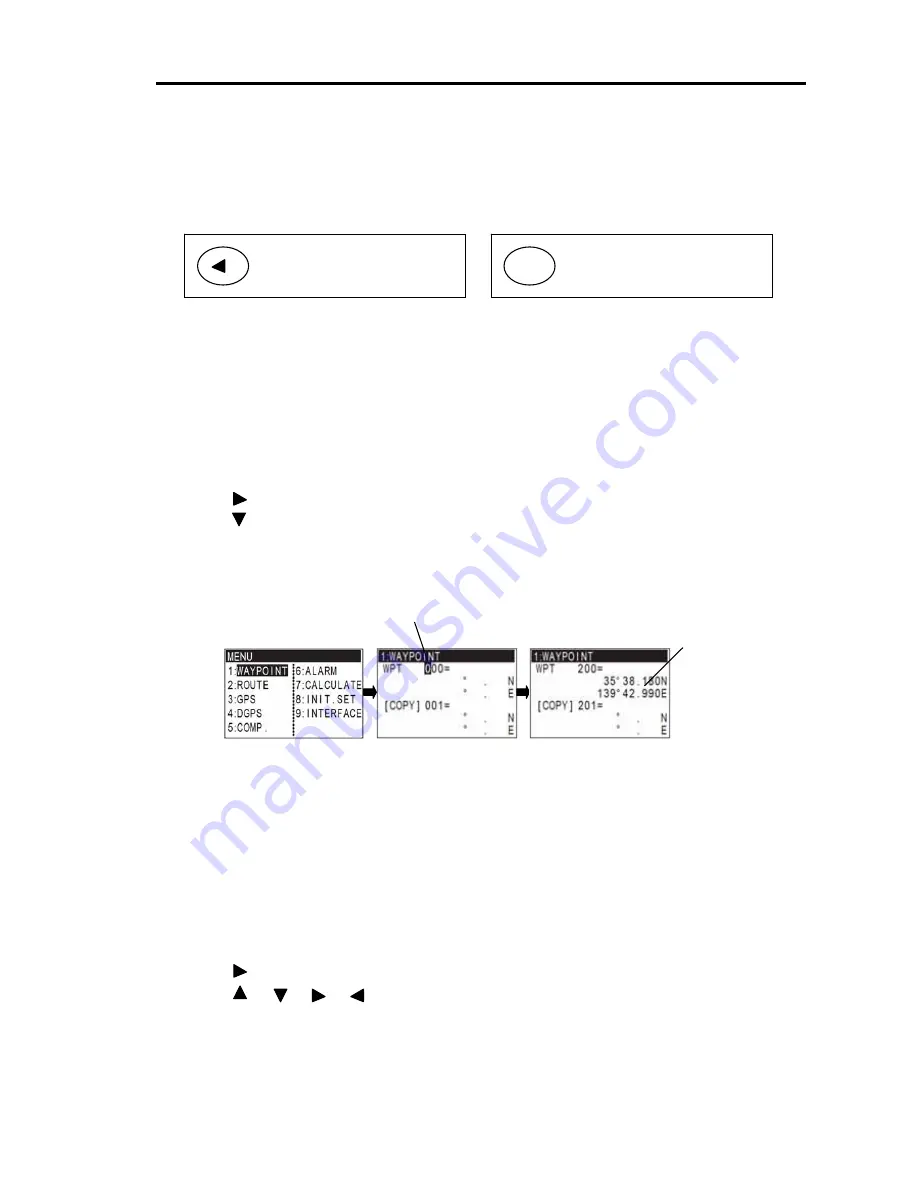
KGP-920
Chapter 6
Various Navigation
93121662-00
6-1
Chapter 6 Various Navigation
6.1 Storing waypoints (LAT/LONG) data
6.1.1 Storing a new position or updating an existing one
Up to 200 waypoints can be stored in memory. As 200 points (numbers 000 and 199) are reserved for
MOB and event registration, you can use 200 to 399 (total of 200 points) to store waypoints.
(1) Press [
MENU
] key until Menu options 1 to 9 appears.
(2) Press [
1
] key to select “
1:WAYPOINT
”.
(3) Enter storage number (200 to 399) using numeric keys.
(4) Press to [
ENT
] key to display data of the specified storage number.
(5) Press [ ] key to move cursor to letter “ = ”.
(6) Press [ ] key to move cursor to the numeric input field.
(7) Enter latitude and longitude.
Example: The position “N35
°
38.180 / E139
°
42.990” is entered by pressing the following keys in
exact order given below. [
3
],[
5
],[
3
],[
8
],[
1
],[
8
],[
0
],[
N
],[
1
],[
3
],[
9
],[
4
],[
2
],[
9
],[
9
],[
0
],[
E
].
6.1.2 Writing comment
Try to use comments for often used positions. Nine symbols are available. If you set a symbol at the
beginning of your comment, the symbol is shown at waypoint. If not, an asterisk (*) and waypoint
number are shown on PLOT screen.
(1) Press [
MENU
] key until Menu options 1 to 9 appears.
(2) Press [
1
] key to select “
1:WAYPOINT
”.
(3) Enter storage number (200 to 399) using numeric keys.
(4) Press [
ENT
] key to display data of the specified memory.
(5) Press [ ] key twice to move cursor to the comment field.
(6) Press [ ] [ ] [ ] [ ] key to select a comment letter or symbol from the comment letter
table by locating cursor on it, or enter a value using numeric keys.
(7) Press [
SEL
] key . And one letter or symbol are made to decide.
(8) You can enter up to 10 letters by repeating (6) and (7) steps.
NOTE:
Press to backspace the
cursor to correct an input
error.
NOTE:
Press to clear incorrect
Input. You can reenter
Numeric data.
CLR
Storage position
Latitude
Longitude
Storage number
LAT/LONG mode (Example)
Содержание KGP-920
Страница 1: ......
Страница 37: ...Chapter 5 KGP 920 Basic Operation 5 6 93121662 00 Page 4 Close up of PLOT screen...
Страница 128: ...KGP 920 Annex Annex Page No Local Geodetic Systems A 1 Decca zone A 3 93121662 00 Contents...
Страница 132: ......