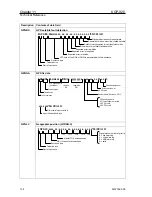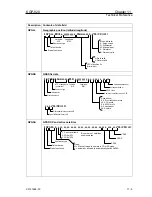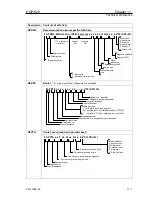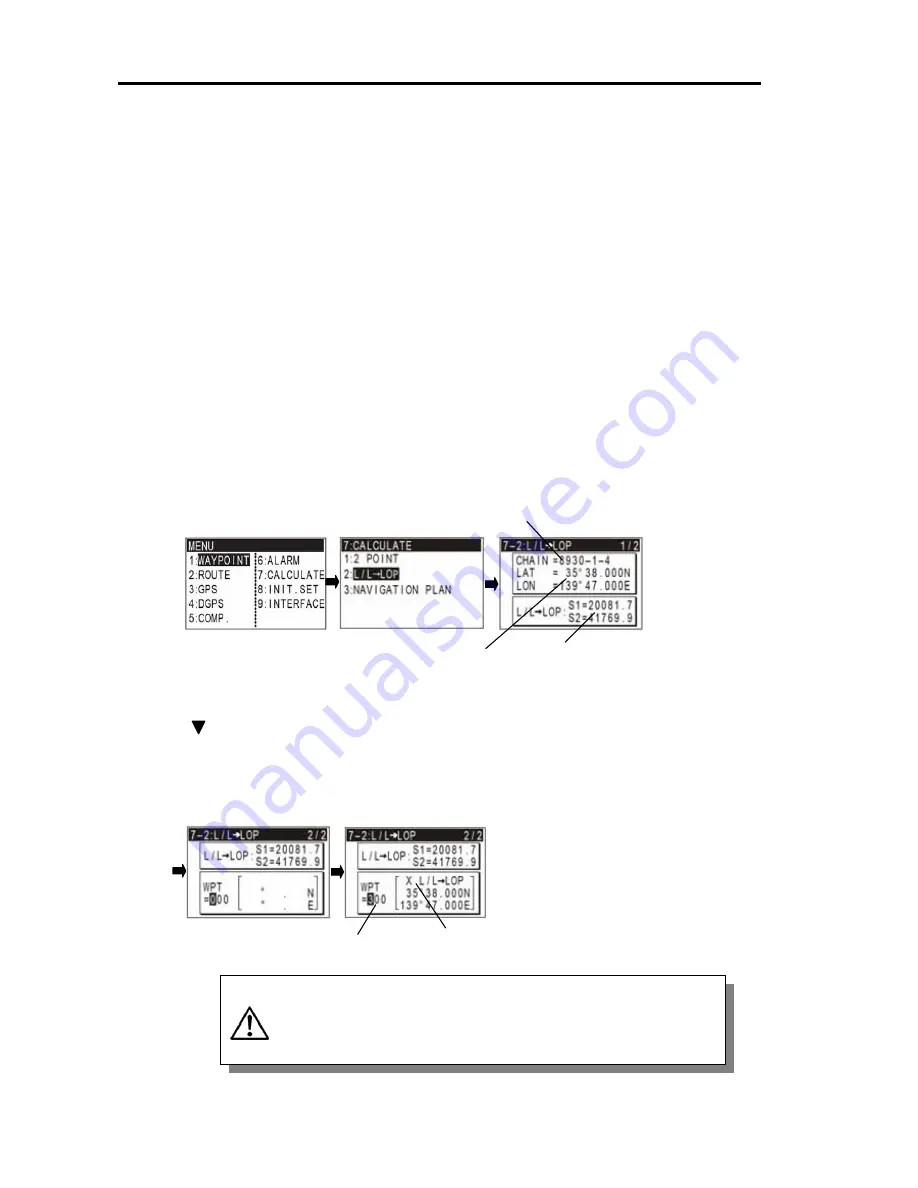
Chapter 9
KGP-920
How to use LOPs
9.4 Calculating LOPs based on LAT/LONG data
9.4.1 Calculating Loran C LOPs based on LAT/LONG data
You can enter a Loran C chain number and the first digit of two secondary stations, NAVIGATOR
calculates the Loran C LOPs based on the specified LAT/LONG data and displays the LOP values.
(1) Press [
MENU
] key until Menu options 1 to 9 appears.
(2) Press [
7
] key to select “
7:CALCULATE
”.
(3) Press [
2
] key to select “
2: L/L
→
LOP
”.
(4) Enter a (4-digit) Loran C chain number.
(5) Enter the first digit of two Loran C secondary stations.
(6) Press [
ENT
] key.
(7) Enter a (7-digit) latitude using numeric keys.
(8) Enter “N” for north or “S” for south latitude.
(9) Press [
ENT
] key.
(10) Enter a (8-digit) longitude using numeric keys.
(11) Enter “E” for east or “W” for west latitude.
(12) Press [
ENT
] key.
If you store the calculation result.
(1) Press [ ] key to display page 2/2.
(2) Enter a data number (200 to 399) using numeric keys. The existing data, if any, is displayed for your
checkout
.
(3) Press [
ENT
] key.
LAT/LONG data used
For LOPs conversion
Chain number and the first digit of
two secondary stations used for LOPs conversion
Converted Loran C LOPs
Specified data number
Data currently stored
( “X L/L-LOP” : fixed)
CAUTION
Do not use the converted LOPs position data for waypoint or route
navigation because of likely conversion errors. Accuracy of converted
positions can be off 1/4 mile or more.
9-10
93121662-00
Содержание KGP-920
Страница 1: ......
Страница 37: ...Chapter 5 KGP 920 Basic Operation 5 6 93121662 00 Page 4 Close up of PLOT screen...
Страница 128: ...KGP 920 Annex Annex Page No Local Geodetic Systems A 1 Decca zone A 3 93121662 00 Contents...
Страница 132: ......