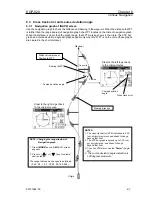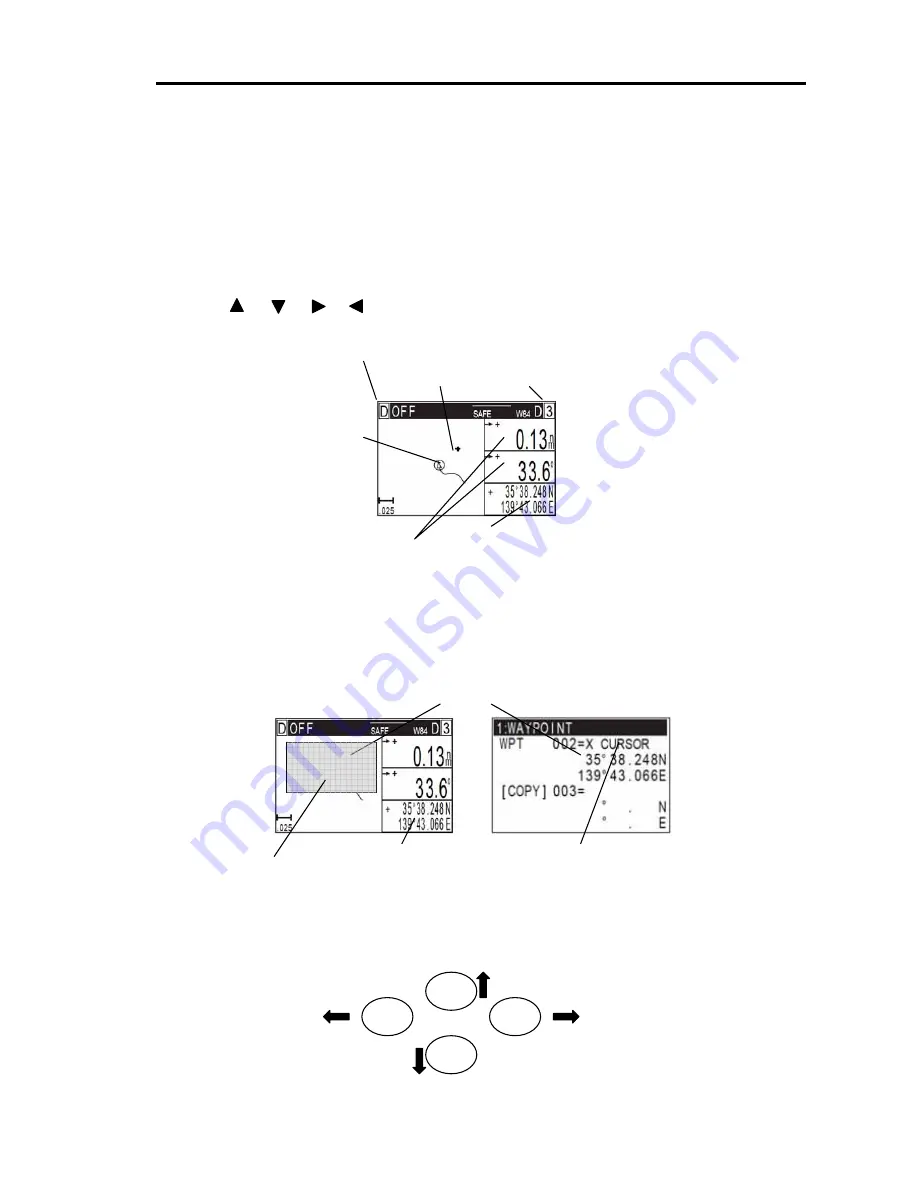
KGP-920
Chapter 6
Various Navigation
93121662-00
6-21
6.7 Track display
You can display track, the waypoint, course line, and cross cursor on the PLOT screen.
6.7.1 Display a cross cursor on PLOT screen
You can display a cross cursor and position it on the screen.
(How to use cross cursor)
(1) Press [
MODE
] key until
D
(PLOT) screen appears.
(2) Press [
SEL
] key until page 3 screen appears.
(3) Press [ ] [ ] [ ][ ] key to shift the cross cursor.
(How to store cross cursor position)
(1) With the cross cursor activated, press the
EVT
key to store the cross cursor position. (Note: not the
present shipís position).
6.7.2 Screen scrolling
You can scroll the PLOT screen (pages: 1, 2, 3 or 4) in any direction so that your ship is always shown
on the screen. If your ship moves off the screen, it will automatically return to the center of the display.
D
:PLOT screen
Cross cursor
Page number
Position (LAT/LONG) of
Cross cursor
Present position
Distance and bearing to
The cross cursor
Cross cursor position
(stored in number 002)
The stored cross cursor position is
shown as
X CURSOR
EVT=002
X CURSOR
35
°
38 . 248N
139
°
43 . 066E
New LAT/LONG of cross cursor
Blinks about 10 seconds when
you press the
EVT
key.
2/N
8/S
6/E
4/W
Содержание KGP-920
Страница 1: ......
Страница 37: ...Chapter 5 KGP 920 Basic Operation 5 6 93121662 00 Page 4 Close up of PLOT screen...
Страница 128: ...KGP 920 Annex Annex Page No Local Geodetic Systems A 1 Decca zone A 3 93121662 00 Contents...
Страница 132: ......