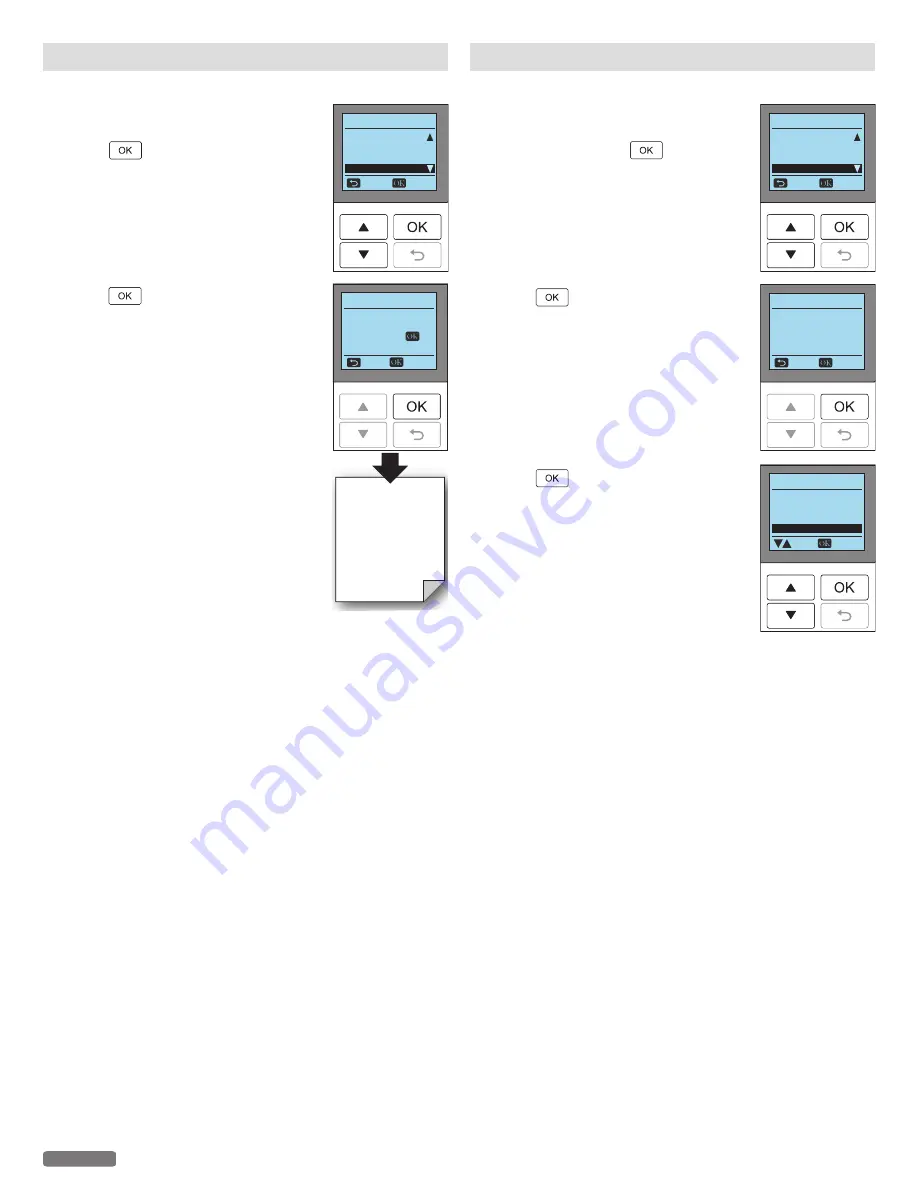
Print Reports
Print out the configuration information.
1
From the Control panel, navigate to
[Home > Setup > Print Reports]
, then
press
.
2
Load plain blank Letter or A4 -size paper.
3
Press
to start printing the
configuration report.
Setup
Direct Connect Time
AirPrint
Google Cloud Print
Back
Select
Print Reports
Print Reports
Please insert Leer or
A4 paper into the top
tray and press .
Cancel
Configuration
Report
Restore Factory Default
All of the unit settings will be reset to the Factory Default.
1
From the Control panel, navigate to
[Home > Setup > Restore Factory
Default]
, then press
.
2
Press
.
3
Press
.
●
If you choose
[Yes]
, all settings will be
restored to factory defaults and the unit
will restart.
If you choose
[No]
, the display will
return to
[Setup]
screen.
Setup
AirPrint
Google Cloud Print
Print Reports
Back
Select
Restore Factory Defau
Restore Factory Default
Erase ALL content
and seings,
and restore
factory defaults?
Cancel
Restore
Restore Factory Default
Are you sure you want
to restore to default?
Yes
Select
No
60
English
Continued on next page.






























