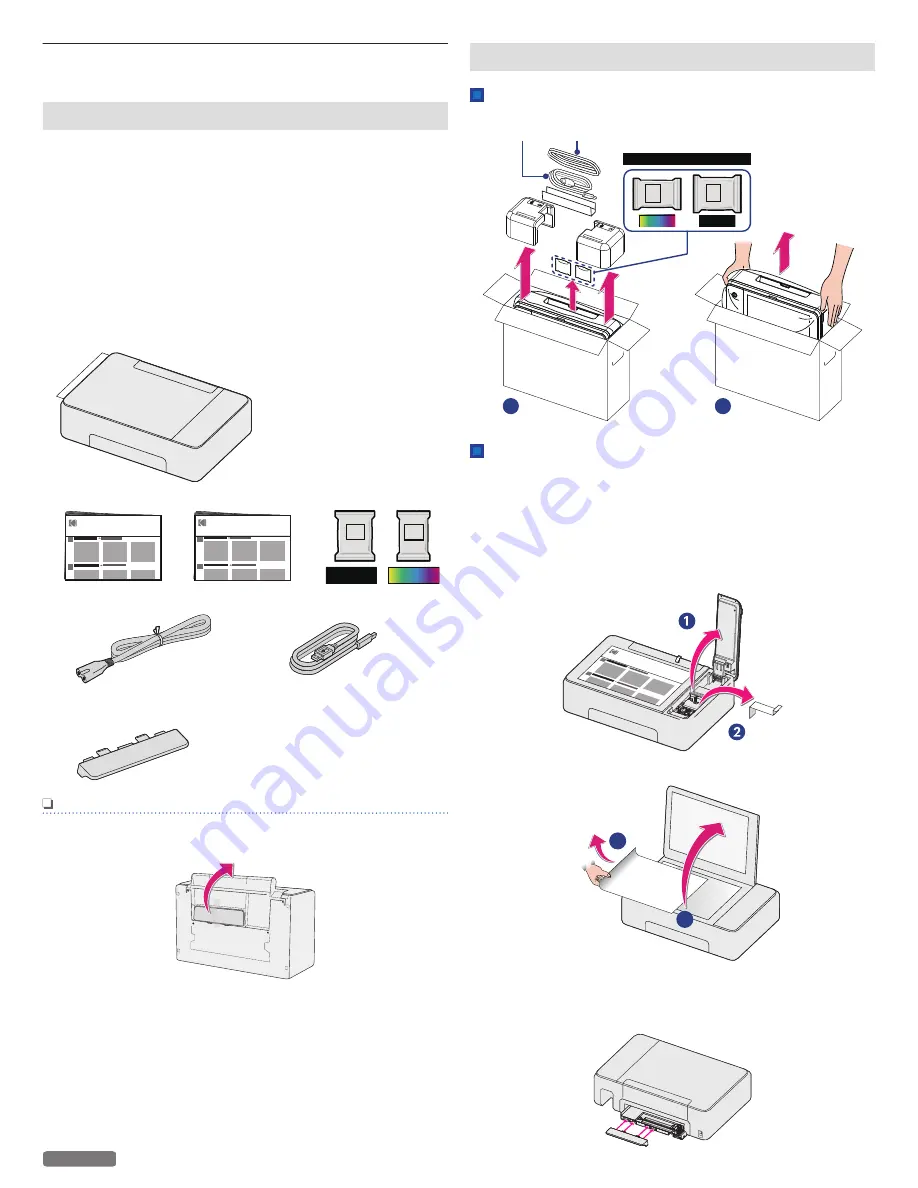
Initial operation
Packing contents
1
Unit
2
Quick Start Guide (Including Safety Sheet and Limited
Warranty)
3
Quick Craft Guide
4
Black/Color ink cartridges
5
AC Power cord
6
USB cable
7
Input tray
1
Color
Black
BLACK
COLOR
4
2
3
5
6
7
ES
Desempaque y conecte
1
What's in the Box
ES
Contenido de la caja
Quick Start Guide
GET STARTED HERE!
2
Unpack and Plug in
Craft Guide
ES
Desempaque y conecte
1
What's in the Box
ES
Contenido de la caja
Quick Craft Guide
2
Unpack and Plug in
Note(s)
Missing package contents
●
Input tray is taped on the bottom of the printer.
●
If any of the parts are missing or damaged, please contact
an Authorized Service Center or Kodak Support.
Unpack
Remove the unit, ink cartridges and the AC Power
cord from the box.
Ink Cartridges
BLACK
COLOR
Color
Black
1
2
AC Power cord
USB cable
Removing packaging material from the unit
1
Remove tape and the plastic bag from the unit and then
remove the twisted wire from the AC Power cord.
2
Remove Input tray from the bottom of the printer.
3
Take the Quick Start Guide, Limited Warranty and Quick
Craft Guide from the unit, lift up the Ink door, then remove
the protective paper.
ES
Desem
paque
y con
ecte
1
What's
in the
Box
ES
Conte
nido d
e la ca
ja
Quick
Start G
uide
GET
STAR
TED H
ERE!
2
Unpac
k and
Plug in
4
Open the Scanner lid, then remove the protective paper.
2
1
5
Insert the convex parts of the Input tray into the
corresponding concave areas on the Rear tray as shown
below.
12
English
Continued on next page.













































