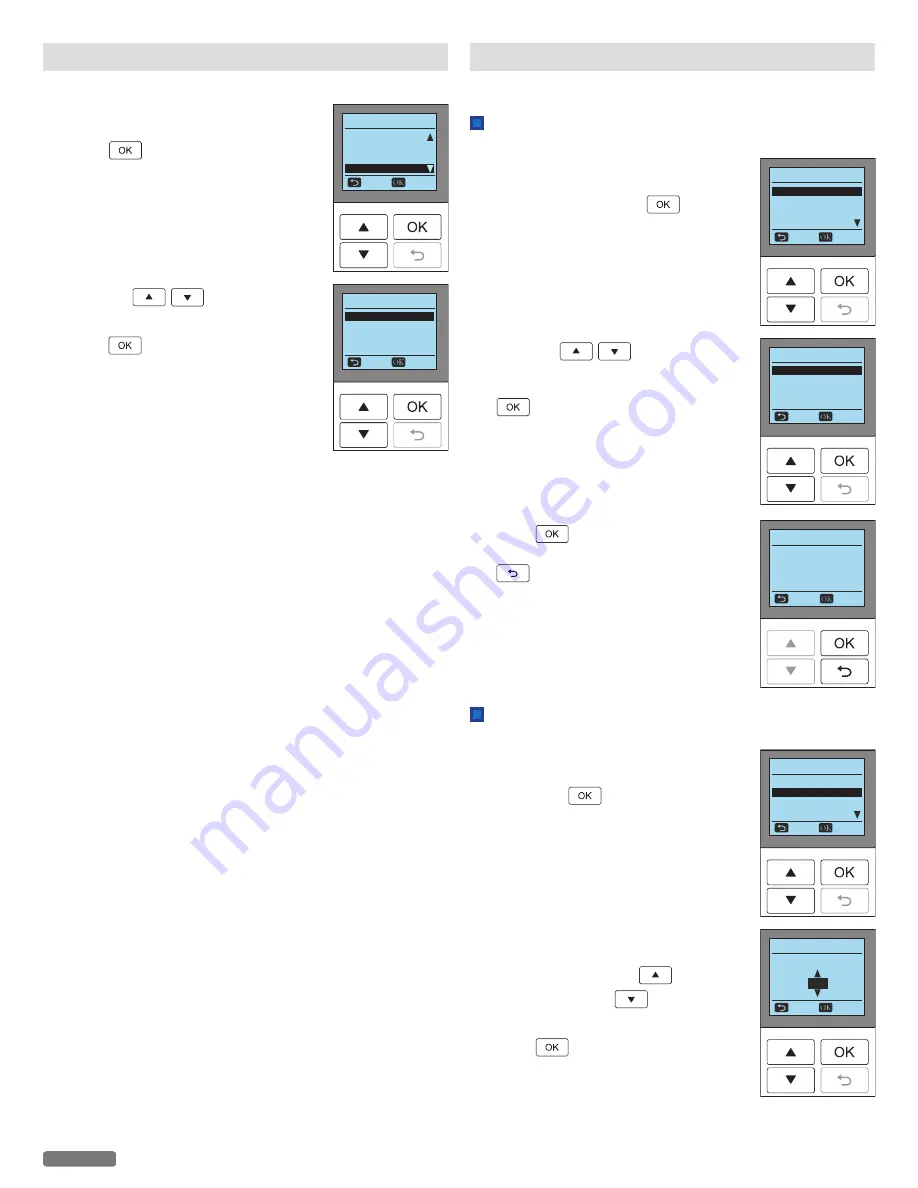
Enable Wi-Fi
Enable or disable the Wireless Network for this unit.
1
From the Control panel, navigate to
[Home > Setup > Enable Wi-Fi]
, then
press
.
2
Press the
to select
[Enable]
or
[Disable]
.
3
Press
to confirm.
Setup
Paper Setup
Network Status
Wi-Fi Setup
Back
Select
Enable Wi-Fi
Enable Wi-Fi
Disable
Cancel
Select
Enable
Device Setup
You can set the following unit settings.
Language
Set the
Language
is displayed on the Control panel.
1
From the Control panel, navigate to
[Home > Setup > Device Setup >
Language]
, then press
.
2
Press the
to select the
desired
Language
from
[English]
,
[Español]
or
[Français]
, then press
.
3
Press
to confirm. If you would like
to change the chosen
Language
, press
to return to the
[Device Setup]
screen.
Device Setup
Sleep
10min
Privacy Seings
Paper Warning
Back
Select
Language English
Language Select
Español
Français
Cancel
Select
English
Language Select
You have chosen
English as
the language
for your printer.
Cancel
Sleep
Set time before the printer goes to sleep.
1
From the Control panel, navigate to
[Home > Setup > Device Setup > Sleep]
,
then press
.
2
Select
Sleep Time
(Time before the unit
goes into
Sleep
mode) from
[1]
minute
to
[120]
minutes. Use
to increase
the
Sleep Time
or
to decrease the
Sleep Time
.
3
Press
to confirm.
Device Setup
Language English
Privacy Seings
Paper Warning
Back
Select
Sleep 10min
Sleep
Set Sleep Time
UP
10
Down
Cancel
Select
56
English
Continued on next page.






























