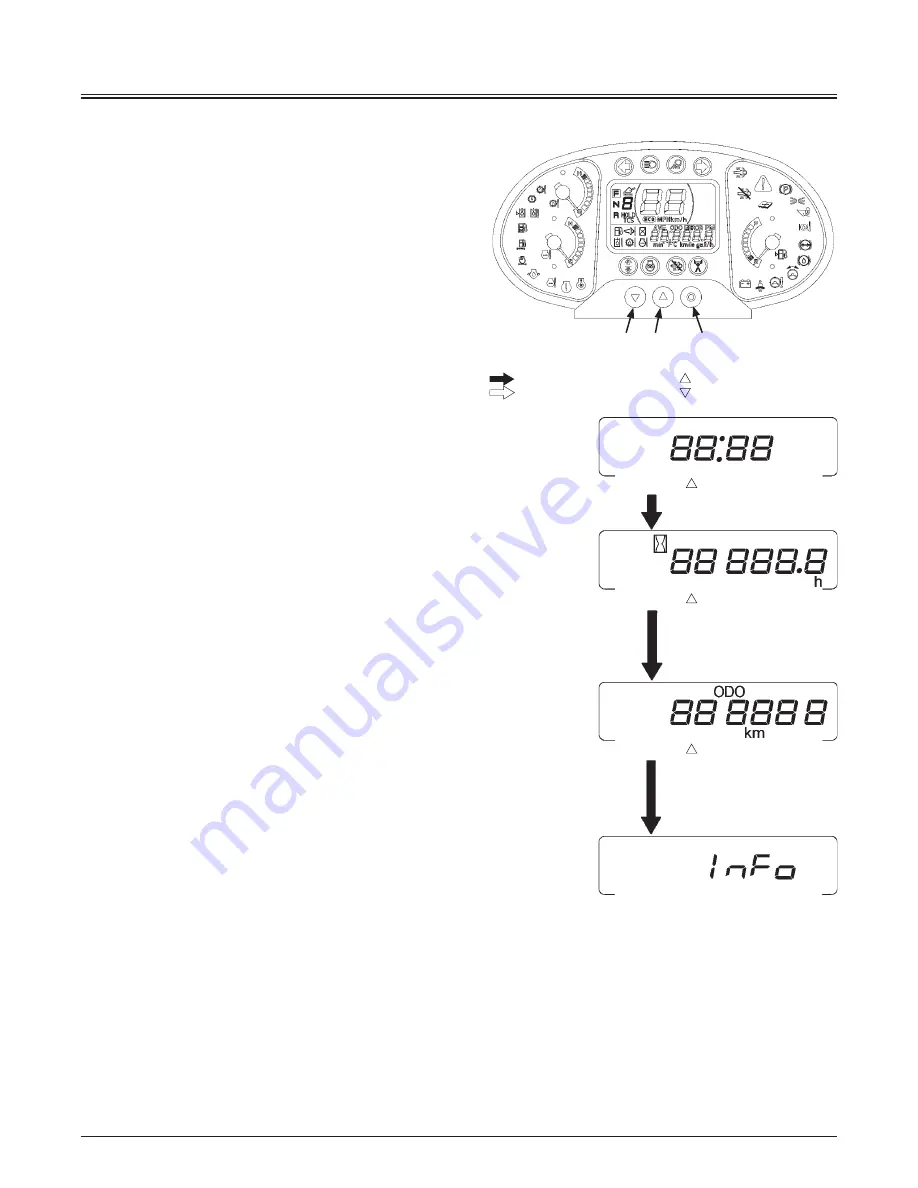
OPERATOR'S STATION
1-26
Shifting Item to be Indicated on Machine Information
Display
Press monitor display selector (2) to shift the display item
one a time in order from the clock display on the machine
information display.
y
Clock (24H)
Indicates the present time. When this display is indicated, press
monitor display selector (2) one a time to display the Hour
Meter.
y
Hour Meter
Indicates the total machine operating hours up to present. In
case the operating hour exceeds 99999.9h, the meter restarts
counting the hour from 0 hour. When this display is indicated,
press monitor display selector (2) once at a time to display the
odometer.
y
Odometer
Indicates the total machine traveling distance up to present.
When this display is indicated, press monitor display selector
(2) once at a time to display the INFO.
Clock (24H)
Hour Meter
Odometer
INFO
MNDB-01-008
3
2
1
Press button
Press button
Press button
: When monitor display selector ( )(2) is pressed once:
: When monitor display selector ( )(3) is pressed once:
MNDB-01-039
Содержание 70Z7
Страница 2: ...93108 00691 April 2015...
Страница 5: ......
Страница 11: ...MACHINE NUMBERS 2 MEMO...
Страница 51: ...SAFETY LABELS S 40 6 10 4 1 3 9 6 5 SS 3461...
Страница 171: ...OPERATOR S STATION 1 110 MEMO...
Страница 173: ...BREAK IN 2 2 MEMO...
Страница 187: ...OPERATING THE ENGINE 3 14 MEMO...
Страница 231: ...OPERATING THE MACHINE 5 24 MEMO...
Страница 359: ...MAINTENANCE 7 118 MEMO...
Страница 363: ...MAINTENANCE UNDER SPECIAL ENVIRONMENTAL CONDITIONS 9 4 MEMO...
Страница 367: ...STORAGE 10 4 MEMO...
































