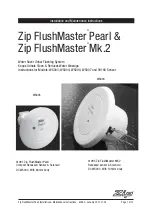99
Main menu
Menu overview
Main Menu
(call up by pressing the
c
button)
Edit channel
lists
Channel
search
Service
menu
Settings
Interfaces
Applications
Language
selection
Automatic
search
Automatic
software update
First installation
(see “Connection
and Set-Up”,
“First installation”
chapter)
Common
Interface
Start FTP
when
starting receiver
Manual
channel
search
Software
update
Basic
settings
HDD
Management
4GB limit
Channel search
with service ID
Update via USB
User-defined
settings
Ethernet
Settings
Start UPnP
at booting
Load factory
settings
Antenna &
satellites
This is not explained
in the “Mainmenu”
chapter
.
Refer to the “Editing
the channel list!”
chapter for details.