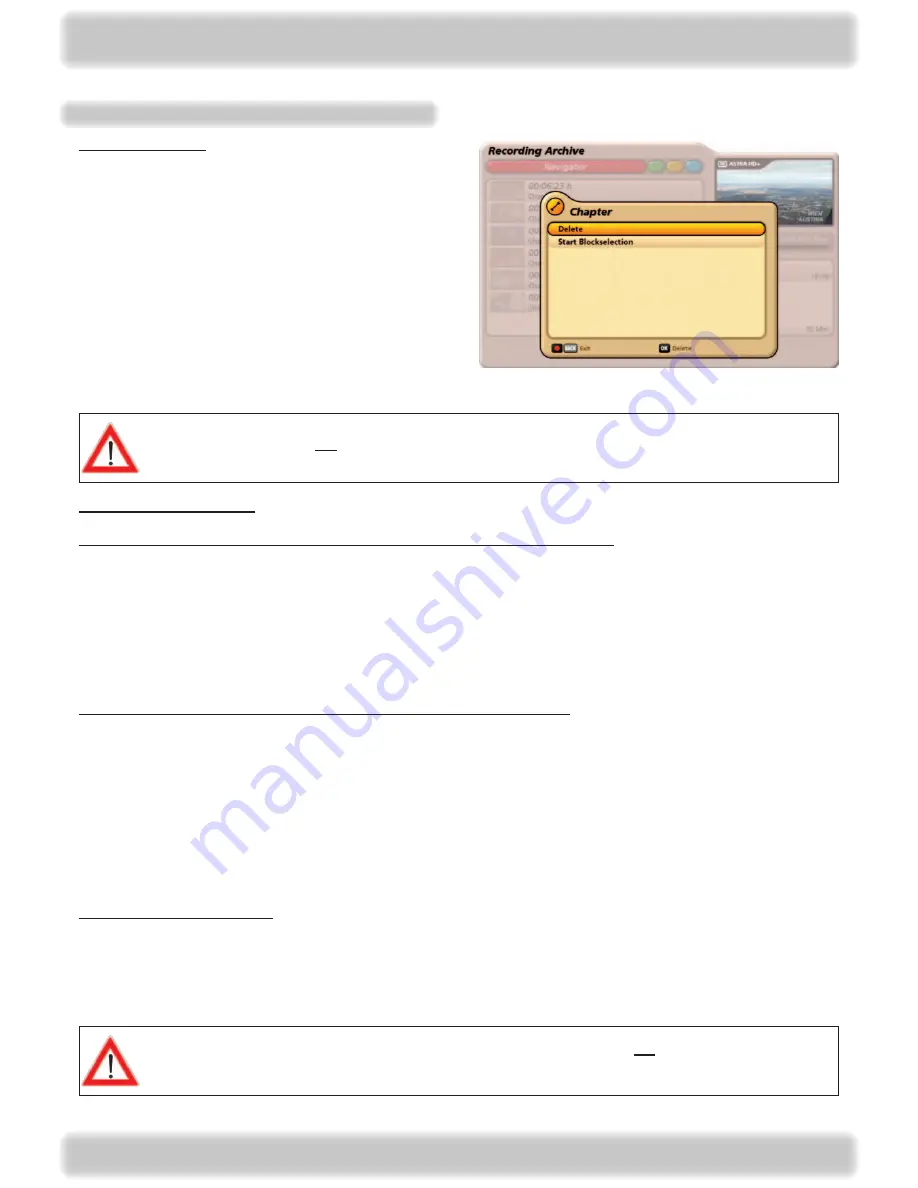
97
Deleting chapters
Deleting a chapter:
Use the
buttons in the chapter overview to select
the chapter to be deleted, and press the
(red dot)
button. The following display appears (see screenshot on
the right).
Use the
buttons to select “Delete” and confirm
your selection with the
button. The selected chapter
is deleted. The section of the recording assigned to
that chapter is assigned to the preceding chapter that
has not been deleted.
Deleting chapters does not alter the recording in any way!
Recording archive (play back/edit recordings)
Deleting several chapters:
Selecting the chapters to be deleted (not in the sequence of the “Chapters” overview):
To select several chapters to be deleted at the same time, if they are not listed directly following each other in the
chapter overview, use the cursor (
) buttons to select the first chapter to be selected, and then press the
button.
The chapter is shown with a coloured background. Now select the other chapters to be deleted at the same time,
using the cursor (
) buttons, and select each further chapter to be deleted, using the
button.
Selecting the chapters to be deleted (in the sequence in the chapter overview):
To select several chapters that are listed directly following each other in the chapter overview, you can start block
selection. First use the
buttons in the chapter overview to select the chapter at which you want to start the block
selection. Then press the
(red dot) button and use the
buttons to select “Start Blockselection”. Confirm the
selection with the
button. Now you can use the
buttons to select several chapters in their sequence within
the chapter overview.
Deleting the selected chapters:
After selecting the chapters to be deleted, press the
(red dot) button. Use the
buttons to select “Delete”
and confirm your action with the
button. The selected chapters will be deleted. The sections of the recording
assigned to these chapters are assigned to the preceding chapters that were not deleted.
Deleting chapters, even if all chapters in a recording are deleted, does not alter the recording in any
way!






























