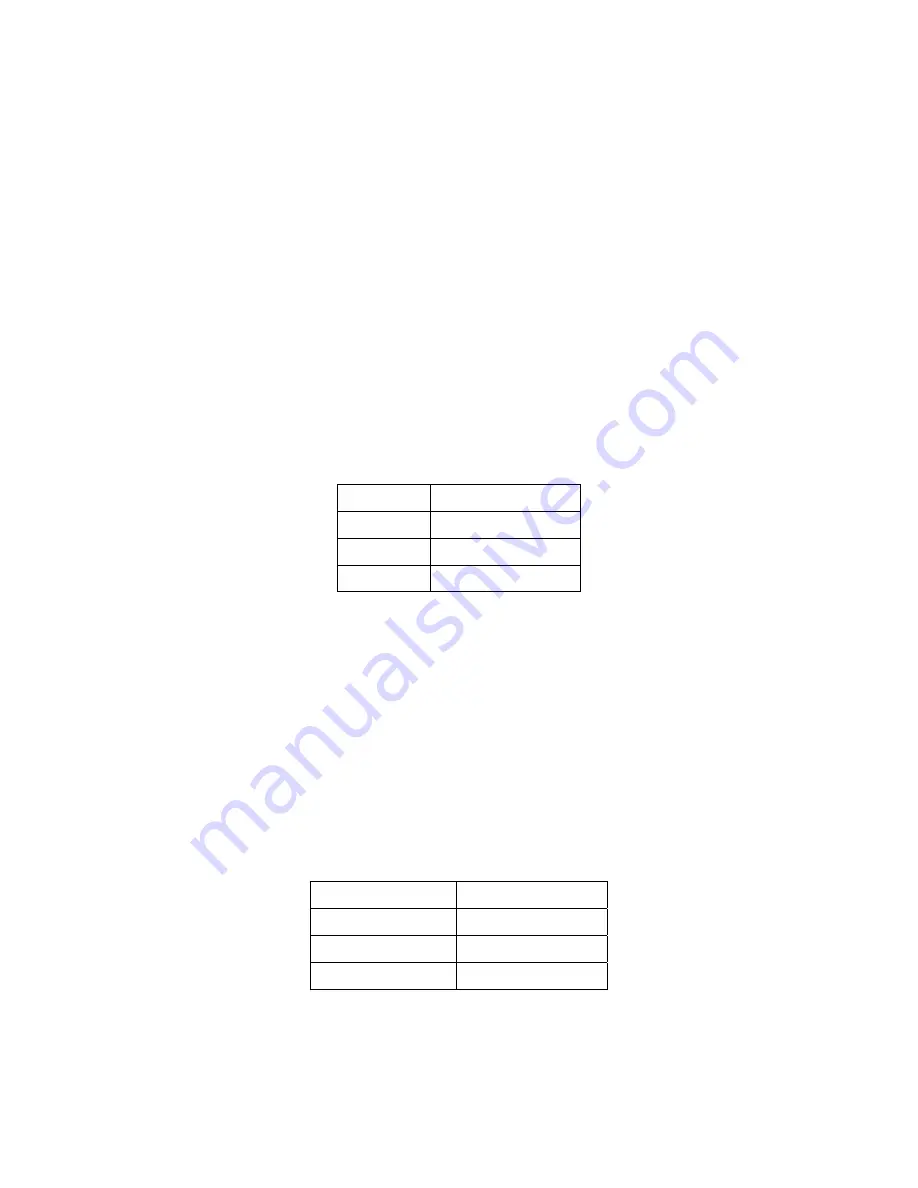
DS Series PBX Technical Reference And Installation Guide
53
module is directly connected to the KTS output connector on the exchange. Eight output
ports, on the other hand, are used for connection of cables for units like feature phone sets
or DSS modules. Each port on the module has been isolated from the others, so that any
malfunction or error that would possibly occur on one port does not affect performances of
devices which are connected to the other ports. The problematic port can be easily
determined by checking the status of the related LED.
V.1.C.4. PC OR SERIAL PRINTER CONNECTORS (RS232)
There are two RS232 ports on the DS200 CPUKON card, which provide connection to
computers or serial printers. These ports are 9-pin, D-type connectors.
The signaling parameters for these serial ports are:
9600 bps
1 stop bit
No parity
8 data bits
Pin-outs for the RS232 connectors on the DS200 CPUKON card are as in the table below:
Pin
Signal
2
TX (Transmitting)
3
RX (Receiving)
5
GND
V.1.C.5. HR08 POWER FAILURE TRANSFER STATION
RELAY MODULE CONNECTOR
If the battery levels drop to the point of exhaustion due to prolonged power failures that affect
the DS200 exchange, then the connection of the exchange with the outer world may
completely cease. In order to prevent such a case, the HR08 module can be installed, so that
desired extensions are transferred to desired lines in the event that the DS200 exchange has
fully gone out of operation.
The HR08 connector on the DS200 CPUKON card is used to put HR08 into operation when
the exchange battery gets into the low current cut-off mode (i.e., when the exchange has
been shut down). Pin-outs for the HR08 connector are as follows:
Pin no
Signal
1
Shut
2
-
3
Ground
Содержание DS200
Страница 1: ...11 2010 TECHNICAL REFERENCE AND INSTALLATION GUIDE PBX DS SERIES...
Страница 2: ...DS SERIES PBX TECHNICAL REFERENCE AND INSTALLATION GUIDE NOVEMBER 2010...
Страница 17: ...DS Series PBX Technical Reference And Installation Guide 7...
Страница 69: ...DS Series PBX Technical Reference And Installation Guide 59...
Страница 80: ...70...
Страница 94: ...84 Type 4 Type 5 According to its position See the diagrams above for each type Upper PABX Lower PABX...
Страница 222: ...11 2010...

































