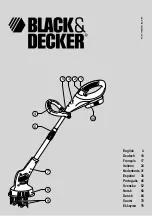JOHNSON CONTROLS
60
FORM 160.54-O1
Vsd tUNiNg sCreeN
oVerVieW
This screen applies to both Variable Speed Drives
(VSD) and Medium Voltage Variable Speed Drives
(MV VSD). It displays a cutaway view of the chiller
compressor, revealing the pre-rotation vanes. Anima-
tion of the pre-rotation vanes indicates their position.
In addition, this screen allows manual control of the
vanes and manual control of the Command Frequency
being sent to drive.
Shown above as it appears in software version
C.OPT.01.19.307 and later. Earlier version variations
noted below.
Requires login access level of SER-
VICE. Service technicians refer to
yoRK Service Manual 160.54-M1 for
operation instructions and explanation
of all programmable setpoints and
displayed values.
dispLaY oNLY
Output Frequency
Displays the frequency at which the drive is operating
the motor. This value is returned from the drive.
Pre-rotation Vanes Position
Displays the present pre-rotation vane position as a value
between 0% (closed) and 100% (full open).
Delta P/P
Displays the chiller head pressure calculated as (con-
denser pressure - evaporator pressure/evaporator pres-
sure).
Temperature Differential (LCHLT – Setpoint)
Displays the difference between the leaving chilled
liquid temperature and the leaving chilled liquid tem-
perature setpoint.
Frequency Control Mode
Displays whether the Command Frequency to the drive
is derived from manual or automatic frequency control
mode.
Command Frequency
(Software version C.OPT.01.19.xxx and later)
When equipped with a VSD (with the Motor Communi-
cations Protocol Setpoint set to MODBUS; ACC Board
not present) or equipped with a MV VSD, this is the
speed command being sent to the Drive Logic Board in
either AUTO or MANUAL speed control mode. When
equipped with a VSD (with Motor Communications
Protocol Setpoint set to YORK; ACC Board present),
it is only displayed in manual speed control mode and
it is the speed command being sent to the ACC Board
in Manual Speed Control mode.
LD13828
fig. 14
optiView Control Center
Содержание YORK YK MaxE
Страница 10: ...JOHNSON CONTROLS 10 FORM 160 54 O1 OptiView Control Center THIS PAGE INTENTIONALLY LEFT BLANK...
Страница 17: ...FORM 160 54 O1 17 JOHNSON CONTROLS 2 THIS PAGE INTENTIONALLY LEFT BLANK...
Страница 59: ...FORM 160 54 O1 59 JOHNSON CONTROLS 2 THIS PAGE INTENTIONALLY LEFT BLANK...
Страница 65: ...FORM 160 54 O1 65 JOHNSON CONTROLS 2 THIS PAGE INTENTIONALLY LEFT BLANK...
Страница 79: ...FORM 160 54 O1 79 JOHNSON CONTROLS 2 THIS PAGE INTENTIONALLY LEFT BLANK...
Страница 91: ...FORM 160 54 O1 91 JOHNSON CONTROLS 2 THIS PAGE INTENTIONALLY LEFT BLANK...
Страница 105: ...FORM 160 54 O1 105 JOHNSON CONTROLS 2 THIS PAGE INTENTIONALLY LEFT BLANK...
Страница 113: ...FORM 160 54 O1 113 JOHNSON CONTROLS 2 THIS PAGE INTENTIONALLY LEFT BLANK...
Страница 123: ...FORM 160 54 O1 123 JOHNSON CONTROLS 2 THIS PAGE INTENTIONALLY LEFT BLANK...
Страница 133: ...FORM 160 54 O1 133 JOHNSON CONTROLS 2 THIS PAGE INTENTIONALLY LEFT BLANK...
Страница 166: ...JOHNSON CONTROLS 166 FORM 160 54 O1 Printers...
Страница 183: ...FORM 160 54 O1 183 JOHNSON CONTROLS...