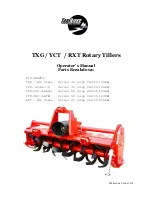FORM 160.54-O1
145
JOHNSON CONTROLS
2
While the Vanes are closing during any Soft Shutdown,
if a Local Stop is initiated with the COMPRESSOR
Switch or any faults other than those listed above occur,
the Soft Shutdown is terminated and it will immediately
perform a “System Coastdown”.
rUN Messages
“
LEAVIng CHILLED LIQUID COnTROL
”
The chiller is running, controlling the Leaving Chilled
Liquid to the Leaving Chilled Liquid Temperature Setpoint.
There are no system conditions inhibiting this operation.
“
CURREnT PULLDOWn LIMIT
”
The Pulldown Demand Limit Setpoint timer is in effect
and the Compressor Motor current is greater than or
equal to the Pulldown Demand Current Limit Setpoint
value. The Pre-rotation vane operation is being inhibited
as described in “MOTOR – HIGH CURRENT LIMIT”
message below.
“
MOTOR – HIgH CURREnT LIMIT
”
The Compressor Motor current is greater than or equal
to the Local or Remote Current Limit Setpoint. The Cur-
rent Limit Setpoint is programmed over a range of 30 to
100% of the Chiller Full Load Amps (FLA). When the
motor current increases to the “inhibit open” threshold,
the Pre-rotation Vanes are inhibited from further open-
ing. This prevents a further current rise. If the current
continues to rise to the “start close” threshold, the Vanes
begin closing until the current falls to the “stop close”
threshold. Automatic Vane operation is resumed and
this message automatically clears when the motor current
decreases to the “allow open” threshold. The thresholds
are different for the various motor starter applications.
To allow field calibration of the Solid State Starter (Mod
“A”) Logic Board or CM-2 Current Module, pressing the
Pre-rotation Vanes OPEN key in Service access level,
starts a 10 minute timer during which the current limit
thresholds are elevated. Refer to table below:
Vane Control
Motor Current (%FLA)
Electro-Mechanical/
VSD
Service Mode
Solid State Starter
On rise, inhibit open
100
100
107
On fall, allow open
98
98
106
On rise, start close
104
103
110
On fall, stop close
102
101
109
An example of current limit is as follows: If a Solid Sate
Starter chiller FLA is 100 Amps, and the Current Limit
Setpoint is 50%, the following will occur:
50 Amps – inhibit vane open
52 Amps – vanes begin closing
51 Amps – vanes stop closing
49 Amps – allow automatic vane control
With software versions prior to C.OPT.01.16.xxx,
this message is also displayed when the compressor mo-
tor Variable Speed Drive has not yet reached full speed
after having been commanded to do so in manual speed
control mode.
“LOAD COnTROL MODE”
(Software version C.OPT.01.16.xxx and later)
Access Level Required
: SERVICE
The compressor motor Variable Speed Drive has not yet
reached full speed after having been commanded to do
so in manual speed control. While this is displayed, the
Pre-rotation Vanes are inhibited from further opening.
start iNhiBit Messages
“
AnTI-RECYCLE XXMIn/SEC
”
The chiller is inhibited from starting because the 30
minute anti-recycle time has not yet elapsed. Time re-
maining is displayed.
“
VAnE MOTOR SWITCH OPEn
”
The chiller is inhibited from starting because the Pre-
rotation Vanes are not fully closed.
“MOTOR – CURRENT >15% FLA”
This start inhibit is instantaneously set whenever the
chiller is not running and a motor current of greater than
15% FLA is detected. The Oil Pump is started as soon
as this fault is detected. The starting frequency for the
Variable Speed Oil Pump is 45.0Hz. The start inhibit is
released when the motor current decreases to greater than
or equal to 15% FLA and the COMPRESSOR switch is
placed in the STOP-RESET (O) position. A full System
Coastdown is performed when this fault is released. With
software version C.MLM.01.10D.xxx (and earlier) or
C.OPT.01.10D.xxx (and earlier), the motor current must
exceed 15% FLA for 10 continuous seconds before the
start inhibit is set.
Содержание YORK YK MaxE
Страница 10: ...JOHNSON CONTROLS 10 FORM 160 54 O1 OptiView Control Center THIS PAGE INTENTIONALLY LEFT BLANK...
Страница 17: ...FORM 160 54 O1 17 JOHNSON CONTROLS 2 THIS PAGE INTENTIONALLY LEFT BLANK...
Страница 59: ...FORM 160 54 O1 59 JOHNSON CONTROLS 2 THIS PAGE INTENTIONALLY LEFT BLANK...
Страница 65: ...FORM 160 54 O1 65 JOHNSON CONTROLS 2 THIS PAGE INTENTIONALLY LEFT BLANK...
Страница 79: ...FORM 160 54 O1 79 JOHNSON CONTROLS 2 THIS PAGE INTENTIONALLY LEFT BLANK...
Страница 91: ...FORM 160 54 O1 91 JOHNSON CONTROLS 2 THIS PAGE INTENTIONALLY LEFT BLANK...
Страница 105: ...FORM 160 54 O1 105 JOHNSON CONTROLS 2 THIS PAGE INTENTIONALLY LEFT BLANK...
Страница 113: ...FORM 160 54 O1 113 JOHNSON CONTROLS 2 THIS PAGE INTENTIONALLY LEFT BLANK...
Страница 123: ...FORM 160 54 O1 123 JOHNSON CONTROLS 2 THIS PAGE INTENTIONALLY LEFT BLANK...
Страница 133: ...FORM 160 54 O1 133 JOHNSON CONTROLS 2 THIS PAGE INTENTIONALLY LEFT BLANK...
Страница 166: ...JOHNSON CONTROLS 166 FORM 160 54 O1 Printers...
Страница 183: ...FORM 160 54 O1 183 JOHNSON CONTROLS...