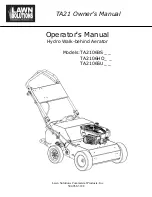JOHNSON CONTROLS
46
FORM 160.54-O1
proxiMitY proBe CaLiBratioN sCreeN
(stYLe e aNd earLier ChiLLers With g, h, or J CoMpressors
aNd stYLe f aNd Later ChiLLers With J or h3 CoMpressors)
oVerVieW
This screen displays a cutaway view of the chiller
compressor, revealing the proximity probe sensor and
provides the capability of calibrating the proximity
probe sensor.
Requires a login access level of SER-
VICE. Service technicians refer to
yoRK Service Manual 160.54-M1 for
operation instructions and explanation
of all programmable setpoints and
displayed values.
dispLaY oNLY
High Speed Thrust Bearing Proximity Position
Displays the distance between the high-speed thrust
collar and the proximity probe that is used to measure
the position.
High Speed Thrust Bearing Proximity
Reference Position
Displays the presently defined offset reference position.
This value is defined at the conclusion of a calibration
sequence.
Oil Pressure
Displays the pressure differential between the high side
oil pressure transducer (compressor bearing input) and
the low side oil pressure transducer (oil sump). The
displayed value includes offset pressure derived from
auto-zeroing during the system prelube. If either of the
transducers used to calculate this differential is out of
range, the display field will show XX.X.
Calibration in Progress (LED)
Indicates that the calibration sequence is in progress.
Calibration Messages
These are text messages which step the user through the
calibration process and indicate its success or failure.
prograMMaBLe
Enter Reference
Service Technicians refer to YORK Service Manual
160.54-M1 for an explanation of this setpoint.
Start Calibration
This option is hidden after calibration has started.
Service Technicians refer to YORK Service Manual
160.54-M1 for an explanation of this setpoint.
00305VIP
fig. 10
optiView Control Center
Содержание YORK YK MaxE
Страница 10: ...JOHNSON CONTROLS 10 FORM 160 54 O1 OptiView Control Center THIS PAGE INTENTIONALLY LEFT BLANK...
Страница 17: ...FORM 160 54 O1 17 JOHNSON CONTROLS 2 THIS PAGE INTENTIONALLY LEFT BLANK...
Страница 59: ...FORM 160 54 O1 59 JOHNSON CONTROLS 2 THIS PAGE INTENTIONALLY LEFT BLANK...
Страница 65: ...FORM 160 54 O1 65 JOHNSON CONTROLS 2 THIS PAGE INTENTIONALLY LEFT BLANK...
Страница 79: ...FORM 160 54 O1 79 JOHNSON CONTROLS 2 THIS PAGE INTENTIONALLY LEFT BLANK...
Страница 91: ...FORM 160 54 O1 91 JOHNSON CONTROLS 2 THIS PAGE INTENTIONALLY LEFT BLANK...
Страница 105: ...FORM 160 54 O1 105 JOHNSON CONTROLS 2 THIS PAGE INTENTIONALLY LEFT BLANK...
Страница 113: ...FORM 160 54 O1 113 JOHNSON CONTROLS 2 THIS PAGE INTENTIONALLY LEFT BLANK...
Страница 123: ...FORM 160 54 O1 123 JOHNSON CONTROLS 2 THIS PAGE INTENTIONALLY LEFT BLANK...
Страница 133: ...FORM 160 54 O1 133 JOHNSON CONTROLS 2 THIS PAGE INTENTIONALLY LEFT BLANK...
Страница 166: ...JOHNSON CONTROLS 166 FORM 160 54 O1 Printers...
Страница 183: ...FORM 160 54 O1 183 JOHNSON CONTROLS...