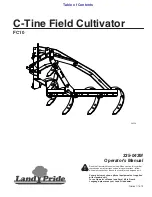JOHNSON CONTROLS
50
FORM 160.54-O1
fig. 12
sUrge proteCtioN sCreeN
LD13827
oVerVieW
This screen displays a cutaway view of the chiller
compressor and all parameters relating to the Surge
Protection feature. All setpoints relating to this screen
are maintained on this screen.
The Surge Protection feature detects surge events and
provides a running count of the surges detected over the
lifetime of the chiller. It allows the user to define how
many surges are excessive and how the control will react
to an excess surge condition. When excess surging is
detected, it can be configured to shutdown the chiller,
or initiate a surge avoidance mode while allowing it to
continue to run or simply display a warning message.
The sensitivity of this surge detection is set by the Sen-
sitivity Setpoint on this screen. The surges detected by
this feature are also used for the Hot Gas Bypass feature
(refer to Hot Gas Bypass Section).
The detection and counting of surges in this feature is
completely independent of the surge detection/counting
performed by the Variable Speed Drive (VSD) Adap-
tive Capacity Control (ACC) surge detection. The ACC
surge detection creates a surge map used to control the
speed of the drive. If equipped with an ACC Board
(new production chillers prior to March 2007), the ACC
surge detection is performed there. If not equipped with
an ACC Board, (new production chillers after March
2007), the ACC surge detection is performed in the
Microboard(refer to 160.54-M1Section 12). With all
Medium Voltage Variable Speed Drives (MV VSD), the
ACC surge detection is performed in the Microboard.
Screen shown above as it appears in software version
C.OPT.01.19.307 (and later). The parameters displayed
on this screen vary according to the software version and
the motor starter type as noted below.
dispLaY oNLY
Delta P/P
A parameter that represents the system differential or
“Head pressure”. It is calculated as (condenser pressure
– evaporator pressure) / evaporator pressure.
Surge Window Time
When the chiller enters run mode, this value counts
up to the time programmed as the COUNT WINDOW
setpoint. When it reaches the COUNT WINDOW min-
utes, the number of surge events in the oldest minute is
discarded and the number of surge events in the most
recent minute is added, thus providing a rolling count
of the total surge events that have occurred in the last
COUNT WINDOW minutes. This value is reset when
the chiller shuts down.
optiView Control Center
Содержание YORK YK MaxE
Страница 10: ...JOHNSON CONTROLS 10 FORM 160 54 O1 OptiView Control Center THIS PAGE INTENTIONALLY LEFT BLANK...
Страница 17: ...FORM 160 54 O1 17 JOHNSON CONTROLS 2 THIS PAGE INTENTIONALLY LEFT BLANK...
Страница 59: ...FORM 160 54 O1 59 JOHNSON CONTROLS 2 THIS PAGE INTENTIONALLY LEFT BLANK...
Страница 65: ...FORM 160 54 O1 65 JOHNSON CONTROLS 2 THIS PAGE INTENTIONALLY LEFT BLANK...
Страница 79: ...FORM 160 54 O1 79 JOHNSON CONTROLS 2 THIS PAGE INTENTIONALLY LEFT BLANK...
Страница 91: ...FORM 160 54 O1 91 JOHNSON CONTROLS 2 THIS PAGE INTENTIONALLY LEFT BLANK...
Страница 105: ...FORM 160 54 O1 105 JOHNSON CONTROLS 2 THIS PAGE INTENTIONALLY LEFT BLANK...
Страница 113: ...FORM 160 54 O1 113 JOHNSON CONTROLS 2 THIS PAGE INTENTIONALLY LEFT BLANK...
Страница 123: ...FORM 160 54 O1 123 JOHNSON CONTROLS 2 THIS PAGE INTENTIONALLY LEFT BLANK...
Страница 133: ...FORM 160 54 O1 133 JOHNSON CONTROLS 2 THIS PAGE INTENTIONALLY LEFT BLANK...
Страница 166: ...JOHNSON CONTROLS 166 FORM 160 54 O1 Printers...
Страница 183: ...FORM 160 54 O1 183 JOHNSON CONTROLS...