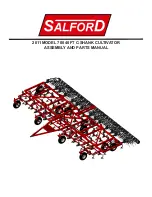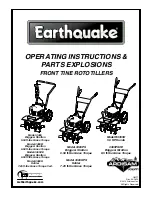JOHNSON CONTROLS
40
FORM 160.54-O1
refrigeraNt LeVeL CoNtroL sCreeN
(Software Versions C.MLM.01.14.XXX and later or C.OPT.01.14.306 and later)
LD10703
fig. 8C
oVerVieW
This screen displays a cutaway view of the chiller con-
denser, along with the liquid refrigerant level sensor
and variable orifice. Setpoints relating to the liquid level
control are maintained on this screen. Through anima-
tion, the variable orifice position is displayed. Also, the
refrigerant flow control valve (variable orifice) can be
manually operated.
A Variable Orifice is used to control the condenser re
-
frigerant level to the Refrigerant Level Setpoint. The
control thresholds are applied in two different zones,
as determined by the error relationship between the
actual refrigerant level and the Level Setpoint. Zone 1
parameters are used when the error is less than or equal
to 9%. Zone 2 parameters are used when the error is
greater than 9%. When transitioning from Zone 2 to
Zone 1, the error must be less than or equal to 9% for
60 seconds before the Zone 1 parameters are used. If
the error is greater than 9%, the Zone 2 parameters are
immediately implemented.
Requires login access level of SER-
VICE. Service technicians refer to
yoRK Service Manual 160.54-M1 for
operation instructions and explana-
tions of all programmable Setpoints,
Zone parameters and displayed val-
ues.
dispLaY oNLY
Refrigerant Level Position
Displays the present level of the liquid level control.
The refrigerant level is animated in the cutaway view of
the condenser. When the actual level is 0% to 15%, the
level is shown about 50% full. When the actual level is
16% to 31%, the level is shown about 60% full. When
the actual level is 32% to 47%, the level is shown about
70% full. When the actual level is 48% to 63%, the level
is shown about 80% full. When the actual level is 64%
to 79%, the level is shown as about 90% full. Actual
levels above 79% shown as 100% full.
optiView Control Center
Содержание YORK YK MaxE
Страница 10: ...JOHNSON CONTROLS 10 FORM 160 54 O1 OptiView Control Center THIS PAGE INTENTIONALLY LEFT BLANK...
Страница 17: ...FORM 160 54 O1 17 JOHNSON CONTROLS 2 THIS PAGE INTENTIONALLY LEFT BLANK...
Страница 59: ...FORM 160 54 O1 59 JOHNSON CONTROLS 2 THIS PAGE INTENTIONALLY LEFT BLANK...
Страница 65: ...FORM 160 54 O1 65 JOHNSON CONTROLS 2 THIS PAGE INTENTIONALLY LEFT BLANK...
Страница 79: ...FORM 160 54 O1 79 JOHNSON CONTROLS 2 THIS PAGE INTENTIONALLY LEFT BLANK...
Страница 91: ...FORM 160 54 O1 91 JOHNSON CONTROLS 2 THIS PAGE INTENTIONALLY LEFT BLANK...
Страница 105: ...FORM 160 54 O1 105 JOHNSON CONTROLS 2 THIS PAGE INTENTIONALLY LEFT BLANK...
Страница 113: ...FORM 160 54 O1 113 JOHNSON CONTROLS 2 THIS PAGE INTENTIONALLY LEFT BLANK...
Страница 123: ...FORM 160 54 O1 123 JOHNSON CONTROLS 2 THIS PAGE INTENTIONALLY LEFT BLANK...
Страница 133: ...FORM 160 54 O1 133 JOHNSON CONTROLS 2 THIS PAGE INTENTIONALLY LEFT BLANK...
Страница 166: ...JOHNSON CONTROLS 166 FORM 160 54 O1 Printers...
Страница 183: ...FORM 160 54 O1 183 JOHNSON CONTROLS...