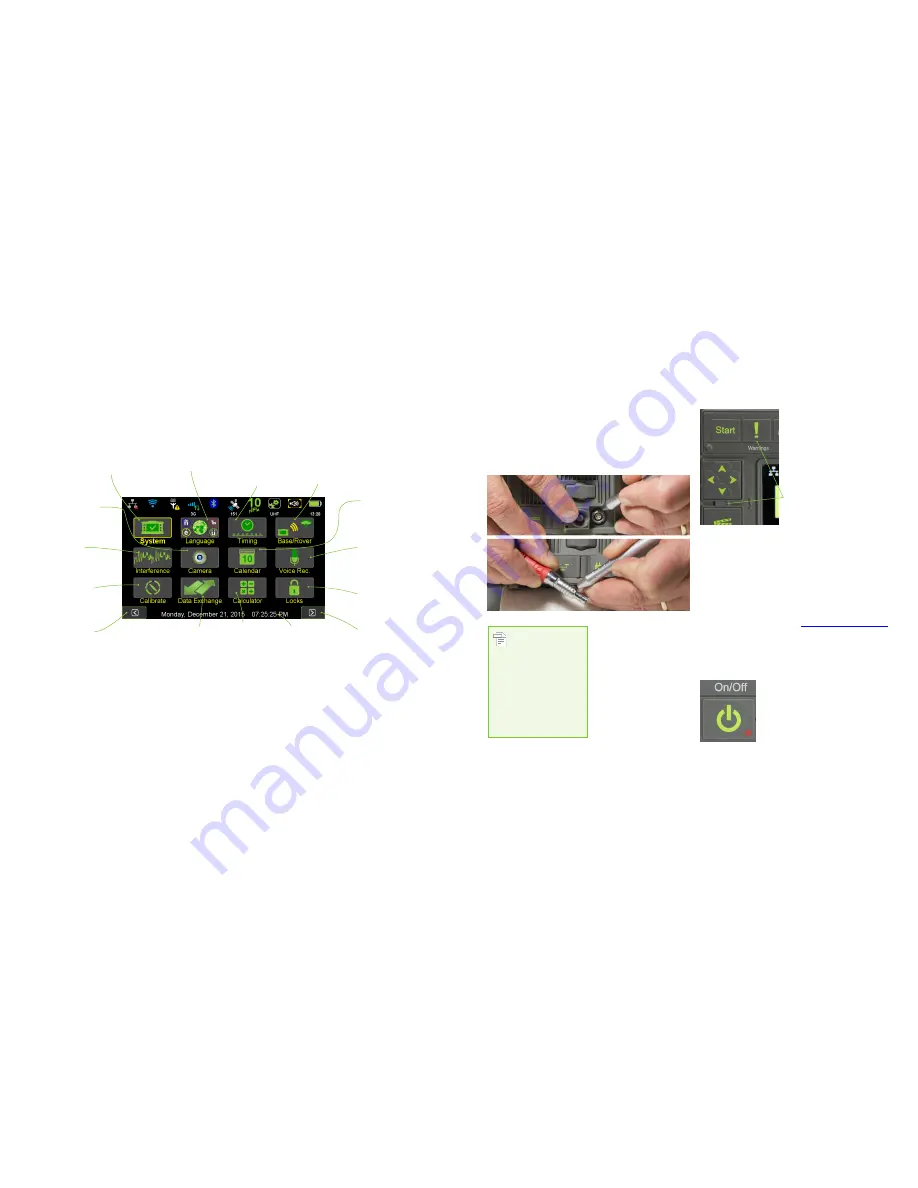
www.javad.com
www.javad.com
9
8
Screen Anatomy - Home Screen 2
Interference
- Complete GNSS
spectrum analyze
Camera
- Capture photos with the
front and bottom cameras
Data Exchange
- Export / Import
various data formats
System
- Receiver details and
information, etc.
Language
- Specify the
language
Calibrate - Calibration for the level
and compass
Base/Rover Setup
- Start a
RTK base station with a UHF
or SS radio
Voice Recorder
- Record audio
notes
Locks
- Prevent inadvertent
screen interactions
Timing
- Configure clock
display format, set alarms,
schedule data collection
Calendar
- Manage survey
projects by date
Calculator
- Several
different calculators
are available
Next Screen - Advance to the
Home Screen 1
Previous Screen - Advance to the
Home Screen 1
Tap to open the
Timing
screen
that the four LEDs have different
meanings when the LS is on from
their meanings when the unit is
being charged. When the unit is
on, you’ll want to pay attention to
the upper left LED as it alerts you of
an immediate issue.
Anytime the TRIUMPH-LS displays
this LED as red, press the warnings
key to learn more and take any
necessary corrective measures.
Help & Support
J-Field contains its own ever-growing on-board manual
with context sensitive help files for various screens. Press
the hardware
Help
button to learn more about each screen.
Contact information of the Live Technical Support team
members are listed in Support>Live Technical Support. You
are also encouraged to submit your feedback and questions
to the user’s forum located at
http://support.javad.com.
Turning on The TRIUMPH-LS
Powering the TRIUMPH-LS on is pretty straightforward
with the underlying operating system; Windows Embedded
Compact 7.0, loading first and then J-Field
subsequently booting up.
There are occasions when the system
might freeze. Should you experience this,
simply depress the power key and hold
down until the unit powers off, about 10
seconds. Any data collected up to that point will be saved.
Charging the Batteries
The TRIUMPH-LS AND VICTOR-LS come from the factory
with the batteries charged and ready to use so you can
begin exploring its interface and familiarizing yourself right
away while reading this manual.
Some of the cables and their
connectors used in charging
the equipment may not be
familiar to you. ODU style
connectors are superior for a
broad range of industrial
power, communications
and data applications
that demand a precision-
engineered, secure and
robust solution.
When charging your receiver, be sure to line up the red
dots on the connector and the charing port on the LS. Note
Lithium Ion batteries should not
and cannot be charged when
their temperature is above 40° C (104° F).
They charge faster when they are cool.
Therefore, it’s best that you turn off the
unit when charging. Charging the unit
when it’s on will cause it to charge more
slowly (up to 40° C) due to its increased
temperature.






































