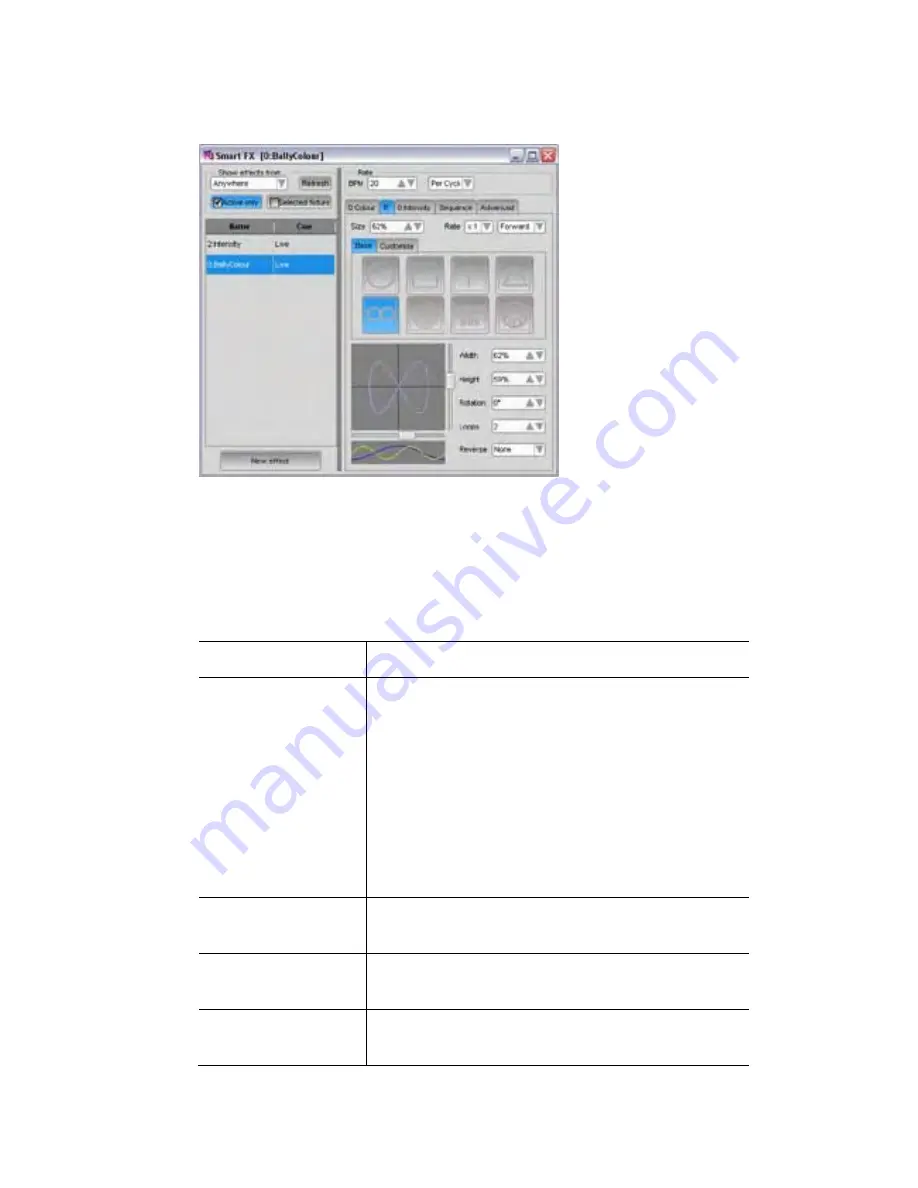
SmartFX
Using
effects
The SmartFX has two panes: the effects list, on the left and effect controls on the
right:
The ‘Show effects from…’ pane normally shows the effects that are active (i.e.
running in the Live tab or in a Cuelist).
The
You can filte
the
fixtures they are being ap
This option…
Effects
list
r the list of effects by their source, whether they are active and
plied to.
does this…
Source
Popup selector
cts running
on the Selected Playback
The source popup filters the effects list by source:
•
Anywhere includes all effects
•
Selected Cuelist includes just the effe
•
Editor Cuelist includes effects running in the
Live tab and any Cuelists (tabs) that are open in
the Editor
•
Editor Current Cue includes effects running in
the selected cue in the Cuelist being edited.
Active only
are
tage.
Filters the effects list to only show effects that
being played – that is the ones you can see on s
Selected Fixtures
Filters the effects list to only show effects that are
being run on the selected fixtures.
New Effect
Creates a new effect with your own settings.
See
Creating an effect from scratch on page 7-12
Vista
User
Guide,
Version
2
7
‐
3
Содержание Vista I3
Страница 1: ...The Vista Simple Powerful Visual Version 2 1 B...
Страница 7: ...Contents General Specifications 24 83 25 Index 25 1 Vista User Guide Version 2 v...
Страница 8: ......
Страница 18: ......
Страница 34: ......
Страница 50: ......
Страница 106: ......
Страница 158: ......
Страница 186: ......
Страница 214: ......
Страница 231: ...Appendix 1 menu toolbar reference Menus Vista User Guide Version 2 14 17...
Страница 300: ......






























