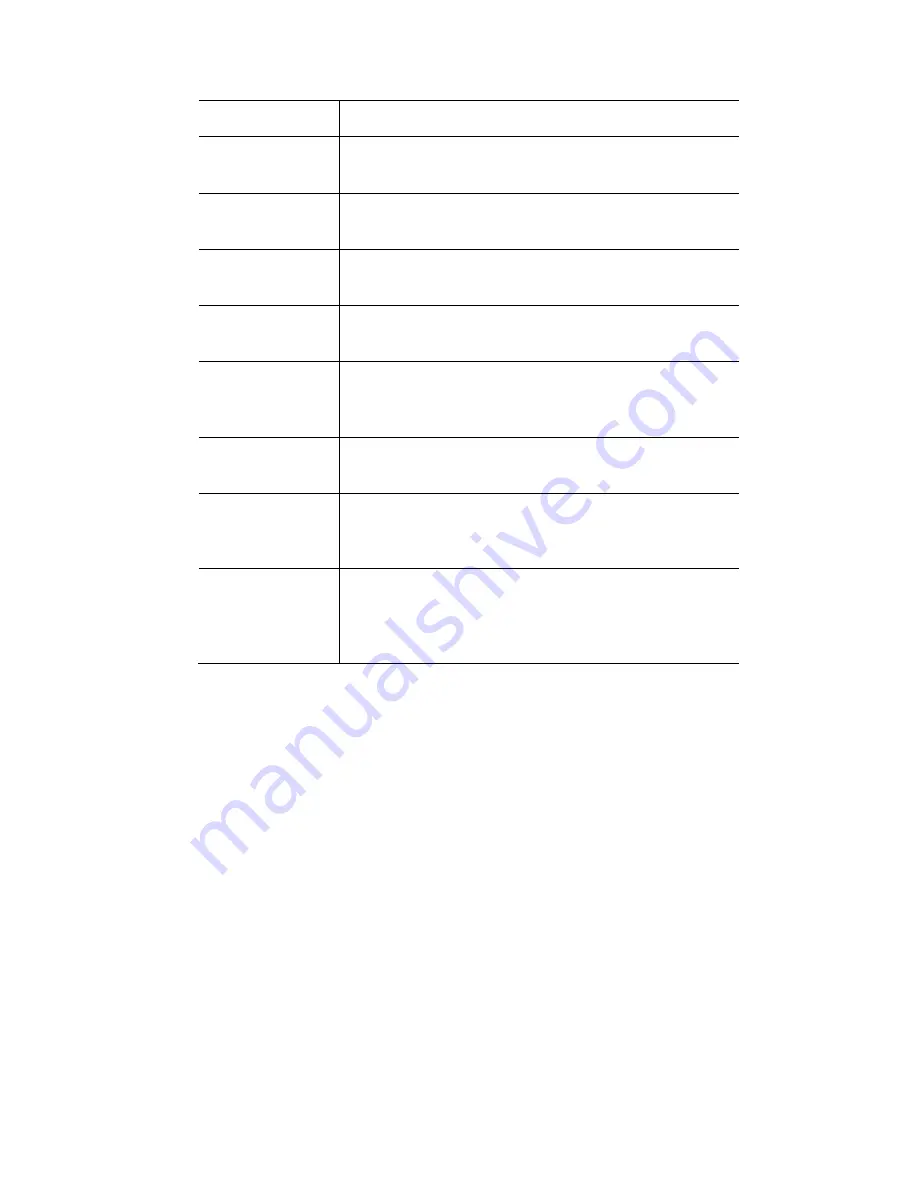
Working
with
cuelists
About
the
timeline
This option…
does this…
Selected Fixtures
the fixtures that are
selected in the Chooser window
Filters the timeline to show only
In the Current
the fixtures that have
programming in the current cue.
cue
Filters the timeline to show only
With New
Programming
e new
saved.
Filters the timeline to show only fixtures that hav
have been edited since the cue was last
Groups
Shows just the fixtures, in the groups that are ticked.
This filter is applied after the other Fixture filters.
Event Types
Filters the timeline to show only the feature types that
ed. Click on the ‘+’ sign beside a feature type to
are tick
select just a subset of that feature.
Fade Path
Filters the timeline to show only events that are (or are
to a particlular fade path (i.e. Linear, Snap, etc)
not) set
Event type
Filters the timeline to show only events that are (or are
ular type (i.e. Preset, Release, Move in
not) a particl
Black, etc)
Event Timing
s that are (or are
not) set to:
• A Zero fade time
Filters the timeline to show only event
• Follow the default times
Click on the ‘Save As’ button. Vista
3.
Type a name for the filter.
4.
s filter to the drop-down filter list.
2.
shows the ‘Save As’ window
Click the ‘OK’ button. Vista adds thi
Vista
User
Guide,
Version
2
6
‐
37
Содержание Vista I3
Страница 1: ...The Vista Simple Powerful Visual Version 2 1 B...
Страница 7: ...Contents General Specifications 24 83 25 Index 25 1 Vista User Guide Version 2 v...
Страница 8: ......
Страница 18: ......
Страница 34: ......
Страница 50: ......
Страница 106: ......
Страница 158: ......
Страница 186: ......
Страница 214: ......
Страница 231: ...Appendix 1 menu toolbar reference Menus Vista User Guide Version 2 14 17...
Страница 300: ......






























