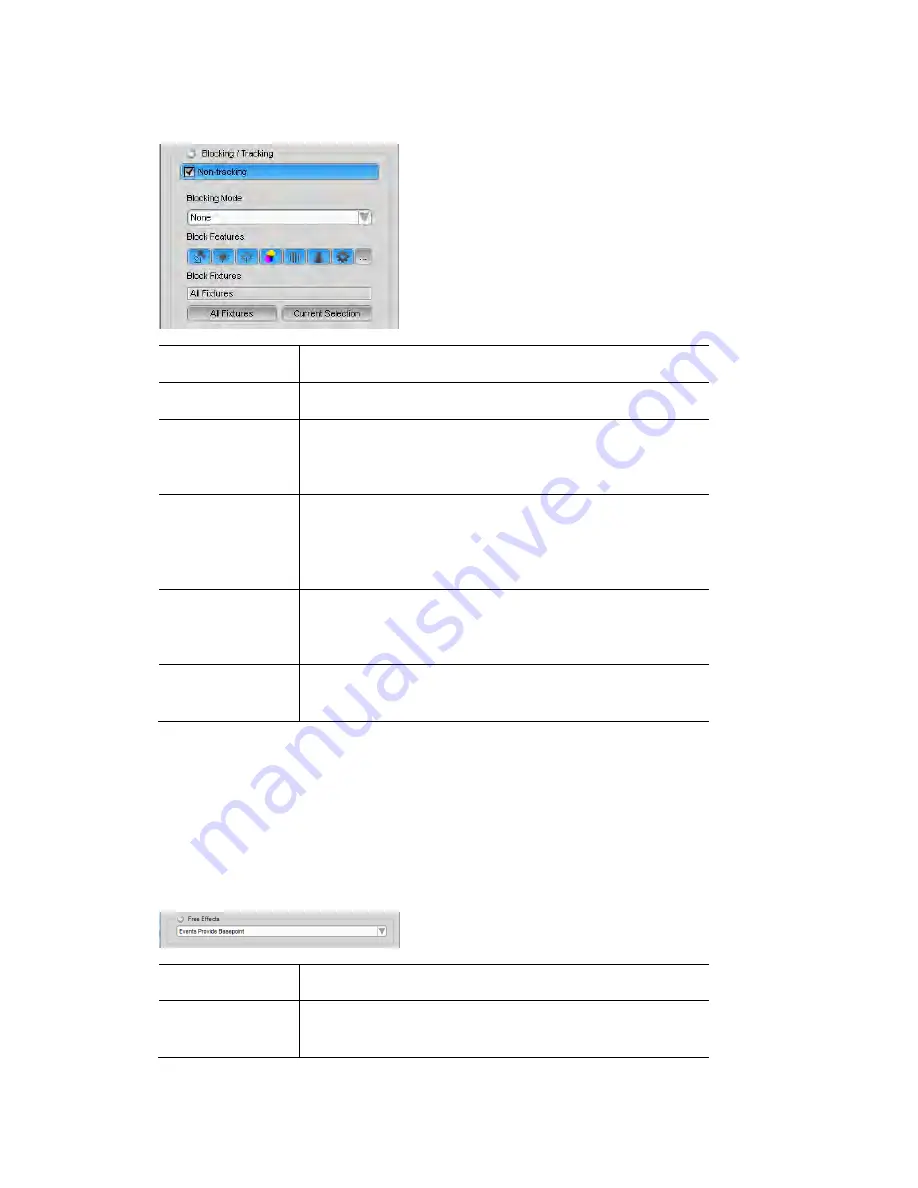
Creating
a
Move
in
Black
cue
Working
with
cuelists
To view or modify the blocking for a cue open the ‘Blocking’ section of the Cue
properties window:
This option…
does this…
None
The cue is stored normally
Blocking
Ensures that events th
modified in the earlier cue(s).
at are tracking through to the cue
being stored will not be changed even if they are
Super Blocking
Ensures that events th
this cue being played.
at are tracking through to the cue
being stored will not be changed even if other cuelists,
that include the same feature types are played prior to
Block Features
Sets which fe
Intensity, Po
Miscellaneous icons to turn
ature types are blocked. Click on the
sition, Colour, Gobo, Beam and
that feature on or off.
Block Fixtures
Sets which fixtures are blocked. You can choose either
‘All Fixtures’ or the ones you have selected in the editor.
Free
Effects
mode
In Vista effects can either h
gned
to run on top of a feature setting. For example a free circle effect will cause
f
move in a circle
e
o
from the console
To view or modify the Eve
he
Cue properties window:
ave a ‘basepoint’ or be ‘free’. A Free effect is desi
ixtures to
r setting
around whatever position has been set by another cu
.
nt mode for a cue open the ‘Free effects’ section of t
This option…
does this…
Events provide
Basepoint
Even
sed as a base point for any
basel
ning.
ts in the cue will be u
ess effects that are run
6
‐
24
Vista
User
Guide,
Version
2
Содержание Vista I3
Страница 1: ...The Vista Simple Powerful Visual Version 2 1 B...
Страница 7: ...Contents General Specifications 24 83 25 Index 25 1 Vista User Guide Version 2 v...
Страница 8: ......
Страница 18: ......
Страница 34: ......
Страница 50: ......
Страница 106: ......
Страница 158: ......
Страница 186: ......
Страница 214: ......
Страница 231: ...Appendix 1 menu toolbar reference Menus Vista User Guide Version 2 14 17...
Страница 300: ......






























